Unlocking the Power of After Effects: A Step-by-Step Guide to Crafting Professional Credits
Introduction: Enhance Your Videos with Professional Credits in After Effects
In the world of filmmaking and video editing, attention to detail is key. Whether you’re working on a short film, commercial, or corporate video, including professional-looking credits can elevate your project to new heights. One software that stands out for its versatility and capabilities in creating visually impressive credits is Adobe After Effects.
After Effects is a powerful tool that allows you to add creativity and professionalism to your videos. With its extensive range of features and a robust animation system, you can achieve breathtaking credit rolls and title sequences that captivate your audience from the very first frame.
In this article, we will guide you through the process of creating stunning credits in After Effects, from setting up your project to adding the finishing touches. Whether you’re a seasoned After Effects user or just starting out, our step-by-step instructions and expert tips will empower you to craft credits that leave a lasting impression.
Get 10% off when you subscribe to our newsletter

So, if you’re ready to take your video editing skills to the next level and make your credits shine, let’s dive into the world of After Effects and unlock the untapped potential of this remarkable software.
Best Practices for Crafting Professional Credits in After Effects
When it comes to creating credits in After Effects, there are certain best practices that can help you achieve professional-looking results. Here are some essential tips and tricks to keep in mind:
1. Plan Ahead:
Before diving into the creation process, it’s crucial to have a clear vision of the desired outcome. Define the style, font, and overall design of your credits. This will make it easier to choose the appropriate settings and assets within After Effects.
2. Organize Your Layers:
As you start adding text and elements to your composition, it’s essential to keep your layers organized. Use descriptive names and utilize the layer hierarchy to group related elements. This will save you time and make it easier to edit and manage your credits later on.
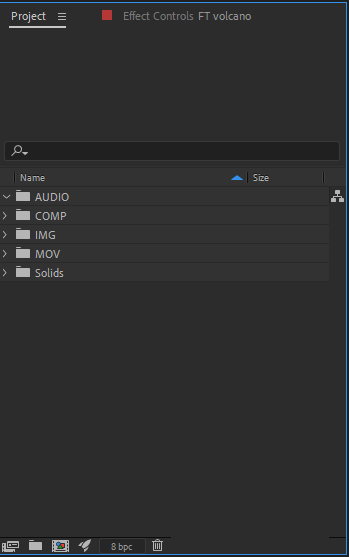
3. Customize Text Animations:
After Effects offers an array of animation presets that can bring life to your credits instantly. Experiment with different effects such as fades, fly-ins, or scrolling animations. Use hotkeys like “R” for rotation, “P” for position, or “S” for scale to fine-tune and adjust the animations precisely.
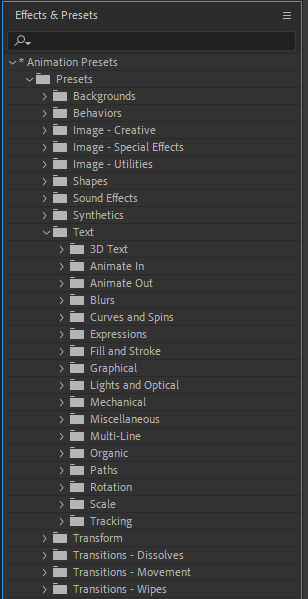
4. Utilize Keyframes:
Keyframes are an essential tool for creating smooth and dynamic animations in After Effects. By setting keyframes at different points in time, you can control the movement, opacity, and other attributes of your credits. Use hotkeys like “U” to reveal keyframes or “J” and “K” to navigate between them quickly.
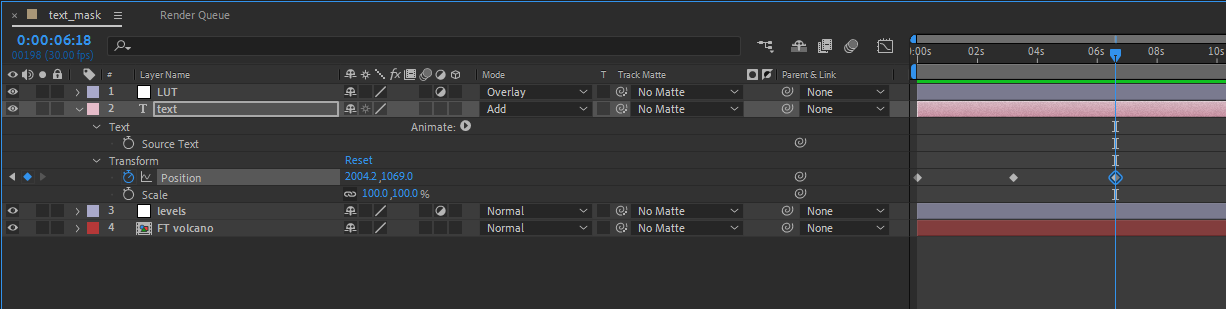
5. Choose the Right Timing:
The timing of your credits is crucial for maintaining a cohesive flow in your video. Consider the pace of your footage and align the speed and duration of your credit animations accordingly.
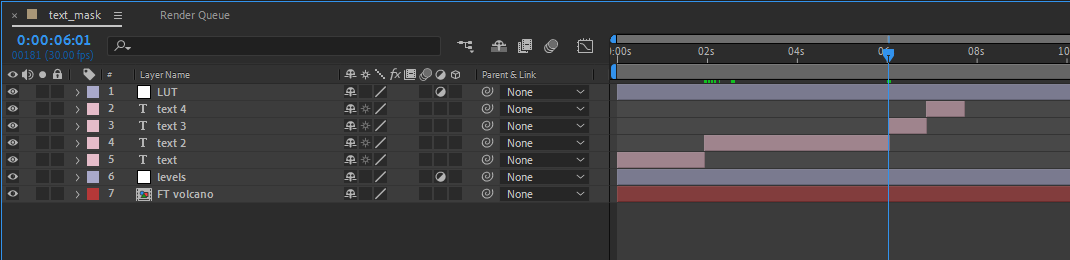
6. Experiment with Typography:
Typography plays a significant role in the overall impact of your credits. After Effects provides a wide range of fonts and text customization options to choose from. Experiment with different font styles, sizes, and spacing to find the perfect combination that complements your video’s aesthetic.
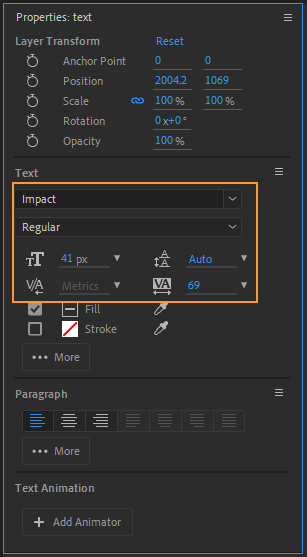
7. Incorporate Visual Elements:
To add visual interest to your credits, consider incorporating graphics, logos, or images alongside your text. Utilize hotkeys like “Ctrl + D” to duplicate layers or “S” to resize them as needed
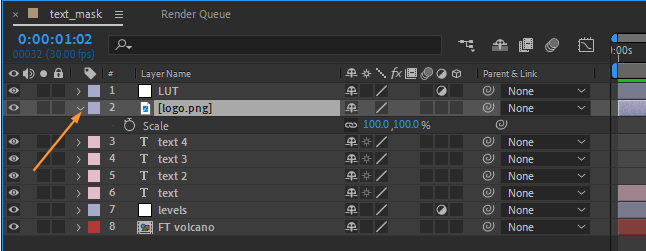
8. Fine-Tune the Details:
Once you have set up the main structure of your credits, take the time to pay attention to the finer details. Adjust the opacity, shadows, or blending modes of your elements to create depth and visual richness. Utilize hotkey “Ctrl + Shift + C (Command + Shift + C)” to merge them for easier manipulation.
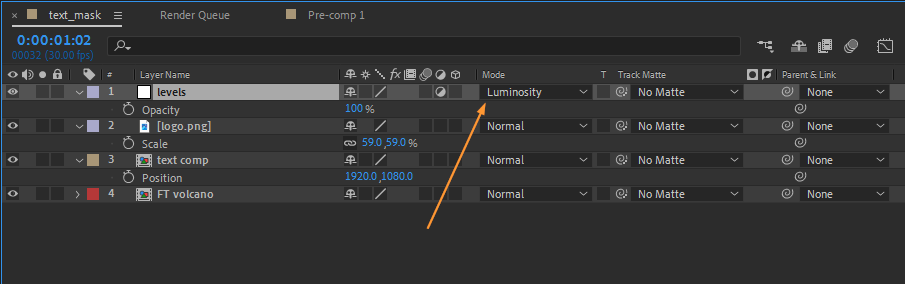
By following these best practices, you can create visually stunning and professional credits in After Effects. Remember to embrace your creativity and experiment with different techniques to find your unique style. With practice and these expert tips, you will be able to craft credits that leave a lasting impact on your audience.
Conclusion: Harnessing the Power of After Effects for Remarkable Credits
Congratulations! You’ve now gained valuable insights into the art of crafting professional credits in Adobe After Effects. By following the best practices outlined in this article, you have the tools to transform your video projects and leave a lasting impression on your viewers.
After Effects is a powerful software that allows you to push the boundaries of creativity and design. From customizing text animations to incorporating visual elements and fine-tuning the details, you now possess the knowledge and techniques to take your credit rolls and title sequences to new heights.
Remember, planning ahead, organizing your layers, and utilizing hotkeys for efficient workflow are essential steps throughout the process. By experimenting with typography, timing, and keyframes, you can infuse life and character into your credits. And don’t forget to pay attention to the finer details and polish your work for that extra touch of professionalism.
As with any skill, practice makes perfect. Take the time to explore and experiment with After Effects, and don’t be afraid to think outside the box. Let your imagination and creativity guide you as you embark on the journey of crafting remarkable credits that elevate the impact of your videos.
So go ahead, embrace the power of After Effects, unleash your creativity, and create credit sequences that captivate, inform, and inspire your audience. Whether you’re working on a film, commercial, or corporate video, the skills you’ve acquired here will undoubtedly set you apart and help you make a lasting impact in the world of video editing.
Now, it’s time to channel your newfound knowledge and set forth on your next video project. Remember, the world of After Effects is at your fingertips, waiting for you to explore and create. So, dive in, experiment, and let your credits be a true reflection of your artistry and talent.
Happy creating!


