Unlocking Seamless Integration: Opening After Effects Projects in Premiere Pro
Unveiling Seamless Integration: Opening After Effects Projects in Premiere Pro
In the realm of modern video production, where quality content reigns supreme, the integration of various software tools becomes a necessity. Adobe Premiere Pro and Adobe After Effects stand as two leading instruments, interacting with each other to provide professionals the capability to craft captivating videos and animations. In this article, we delve into the process of opening After Effects projects directly in Premiere Pro, leveraging the functionality of Adobe Dynamic Link. This enables users to seamlessly combine the capabilities of both programs for the creation of stunning content.
To open After Effects from Premiere Pro, you typically follow these steps:
1. Launch Premiere Pro:
Open Premiere Pro on your computer.
2. Open the Project:
If you have an existing project open, navigate to the project panel where your sequences and files are listed.
3. Select File:
Get 10% off when you subscribe to our newsletter

In the menu bar at the top of Premiere Pro, click on “File”.
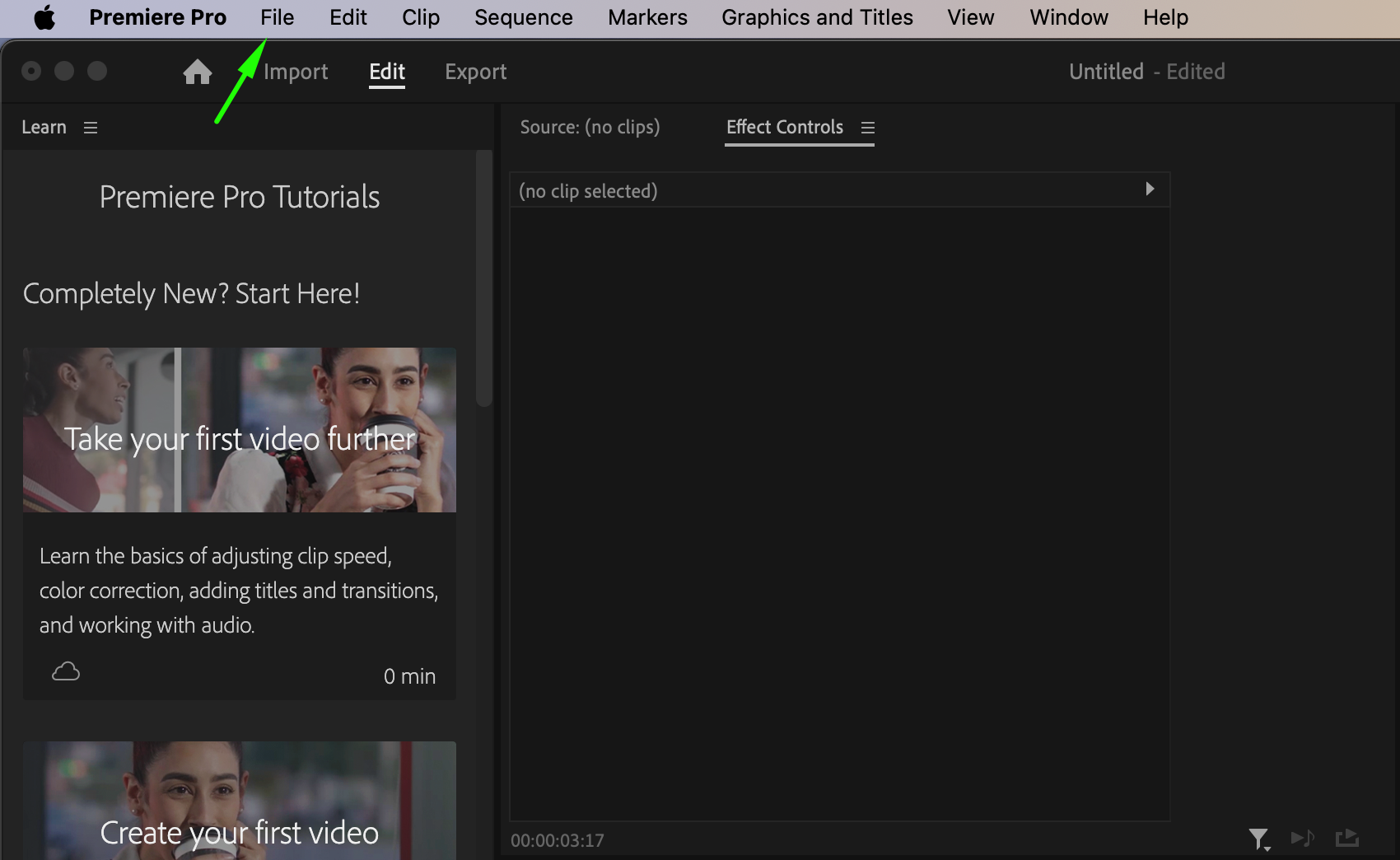
4. Select Adobe Dynamic Link:
From the dropdown menu, choose “Adobe Dynamic Link”.
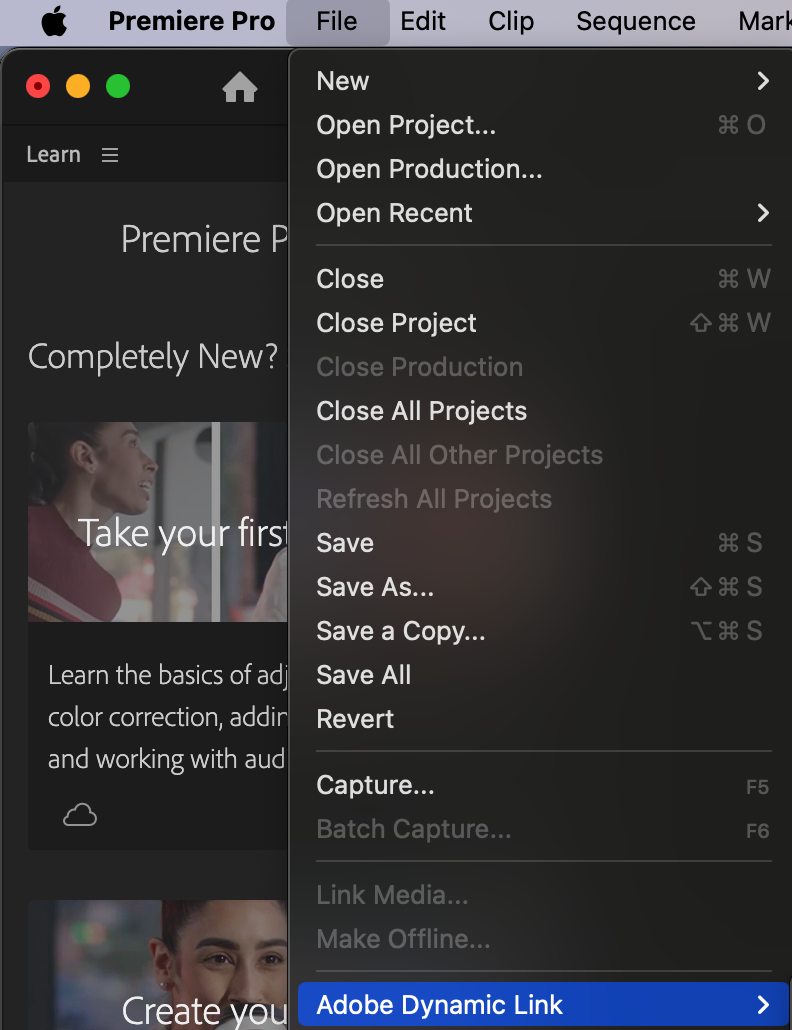
5. Choose After Effects:
A submenu will appear, select “Import After Effects Composition”.
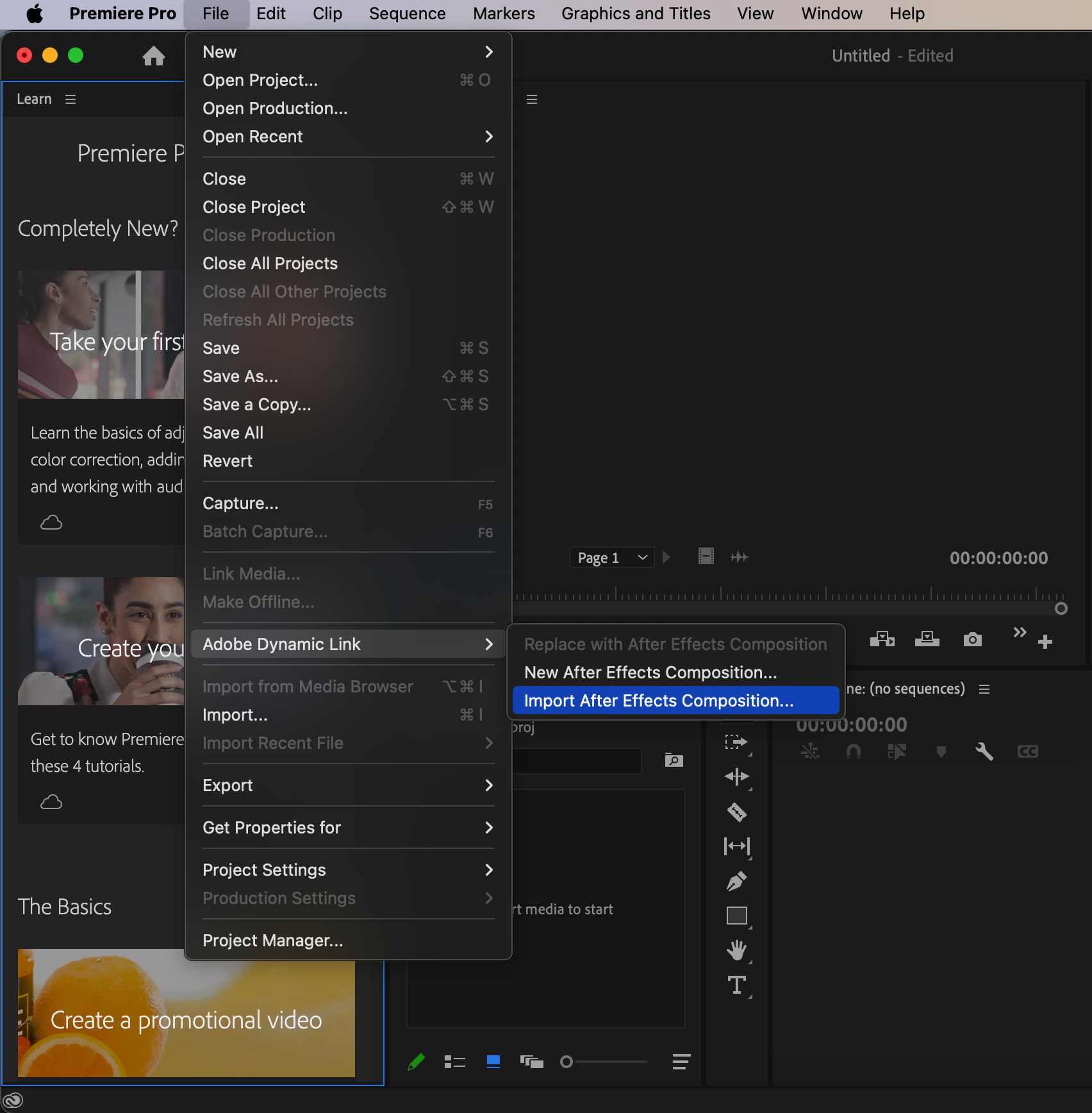
6. Select After Effects Project:
A window will pop up prompting you to select an After Effects project (.aep file). Navigate to the location where your After Effects project is saved and select it.
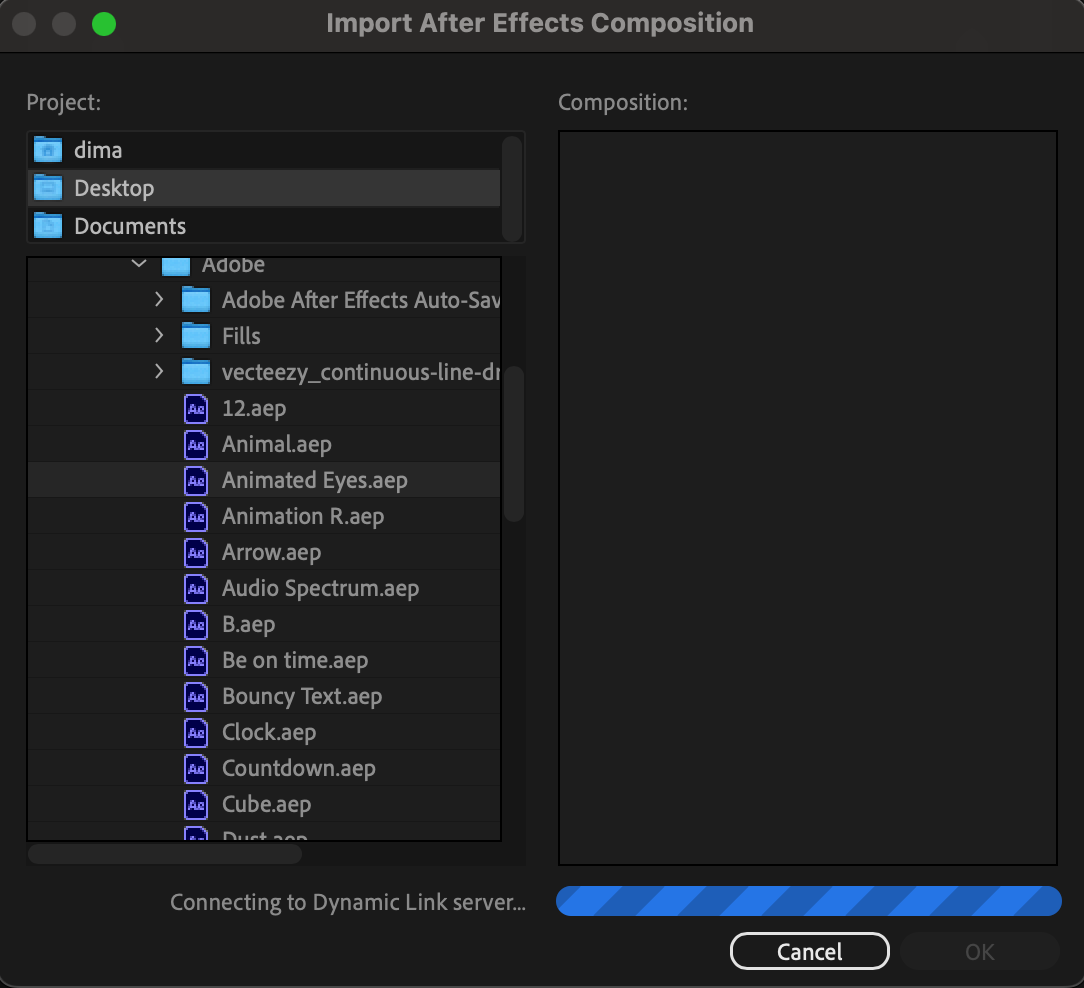
7. Import Composition:
After selecting the After Effects project, a window will appear asking you to select the composition you want to import. Choose the composition you want to work with and click “OK”.
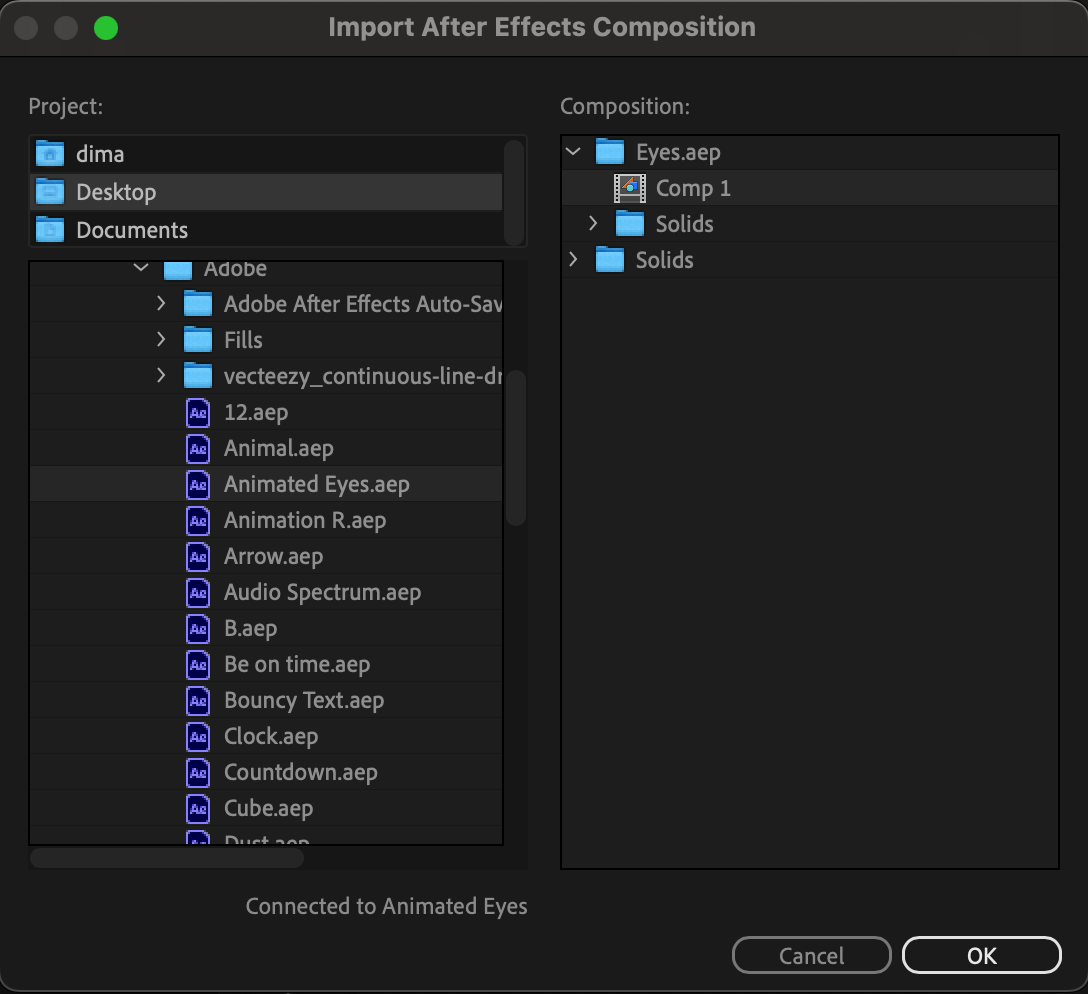
8. Edit in After Effects:
Premiere Pro will import the selected After Effects composition into your project. You can now make edits to this composition by double-clicking on it in the project panel.
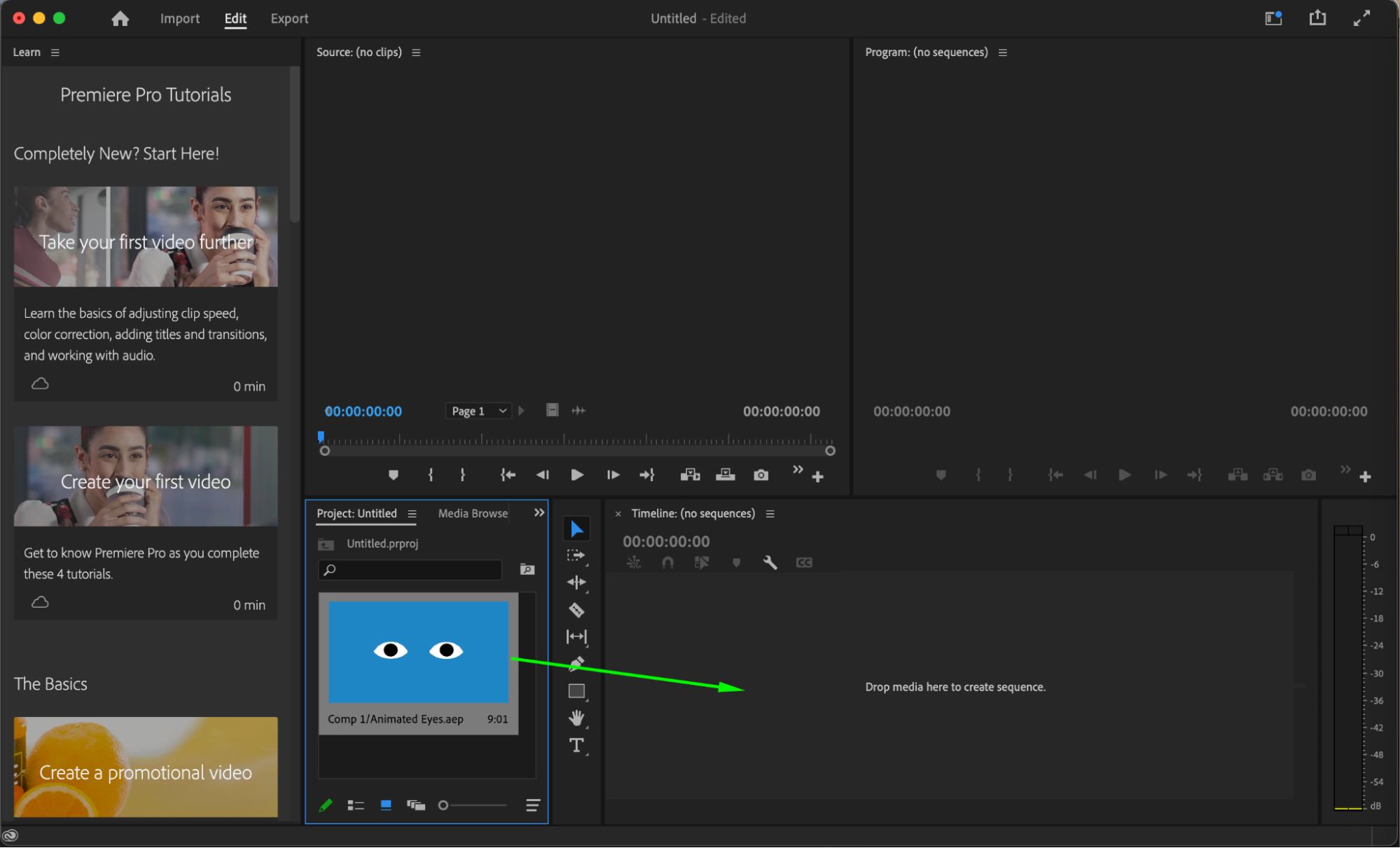
9. Save Changes:
After making your edits in After Effects, save your project. The changes will be automatically updated in Premiere Pro.
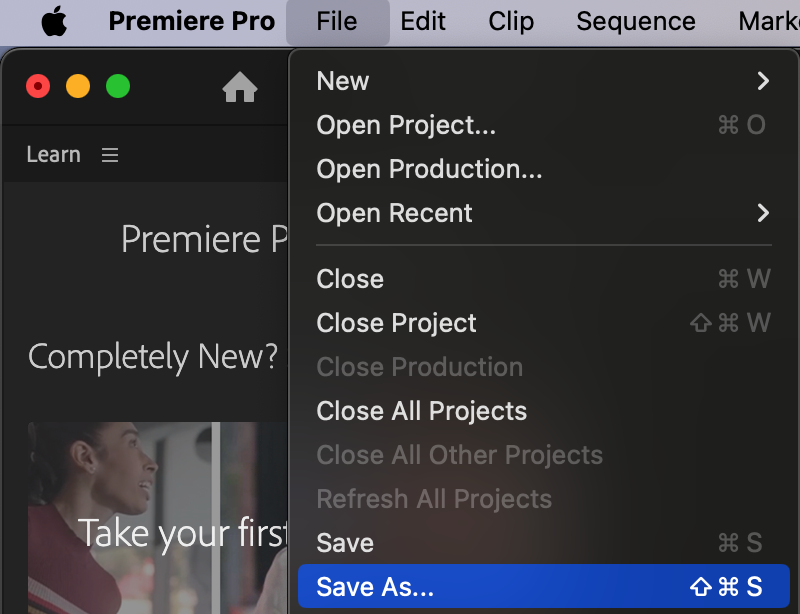
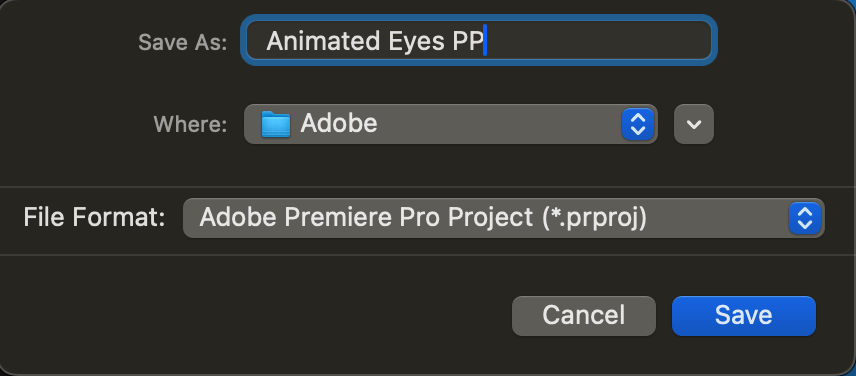
Conclusion
The integration between Adobe Premiere Pro and Adobe After Effects opens up vast opportunities for creative professionals, allowing them to work with video footage and animations in a convenient and efficient environment. By utilizing Adobe Dynamic Link, users can seamlessly transition between the programs, maintaining the integrity of their projects and expediting the workflow. Opening After Effects projects in Premiere Pro is just one way these programs complement each other, inspiring the creative process and enriching the outcomes of users’ work.


