Preserve Transparency in After Effects: Essential Techniques and Best Practices
Introduction – “Unlocking Transparency Mastery in After Effects
Are you tired of losing transparency in your After Effects projects? Don’t worry, you’re not alone. Preserving transparency is a crucial aspect when working with motion graphics, visual effects, and compositing in After Effects. Whether you’re creating a lower third graphic, a logo animation, or a green screen composite, the ability to maintain transparency can make or break your final result.
Get 10% off when you subscribe to our newsletter

In this comprehensive guide, we will delve into the essential techniques and best practices for preserving transparency in After Effects. We’ll explore various aspects, including how to preserve alpha channels, the impact of different render settings, and how to create stunning compositions without compromising the quality of your transparent elements. By the end of this article, you’ll have the knowledge and skills to elevate your workflow and ensure transparency is flawlessly maintained in your After Effects projects.
Join us as we uncover the secrets to perfect transparency preservation in After Effects. Let’s dive in!
Understanding Alpha Channels and Transparency
Transparency is the key to seamlessly integrating graphics and visual effects in your After Effects projects. To preserve transparency, it’s essential to understand how alpha channels work. Alpha channels store information about the transparency of pixels in an image or video clip. By carefully managing your alpha channels, you can ensure that transparent areas remain intact when exporting or rendering.
To preserve transparency in After Effects, consider the following advice:
1. Enable the Transparency Grid
When working in After Effects, ensure you activate the Transparency Grid to visualize transparent areas within your composition accurately. This grid helps you identify and manage transparent regions, ensuring they remain consistent throughout your project.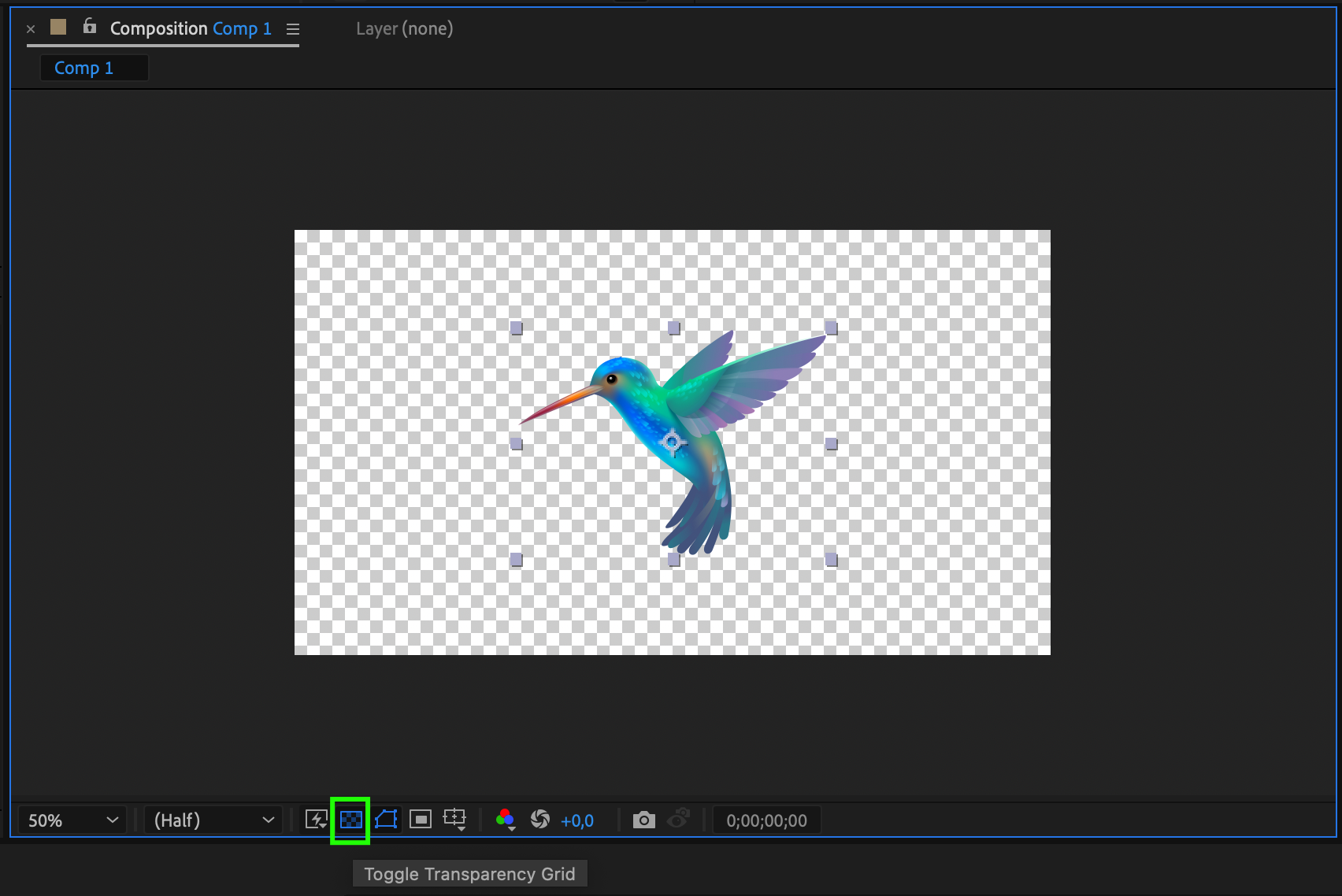
2. Utilize the Preserve Transparency Feature
Make use of the “Preserve Transparency in Layers” feature, designed to maintain the transparency of underlying layers or elements when working with transparent objects in your animation. This functionality proves beneficial when compositing multiple layers with diverse transparency levels. By incorporating this feature, you ensure that the visibility of lower layers remains intact beneath transparent objects throughout your animation sequence. This is especially handy for creating compositions with intricate layering and varying degrees of transparency.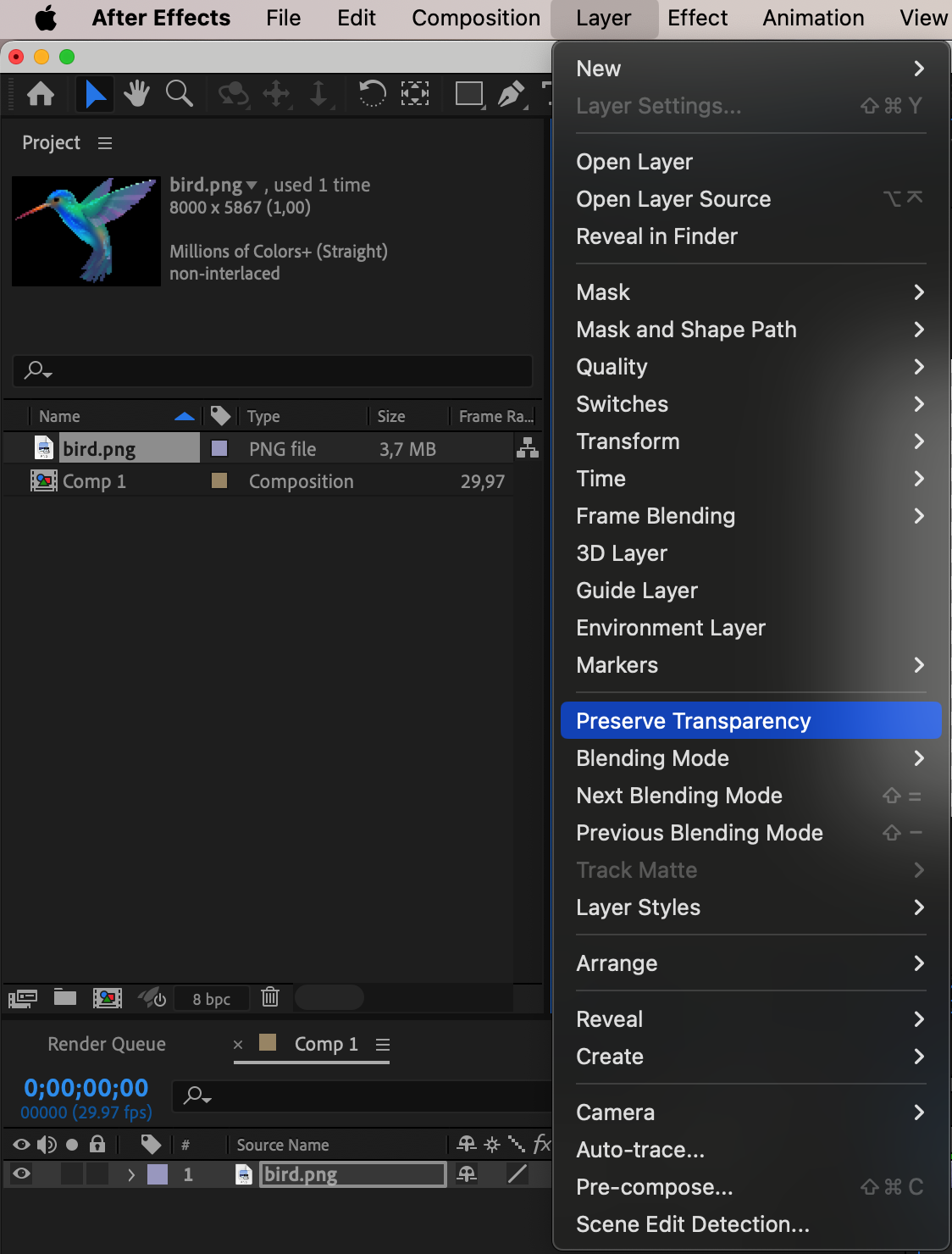
3. Adjust the Blending Modes
Experiment with different blending modes to control how layers interact with one another. Certain blending modes enhance transparency effects, allowing you to achieve specific visual outcomes. Understanding and utilizing blending modes can significantly impact the overall transparency of your compositions.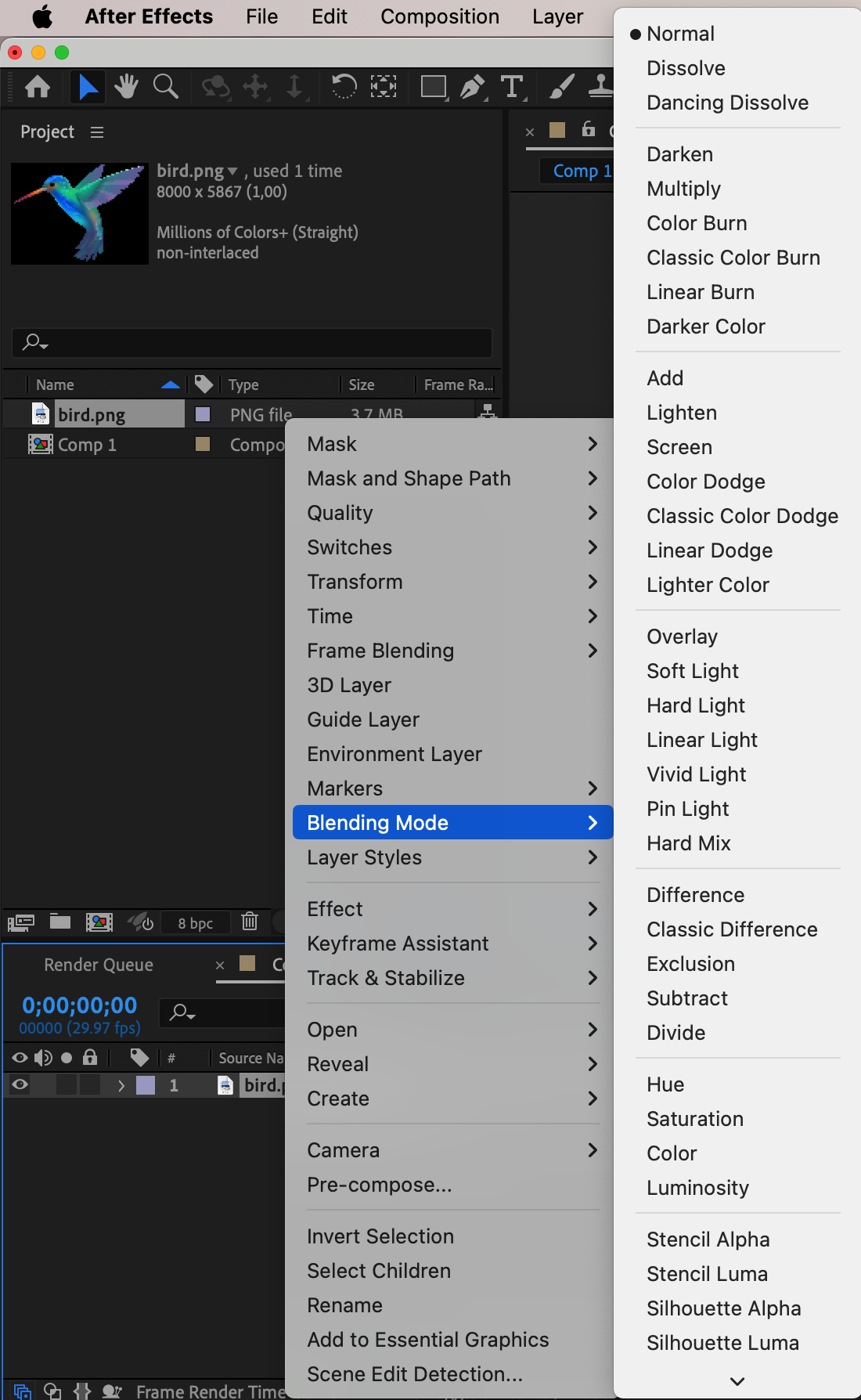
4. Be Mindful of Render Settings
Pay close attention to your render settings to maintain transparency during the export process. Ensure that the output format and codec you choose support alpha channels, preserving transparency when you integrate your After Effects project into other editing software or platforms.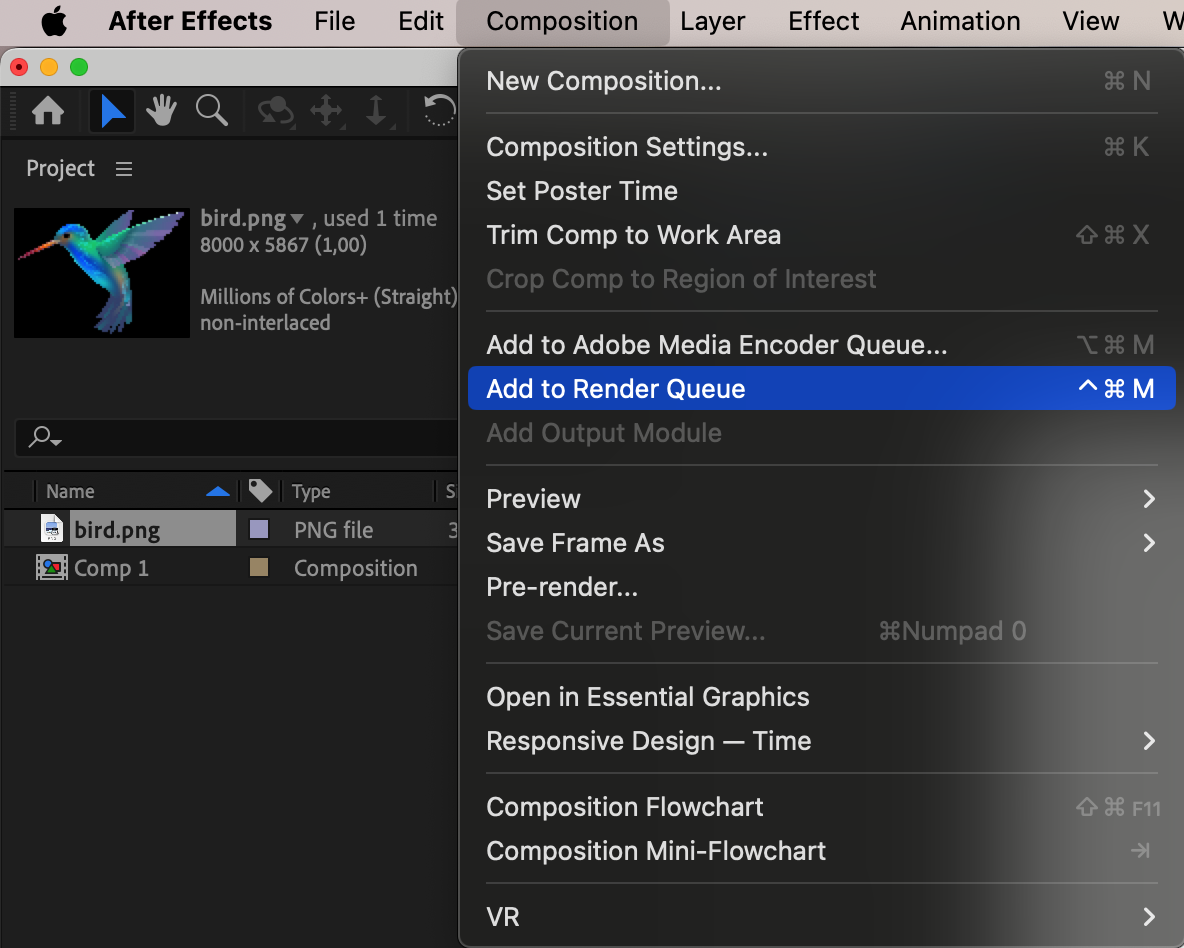
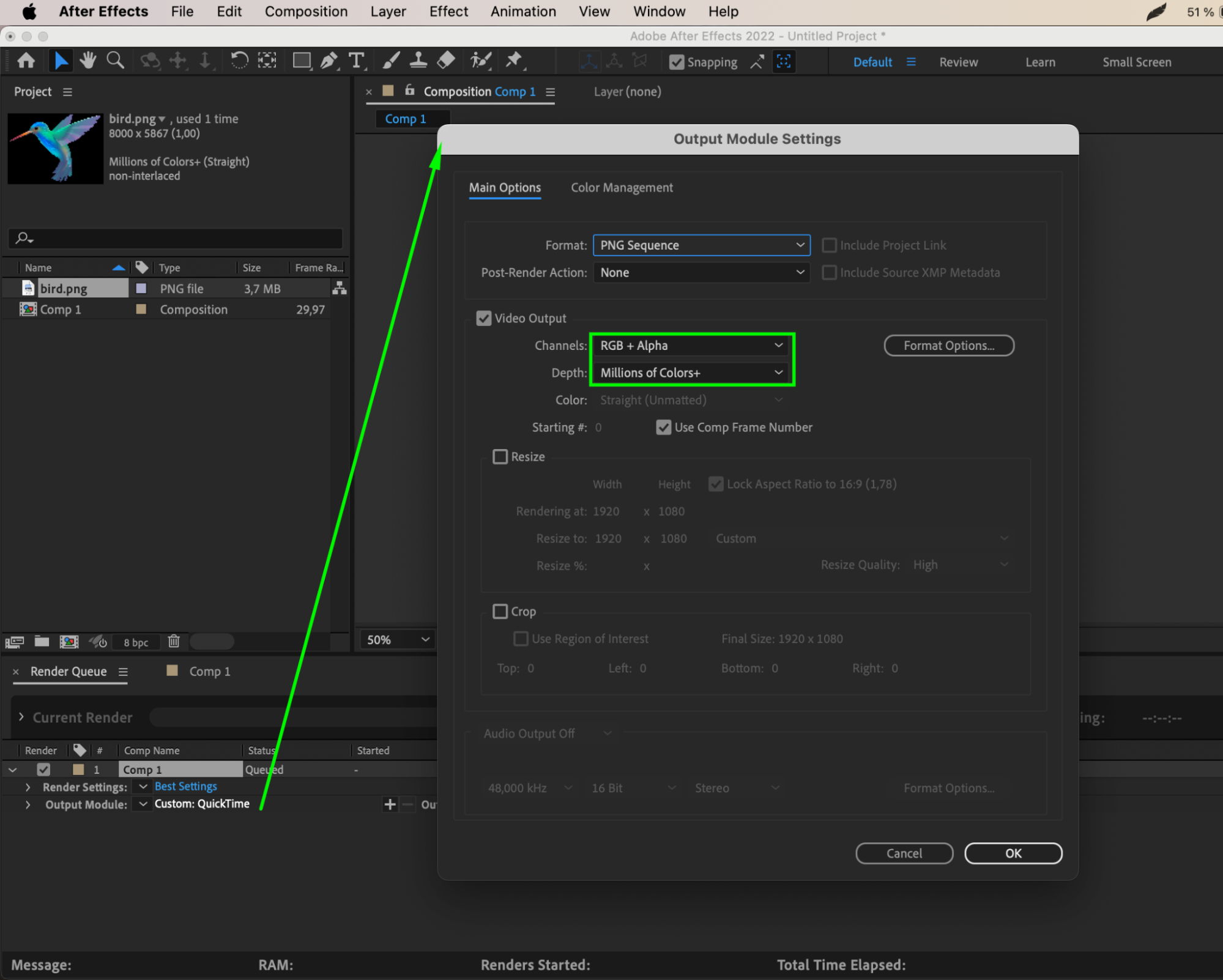
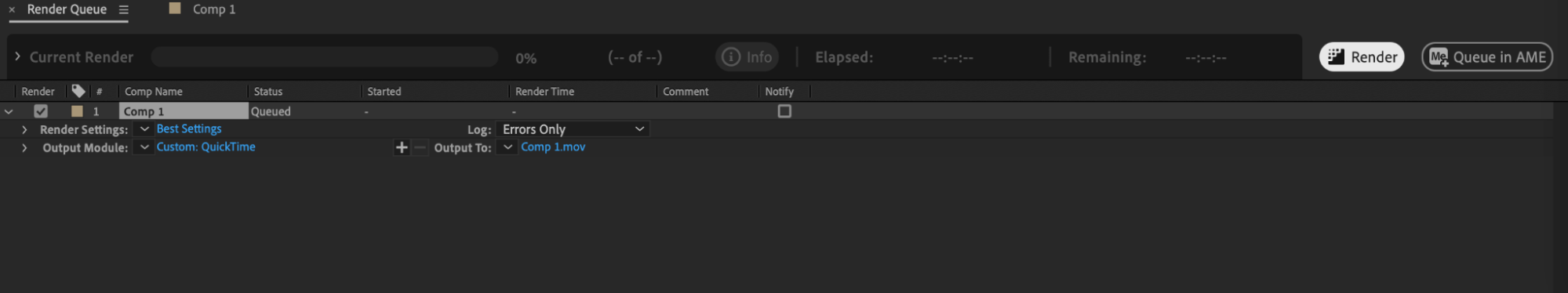
5. Take Advantage of Pre-Composing
Simplify your workflow by pre-composing multiple elements that need to maintain transparency as a group. Pre-composing allows you to animate and manipulate complex compositions more efficiently, ensuring that transparency is consistently preserved across different elements in your project.
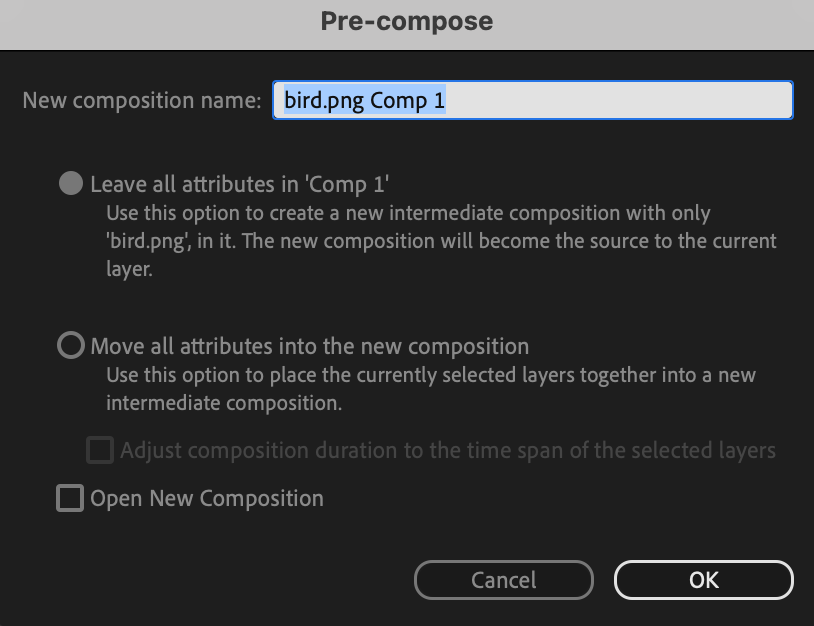
By implementing these tips and techniques, you can preserve transparency in After Effects and unlock the full potential of your visual effects and motion graphics. Remember to experiment and explore different approaches, as each project may require unique solutions for achieving the desired results. With a solid understanding of alpha channels and transparency preservation techniques, your After Effects projects will be taken to new heights.
Conclusion
Preserving transparency in After Effects is essential for creating visually stunning motion graphics and composites. With the tips and techniques outlined in this guide, you now have the knowledge to ensure that transparency is flawlessly maintained in your projects.
Understanding the fundamentals of alpha channels and utilizing features like the Transparency Grid and Preserve Transparency can help you work with transparency more effectively. Experimenting with blending modes can elevate the visual impact of your compositions, while selecting appropriate render settings ensures that transparency is preserved in the final output.
Additionally, utilizing pre-composing can help you organize your projects and maintain individual alpha channels within your compositions. Embrace these techniques, practice them, and adapt them to suit the specific requirements of your projects.
Always keep in mind that transparency preservation plays a critical role in seamless integration and achieving professional-looking results. By mastering these techniques, you’ll have the confidence and skills to push the boundaries of creativity in After Effects.
So, go ahead, preserve transparency, and let your imagination take flight in the world of After Effects. Elevate your projects, captivate your audience, and unlock the true potential of transparency in your motion graphics and visual effects endeavors!


