Creating High-Quality Videos in After Effects: A Step-by-Step Guide
Introduction: Mastering the Art of High-Quality Video Rendering in After Effects
Are you eager to create visually captivating videos using Adobe After Effects? Achieving professional-grade results hinges on mastering the art of rendering. This comprehensive guide will walk you through specific steps to render high-quality videos in After Effects.
Get 10% off when you subscribe to our newsletter

To create high-quality video in After Effects, follow these steps:
1. Set up the composition: Review your composition settings and adjust the resolution and frame rate settings according to your project requirements. Typically, standard settings include resolutions of 1920×1080 (Full HD) or 3840×2160 (4K), and frame rates of 24, 30, or 60 frames per second.
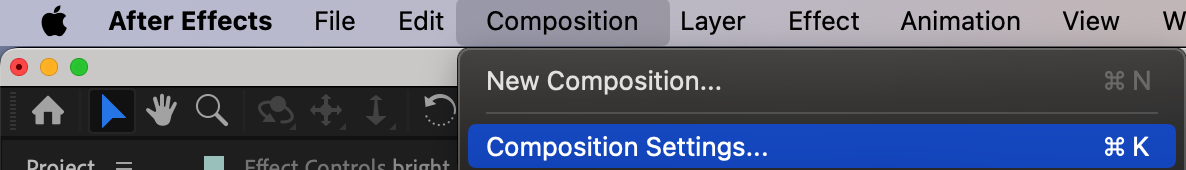
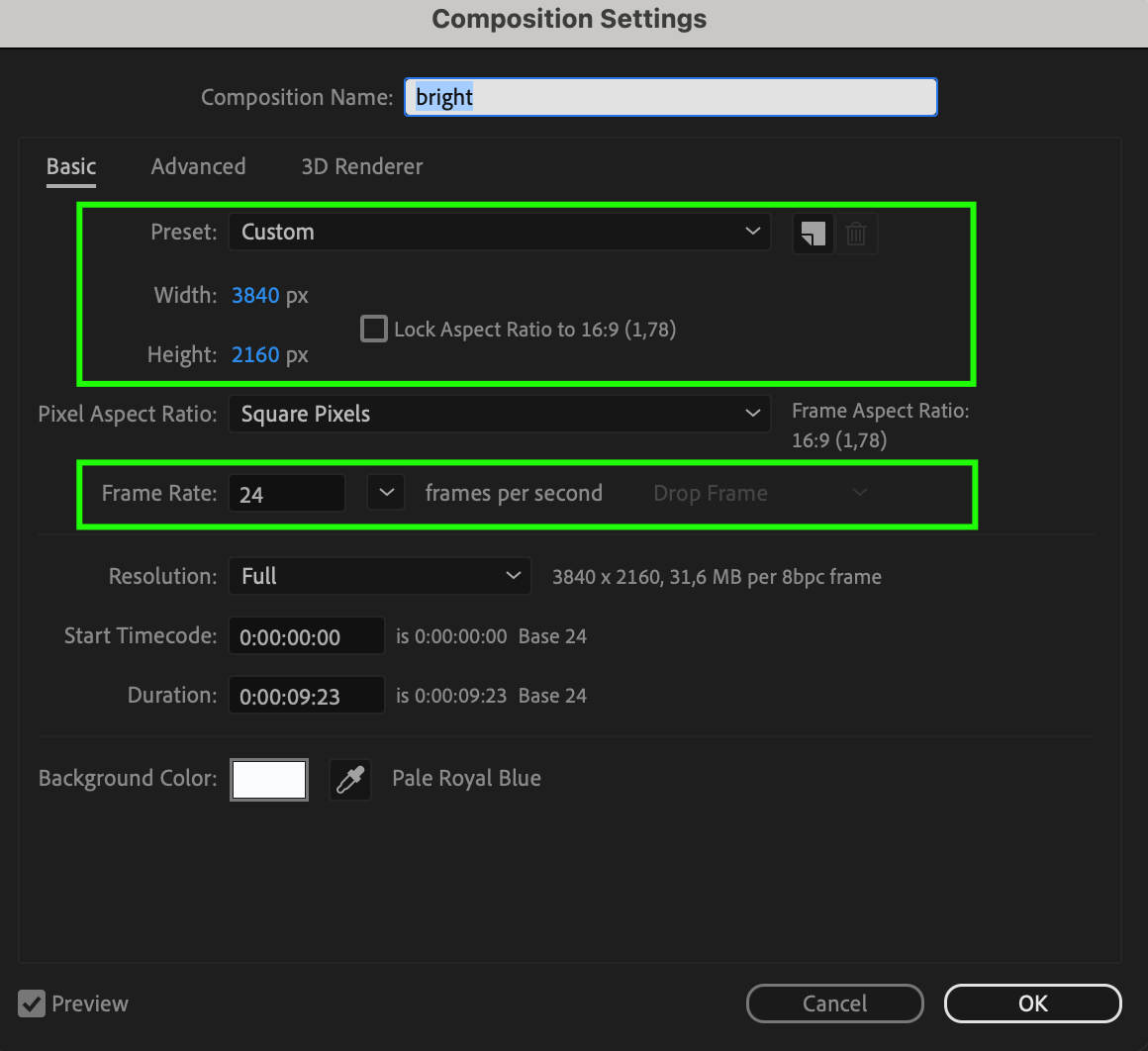
2. Use high-quality source files: Use high-quality source files for your project. These can be videos, images, audio, and other media files. The better the source materials, the better the quality of the final video.
3. Adjust rendering settings: Go to the “Composition” menu > “Add to Render Queue.” In the Render Queue window, choose the video format and codec. It’s recommended to select the QuickTime format with the ProRes codec or the H.264 format to achieve a good balance between quality and file size. Click on the “Output Module” button to adjust additional parameters such as resolution, bitrate, etc.
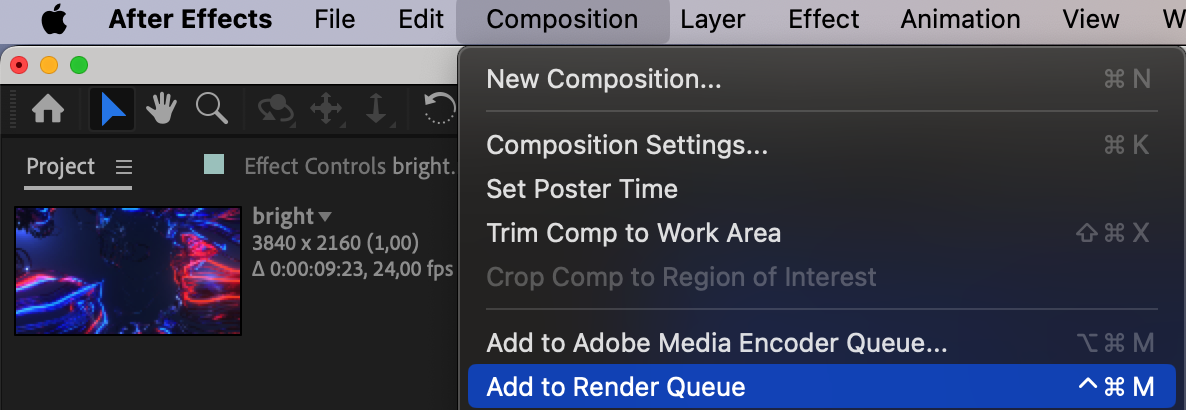
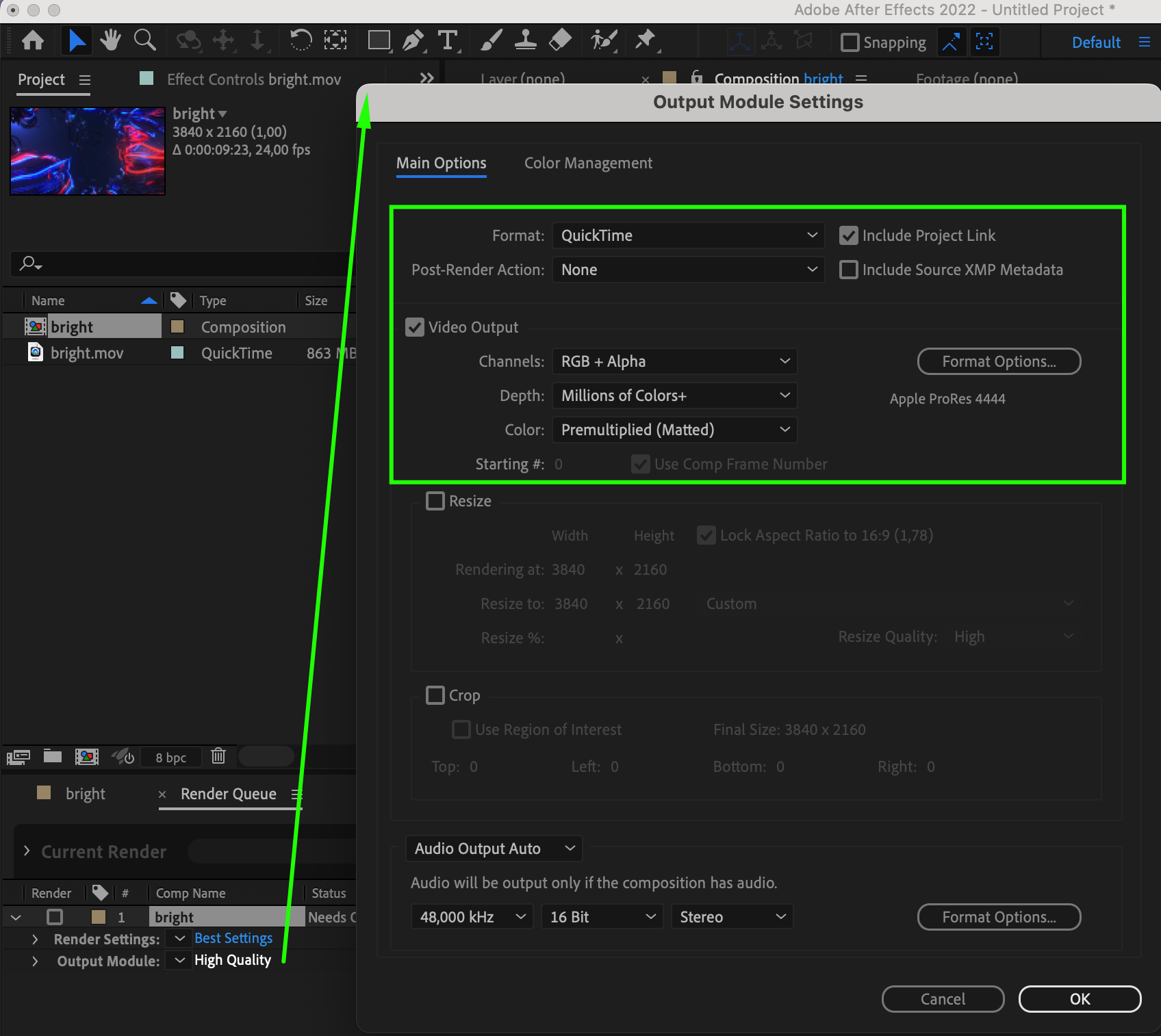
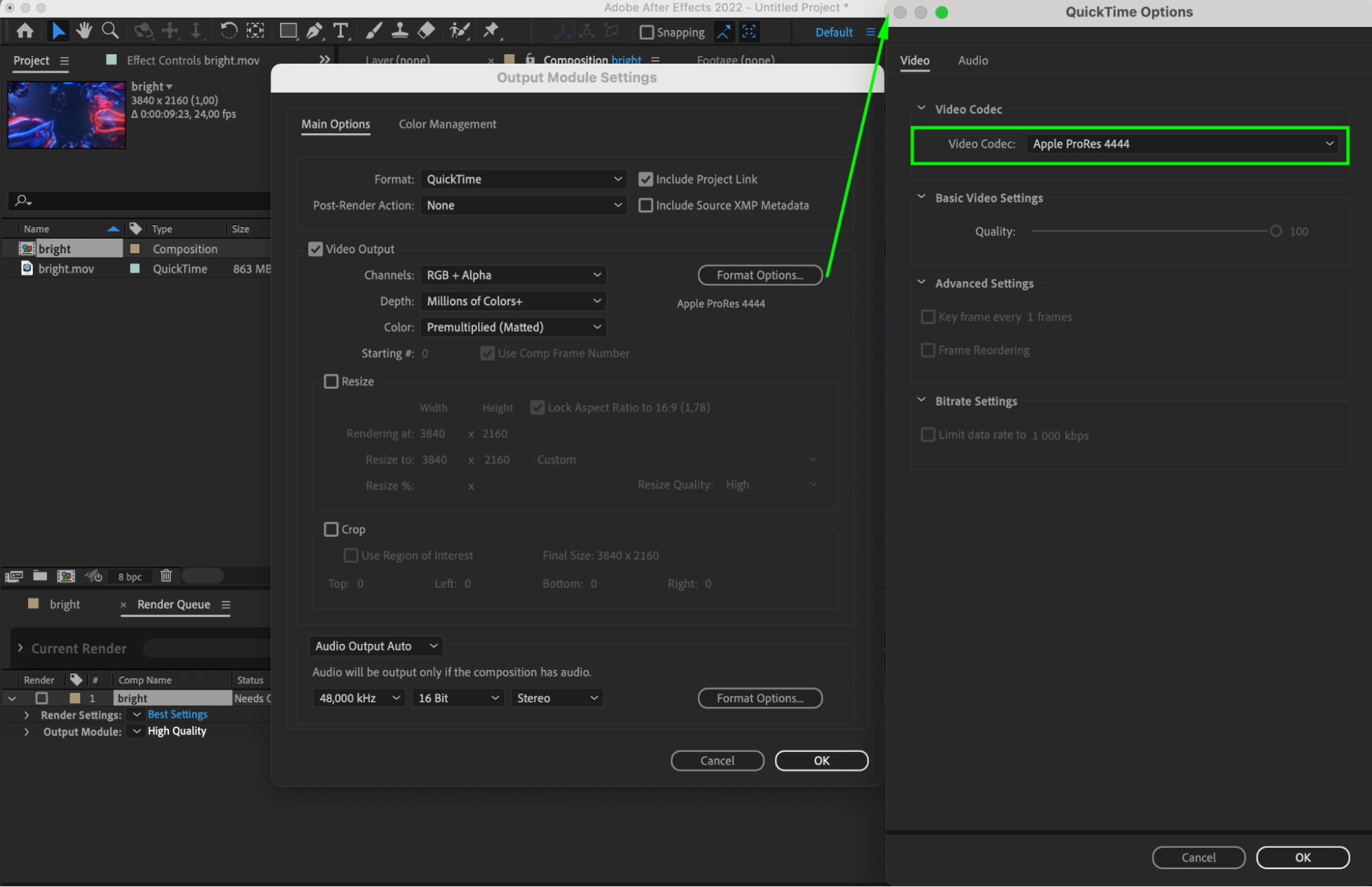
4. Set output settings: Click on the “Output To” button in the Render Queue window to choose the location to save the rendered video. Make sure to select an appropriate location for saving and enter the file name.
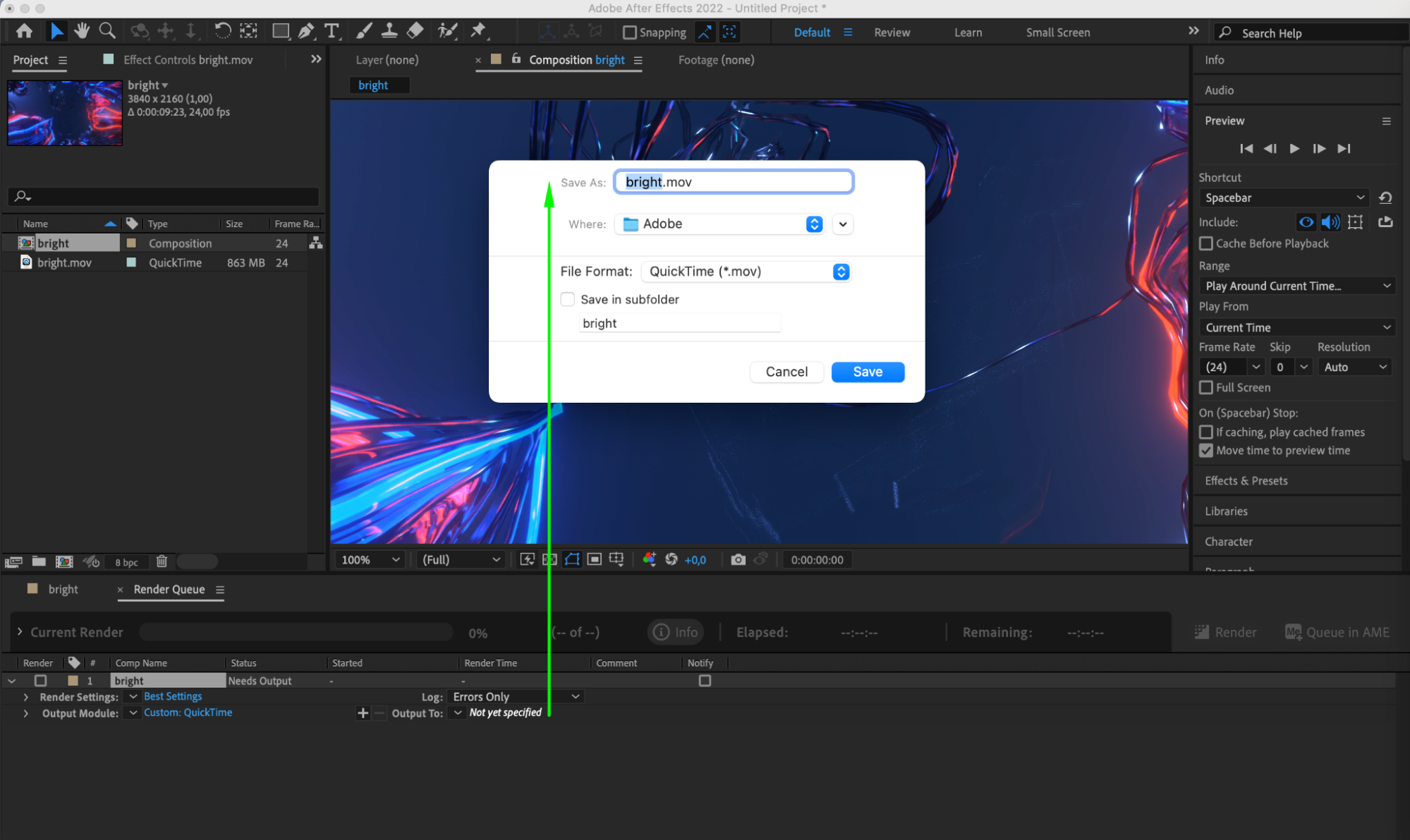
5. Start rendering: After you’ve adjusted all the rendering parameters and selected the save location, click the “Render” button in the Render Queue window to start the rendering process. Wait for the process to complete.
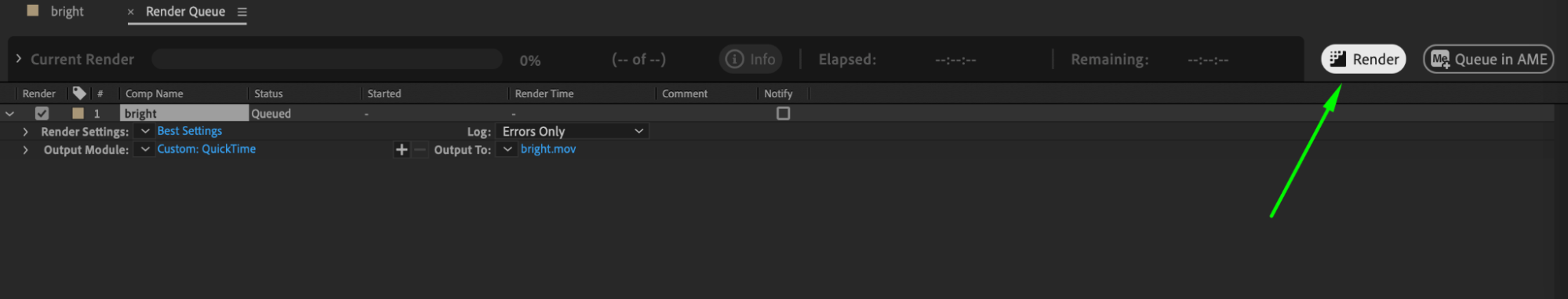
6. Check the result: After the rendering is complete, review the resulting video for quality. Make sure all elements look as expected and that the quality meets your requirements.
By following these steps, you’ll be able to create high-quality video in After Effects.
Conclusion
In conclusion, mastering the process of rendering high-quality videos in After Effects can significantly enhance the overall impact and professionalism of your projects. By carefully configuring composition settings, utilizing high-quality source files, and optimizing rendering parameters, you can ensure that your videos meet the highest standards of visual excellence. Remember to regularly review and refine your techniques to continually improve the quality of your video output. With practice and attention to detail, you’ll be well-equipped to produce stunning videos that captivate and impress your audience.


