How to Speed Up Your Video in Adobe After Effects
Getting Started with Adobe After Effects
Have you ever wanted to add some excitement and energy to your videos? Well, look no further than Adobe After Effects. This powerful software is a favorite among professionals for its ability to create visually stunning videos. And one technique that can really make your videos pop is speeding up the footage.
1. So, let’s dive right into how you can speed up a video in Adobe After Effects. The first step is to import your video file into the software. You can do this by going to the “File” menu and selecting “Import”. 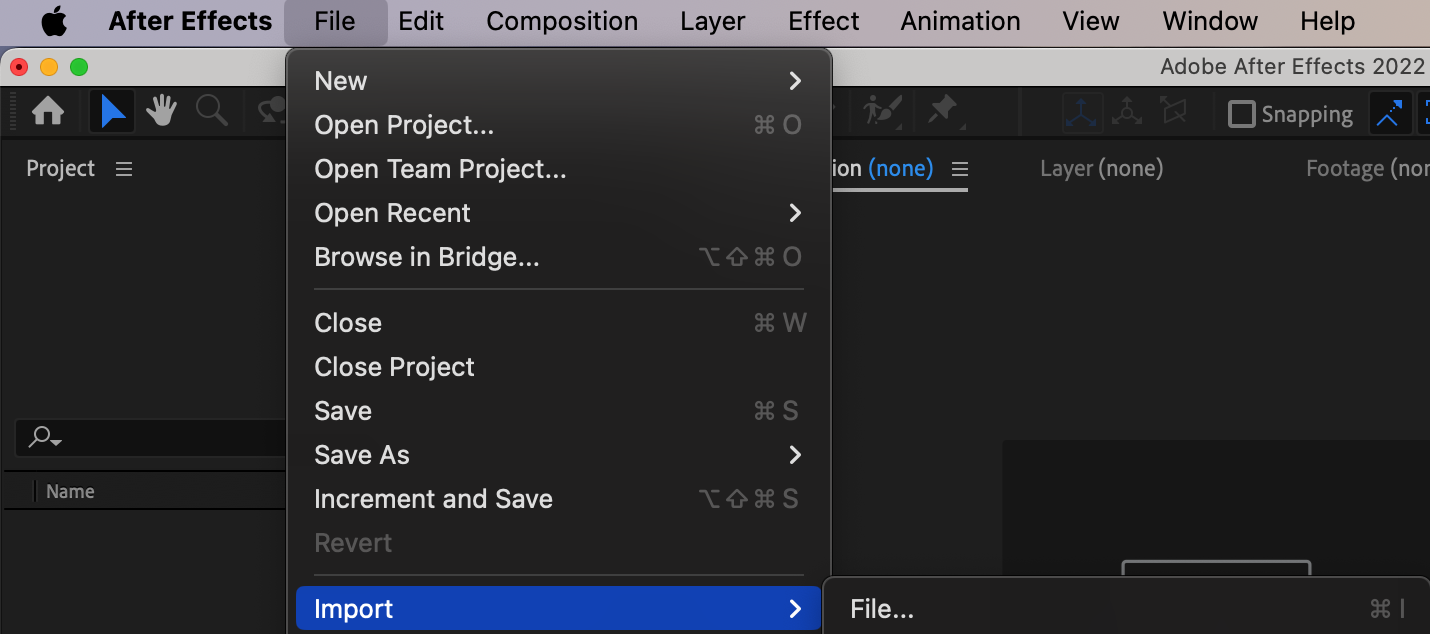 2. Once your footage is imported, it’s time to create a new composition. Right-click on the video file in the project panel and choose “New Comp from Selection”.
2. Once your footage is imported, it’s time to create a new composition. Right-click on the video file in the project panel and choose “New Comp from Selection”.
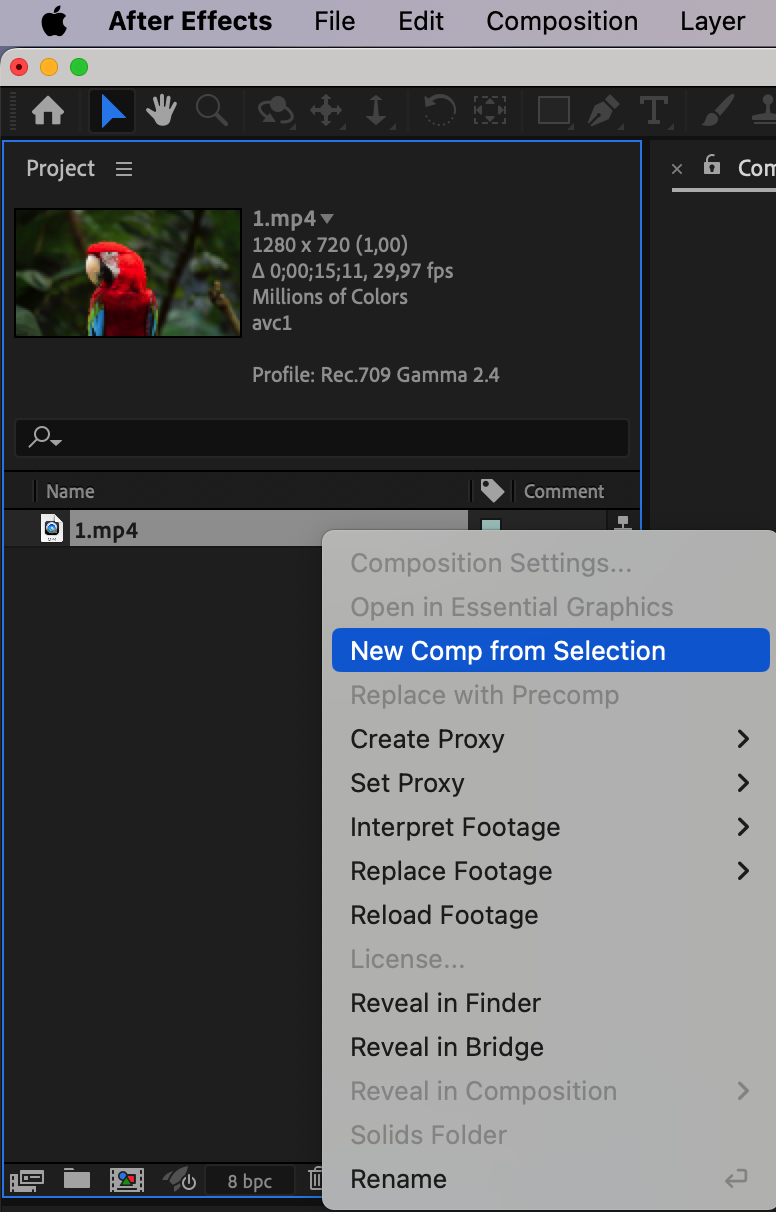 3. Now, it’s time to adjust the speed of your video. Select the video layer in the timeline panel and go to the “Layer” menu. From there, choose “Time” and then “Time Stretch”. This will bring up a dialog box where you can manipulate the speed of your footage.
3. Now, it’s time to adjust the speed of your video. Select the video layer in the timeline panel and go to the “Layer” menu. From there, choose “Time” and then “Time Stretch”. This will bring up a dialog box where you can manipulate the speed of your footage.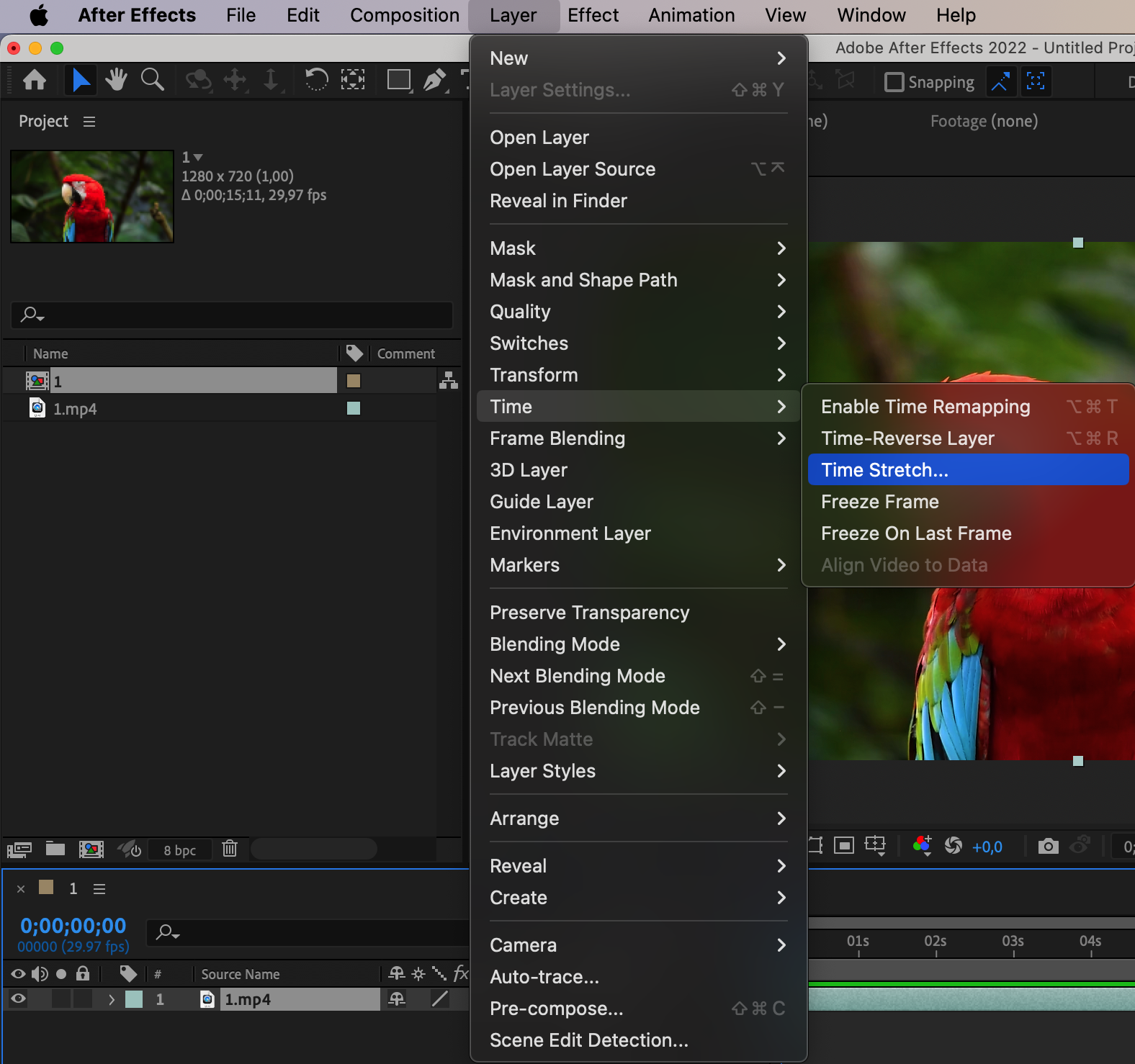 4. To speed up your video, simply increase the percentage in the “Stretch Factor” field. For example, setting it to 50% will double the speed, and setting it to 25% will quadruple the speed. Play around with different values until you achieve the desired effect.
4. To speed up your video, simply increase the percentage in the “Stretch Factor” field. For example, setting it to 50% will double the speed, and setting it to 25% will quadruple the speed. Play around with different values until you achieve the desired effect.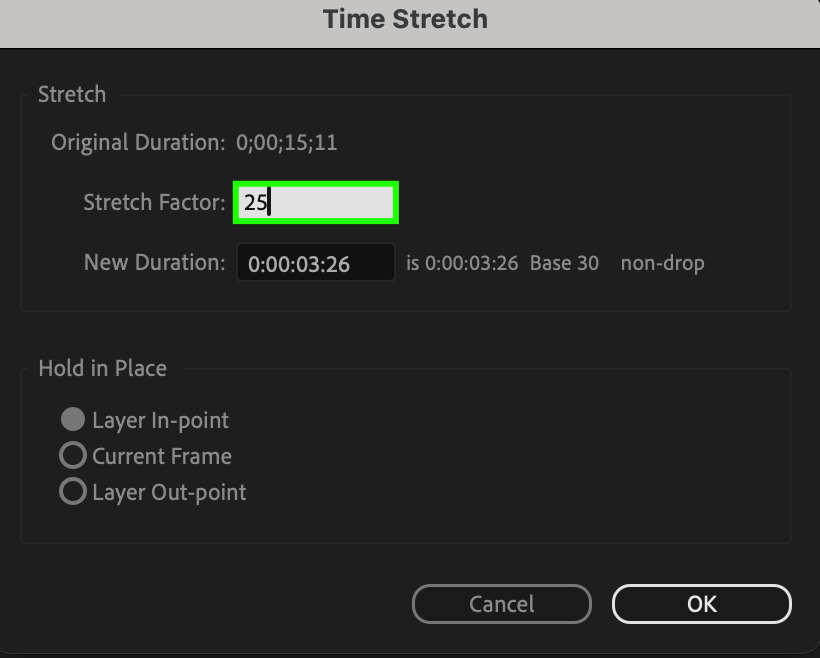 5. Once you’re happy with the adjustments made, it’s time to preview your composition. Press the spacebar or click the “Play” button in the preview panel to see how the video plays in real-time. If any further tweaks are needed, go back to the timeline and make the necessary changes.
5. Once you’re happy with the adjustments made, it’s time to preview your composition. Press the spacebar or click the “Play” button in the preview panel to see how the video plays in real-time. If any further tweaks are needed, go back to the timeline and make the necessary changes.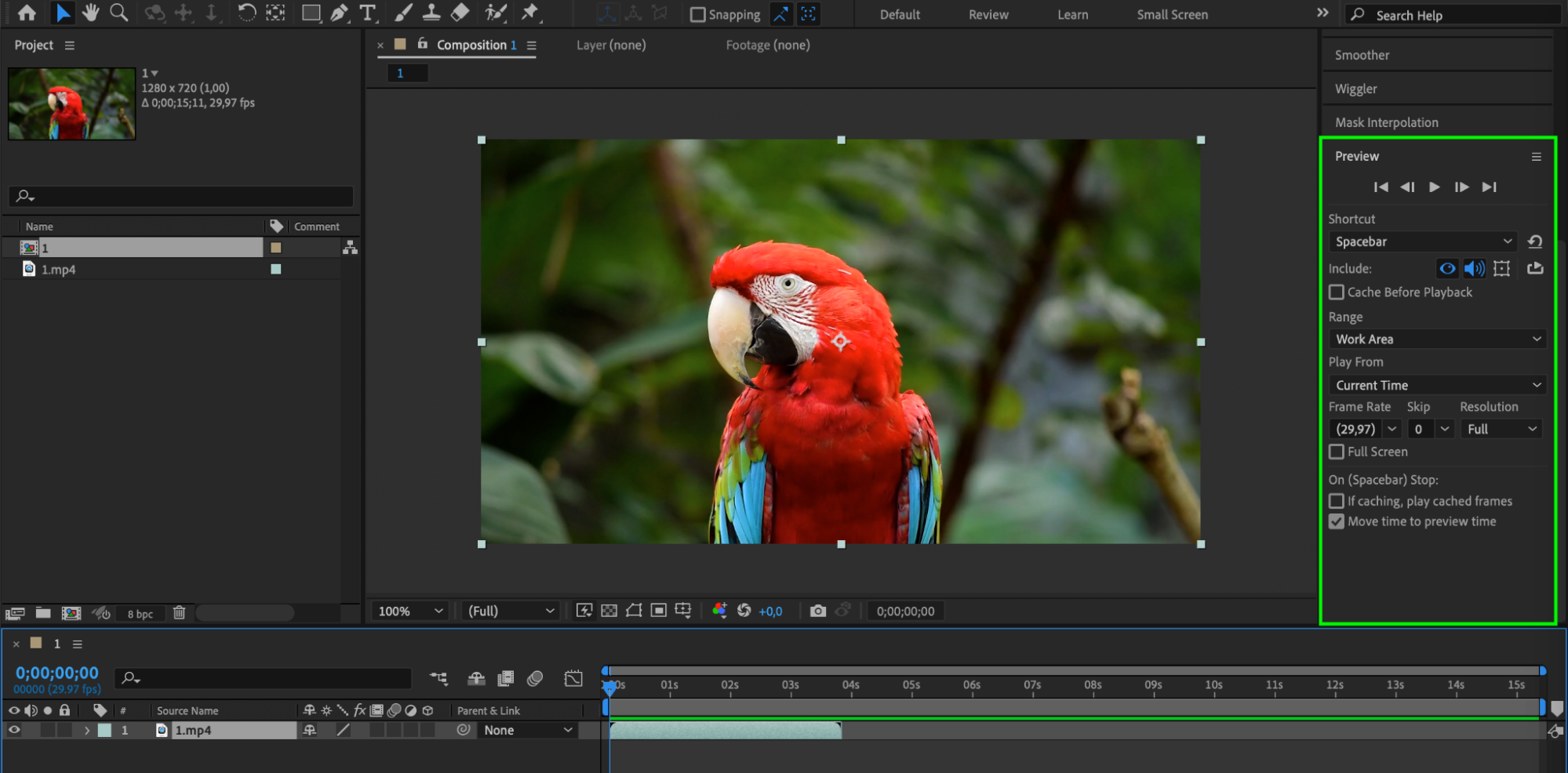 6. Finally, it’s time to render your final composition. Go to the “Composition” menu and select “Add to Render Queue”. Here, you can choose the output settings, such as file format, quality, and destination folder. Click “Render” to start the process, and wait patiently for Adobe After Effects to process your composition into a final sped-up video.
6. Finally, it’s time to render your final composition. Go to the “Composition” menu and select “Add to Render Queue”. Here, you can choose the output settings, such as file format, quality, and destination folder. Click “Render” to start the process, and wait patiently for Adobe After Effects to process your composition into a final sped-up video.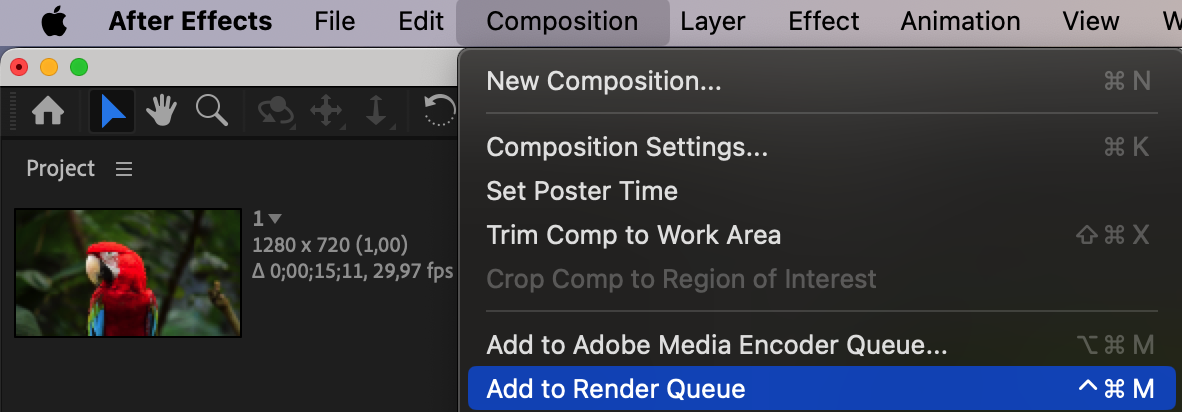
Get 10% off when you subscribe to our newsletter

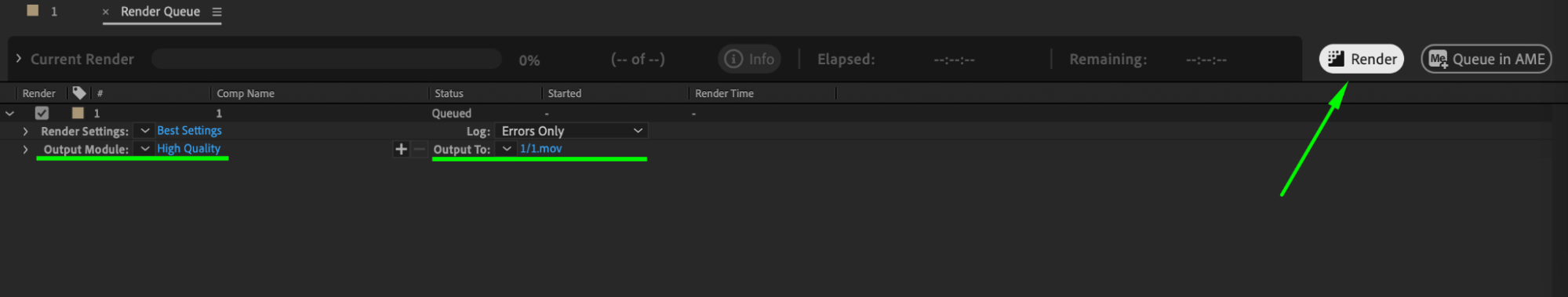 Conclusion
Conclusion
And that’s it! By following these steps, you’ll be able to speed up your video footage and create dynamic and fast-paced visuals. So go ahead and experiment with different speed percentages. With Adobe After Effects, the possibilities are endless in creating captivating and engaging video content.


