By mastering video splitting techniques, you can make precise edits, experiment with different compositions, and create dynamic visual effects that captivate your audience. So, let’s dive in and discover how to split video in After Effects like a pro.
1. Using the Time Indicator:
You can split a video by utilizing the Time Indicator. Place the Time Indicator at the desired point on the timeline, and then press Ctrl + Shift + D (Windows) or Cmd + Shift + D (Mac) to split the layer into two layers at that specific time. You can also go to Edit > Split Layer to achieve the same effect.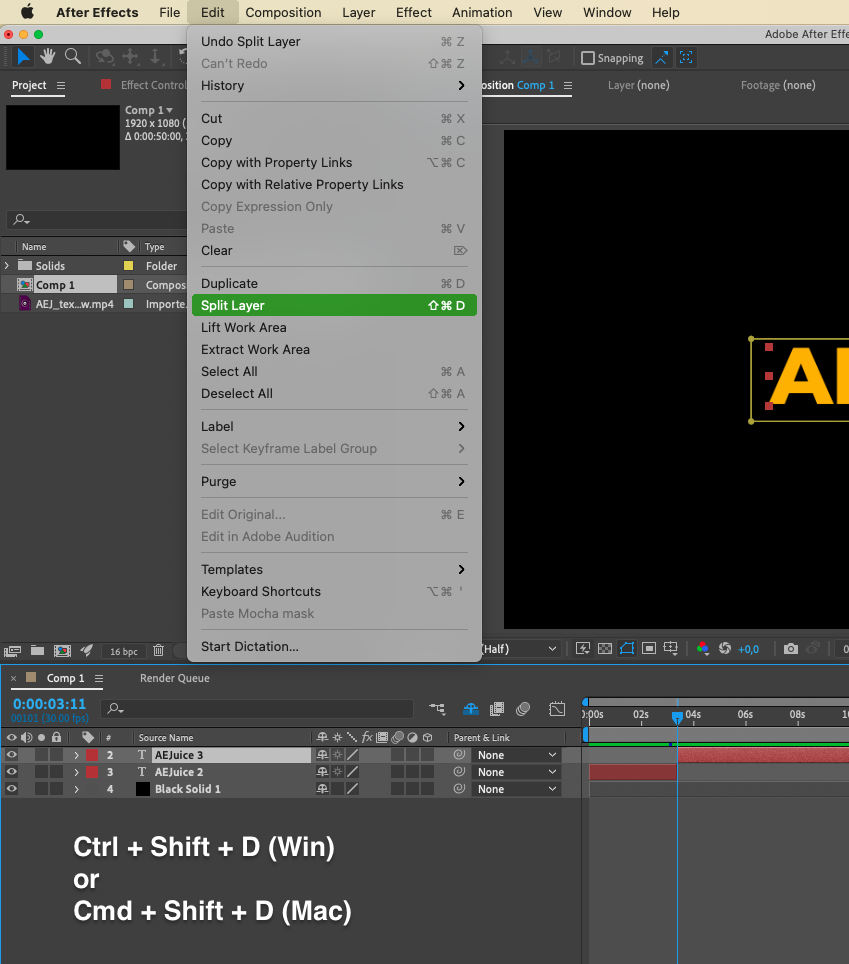 2. Manual Trim:
2. Manual Trim:
To trim a clip manually, find it in the timeline panel, click and drag the start point and the endpoint of the clip to the desired position. You can use shortcuts to trim your layer to the playhead. Use Alt+[ (Windows) or Option+[ (Mac) for the start of the clip, and Alt+] (Windows) or Option+] (Mac) for the end of your clip.
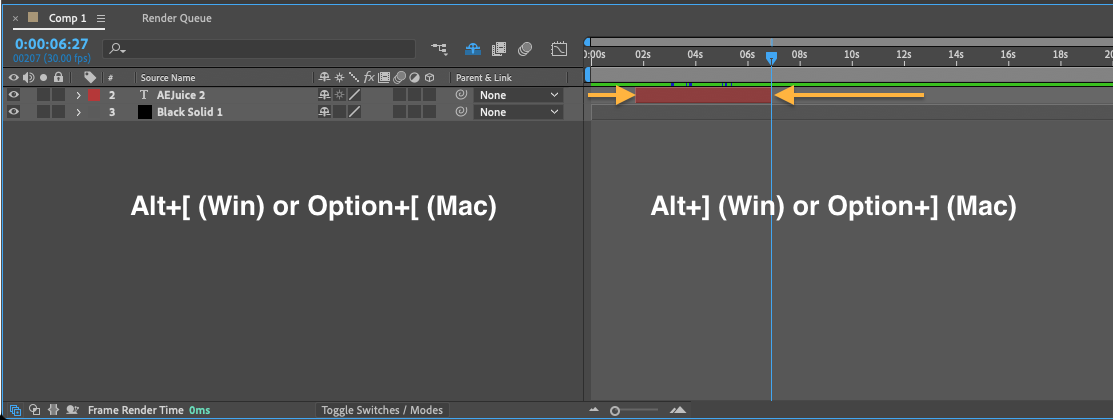 Pro tips:
Pro tips:
1. Pre-composing:
If you want to split a video into multiple layers for individual editing or animation purposes, pre-composing is an effective technique. Select the layer(s) you wish to separate, right-click, and choose Pre-compose. In the dialog box, make sure to select “Move all attributes into the new composition” and click OK. This will create a new composition, enabling you to modify or animate the video separately.
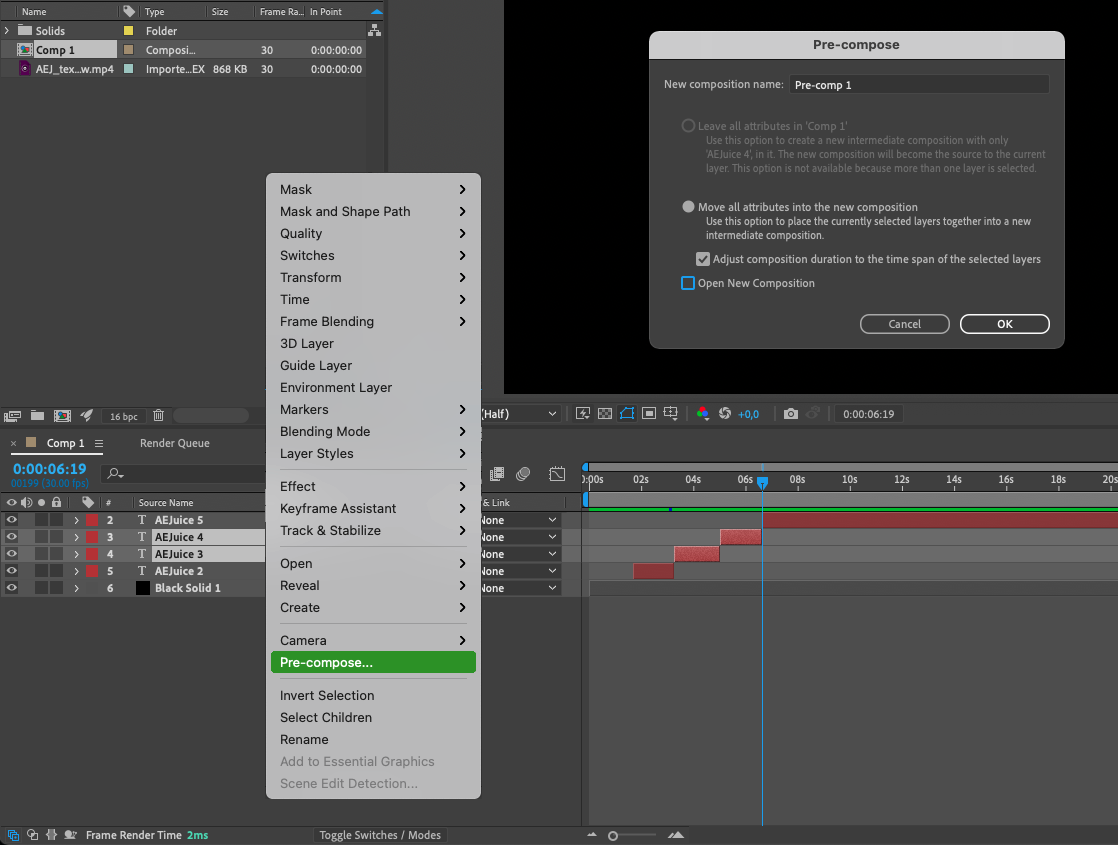 2. Using Track Mattes:
2. Using Track Mattes:
Track Mattes are handy when you want to reveal or hide parts of a video. To split a video using Track Mattes, create a new solid layer above the video layer. Apply a shape or text layer as a matte, and set it as an Alpha Matte or Luma Matte for the video layer. This will split the video based on the shape or text, creating an interesting visual effect.
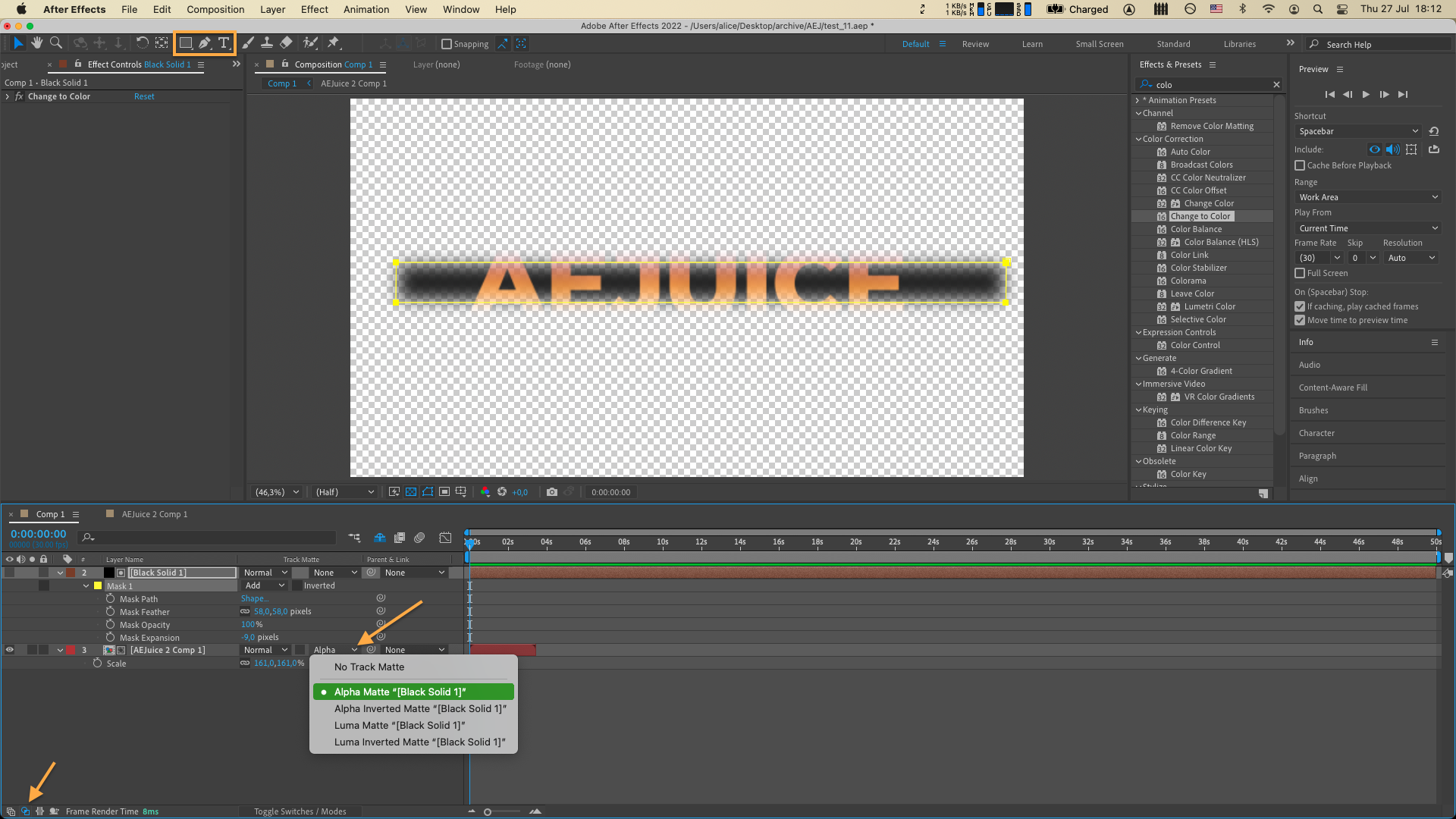
3. Splitting with Transitions:
Splitting a video with transitions can add a stylish and seamless touch to your edits. After Effects provides a wide range of transition effects that you can apply to split videos smoothly. Simply apply the transition effect of your choice to the desired video layer, and adjust the settings as needed.
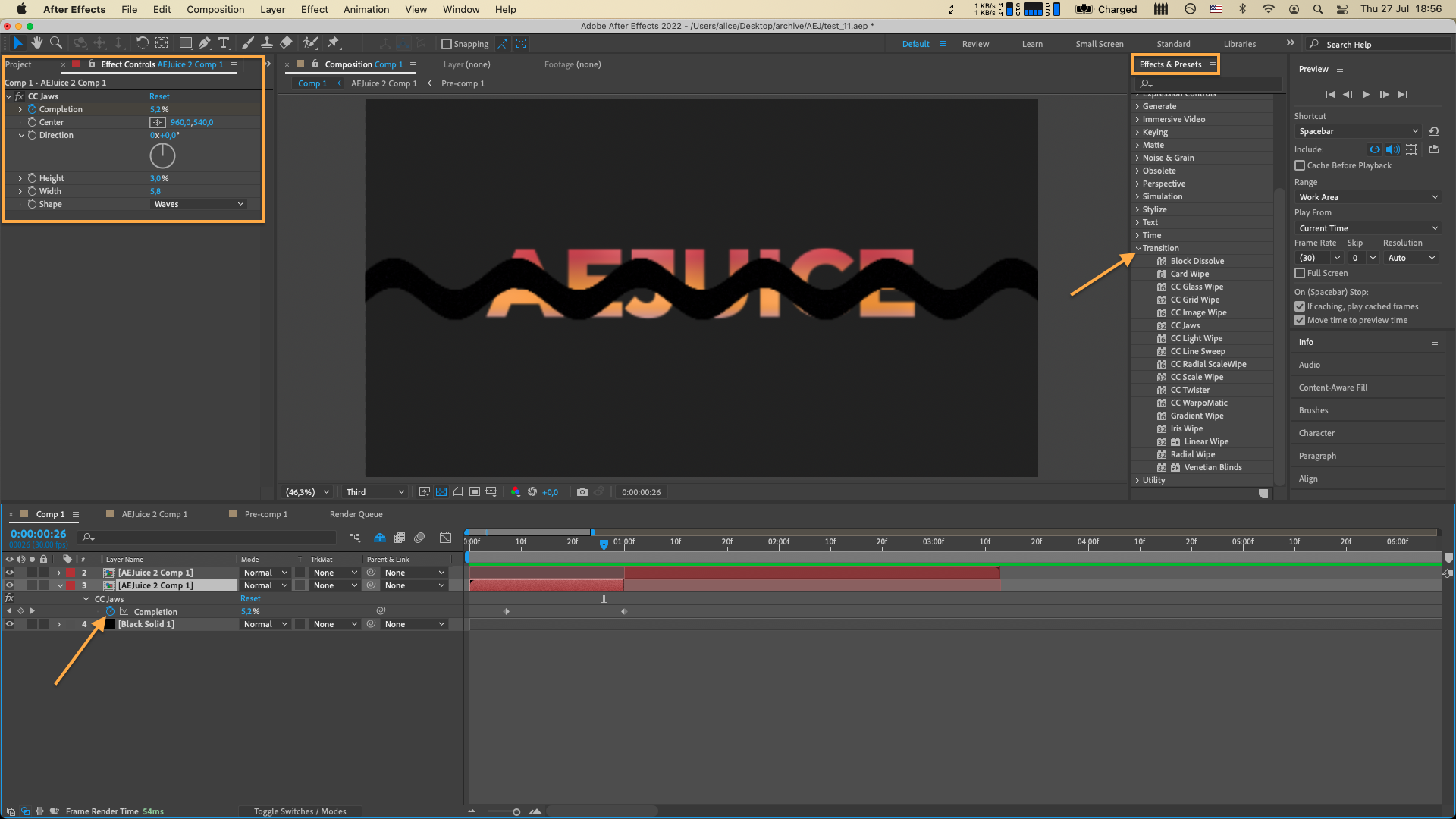
Splitting videos in After Effects opens up endless possibilities for creative storytelling and visual effects. Whether you need to make precise edits, create dynamic compositions, or experiment with different transitions, mastering the art of video splitting will undoubtedly elevate your video editing skills.


