One effective method for managing the changes made to a project in Adobe After Effects is to utilize the undo and redo functions. These tools allow you to selectively reverse or reapply individual actions, making it easy to try out different options and then return to a previous state if necessary.
Guide how to undo in After Effects
To undo an action, simply go to the Edit menu and choose Undo, or use the keyboard shortcut Ctrl+Z for Windows or Command+Z for Mac. 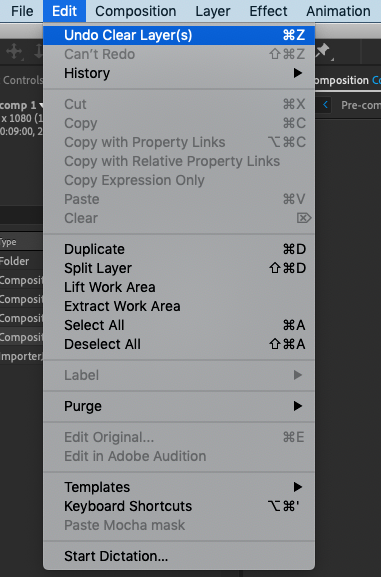
If you want to redo an action that you have undone, you can go to the Edit menu and choose Redo, or use the keyboard shortcut Ctrl+Shift+Z for Windows or Command+Shift+Z for Mac.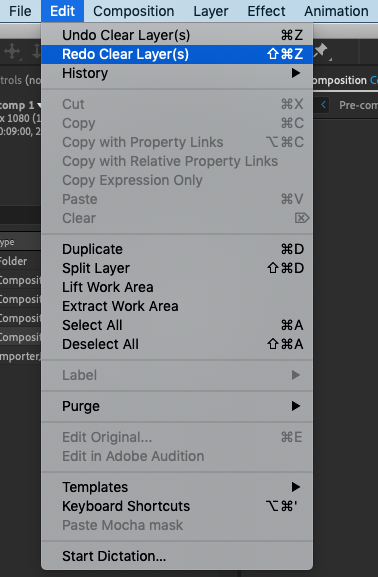
And if you need to revert to an earlier version of your project, you can use the Save As feature in the File menu to create a copy of your project with a new name. This will allow you to keep your current version intact while also having access to a previous version that you can use as a reference or starting point for further changes.


