Elevate Your Videos: Mastering Intro Creation in Adobe After Effects
Unleashing Creative Intros with Adobe After Effects
Are you looking to enhance the introductory segment of your videos with a dynamic and visually appealing touch? Adobe After Effects is a powerful tool that allows you to create professional and engaging intros that captivate your audience from the very beginning. In this comprehensive guide, we will take you through the step-by-step process of using Adobe After Effects to craft stunning intros that will elevate the quality of your video content. Whether you are a seasoned video editor or a newcomer to the world of motion graphics, this tutorial will equip you with the necessary skills to create intros that leave a lasting impression on your viewers. Let’s dive into the world of Adobe After Effects and unlock the creative possibilities that await!
Get 10% off when you subscribe to our newsletter

Why Use Adobe After Effects for Intros?
Adobe After Effects is widely recognized as one of the leading software for creating motion graphics and visual effects for video content. Its robust set of tools and features allows users to unleash their creativity and bring their ideas to life with precision and flair. When it comes to crafting intros for videos, After Effects offers unparalleled flexibility and control, enabling you to design intros that align with your vision and brand identity. From animation and typography to effects and transitions, After Effects provides endless possibilities for customization and creativity. By incorporating After Effects into your workflow, you can elevate the production value of your intros and set your videos apart from the competition.
Step-by-Step Guide to Making an Intro in Adobe After Effects:
1. Planning Your Intro: Before diving into After Effects, it’s important to plan out your intro and visualize the desired outcome. Consider the tone, style, and message you want to convey through your intro. Sketch out a storyboard or make notes to help guide your creative process.
2. Setting Up Your Project: Launch Adobe After Effects and create a new composition. Set the dimensions, duration, and frame rate of your intro. Import any assets, such as logos, graphics, or footage, that you plan to use in your intro.
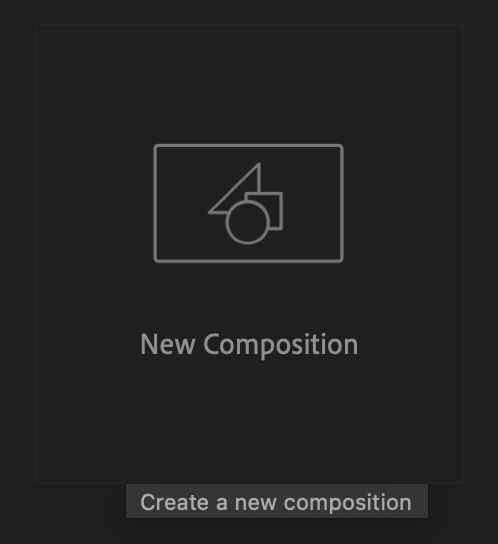
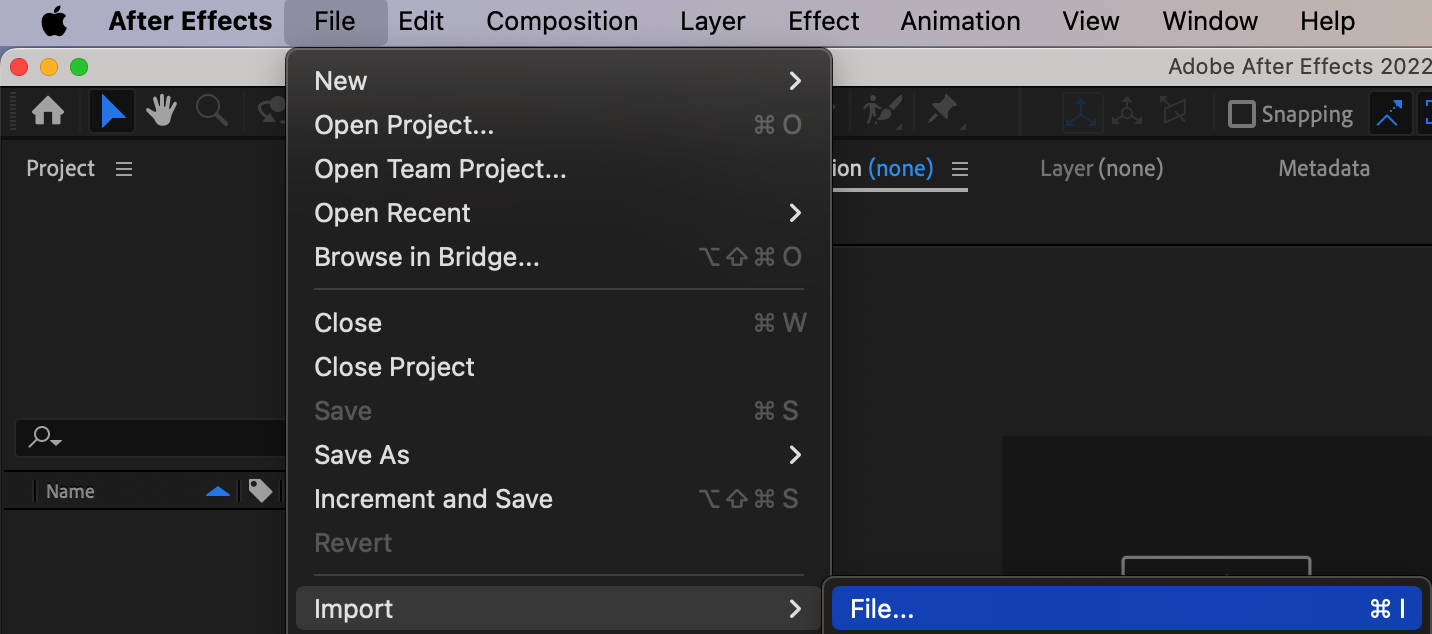
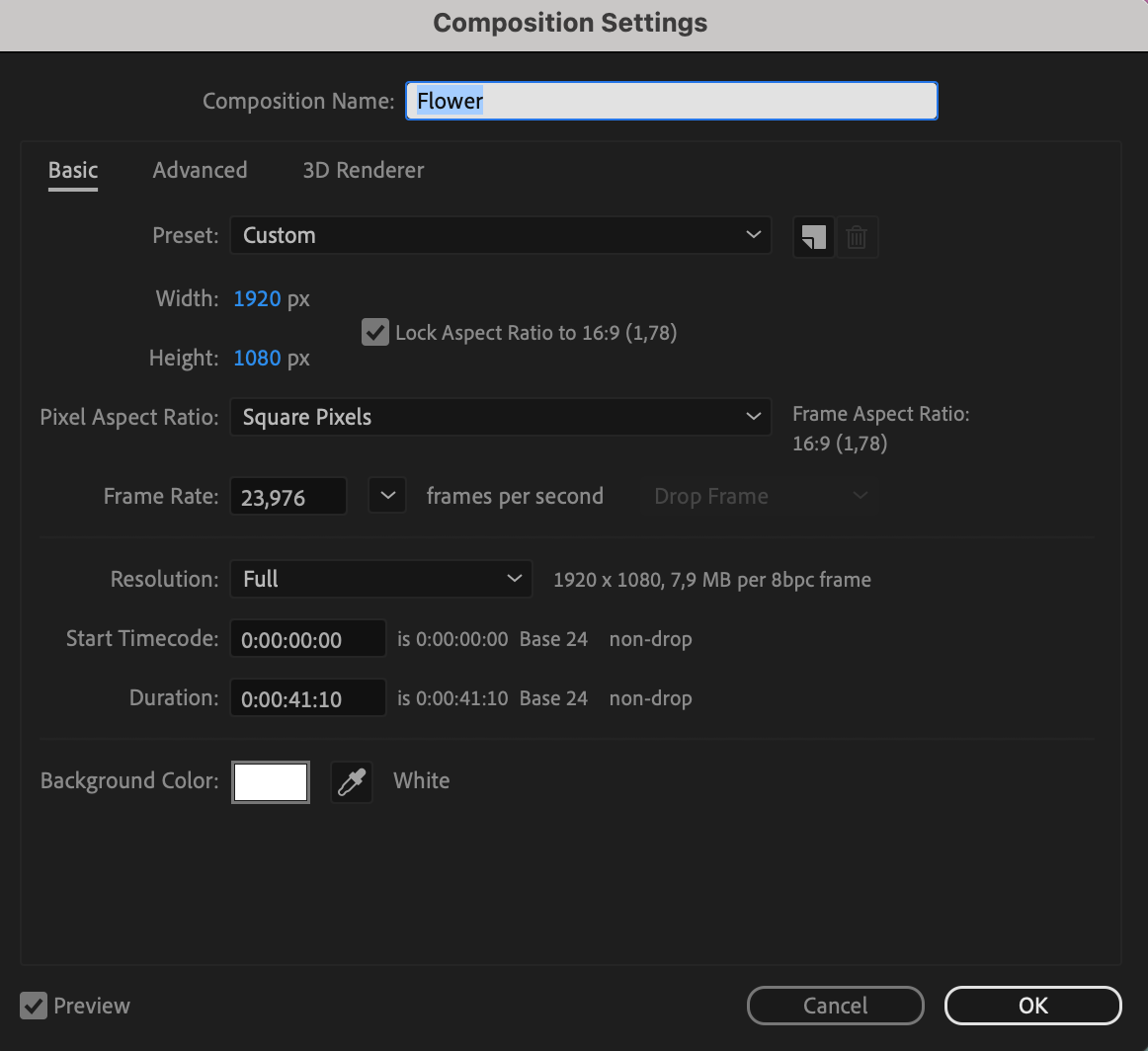
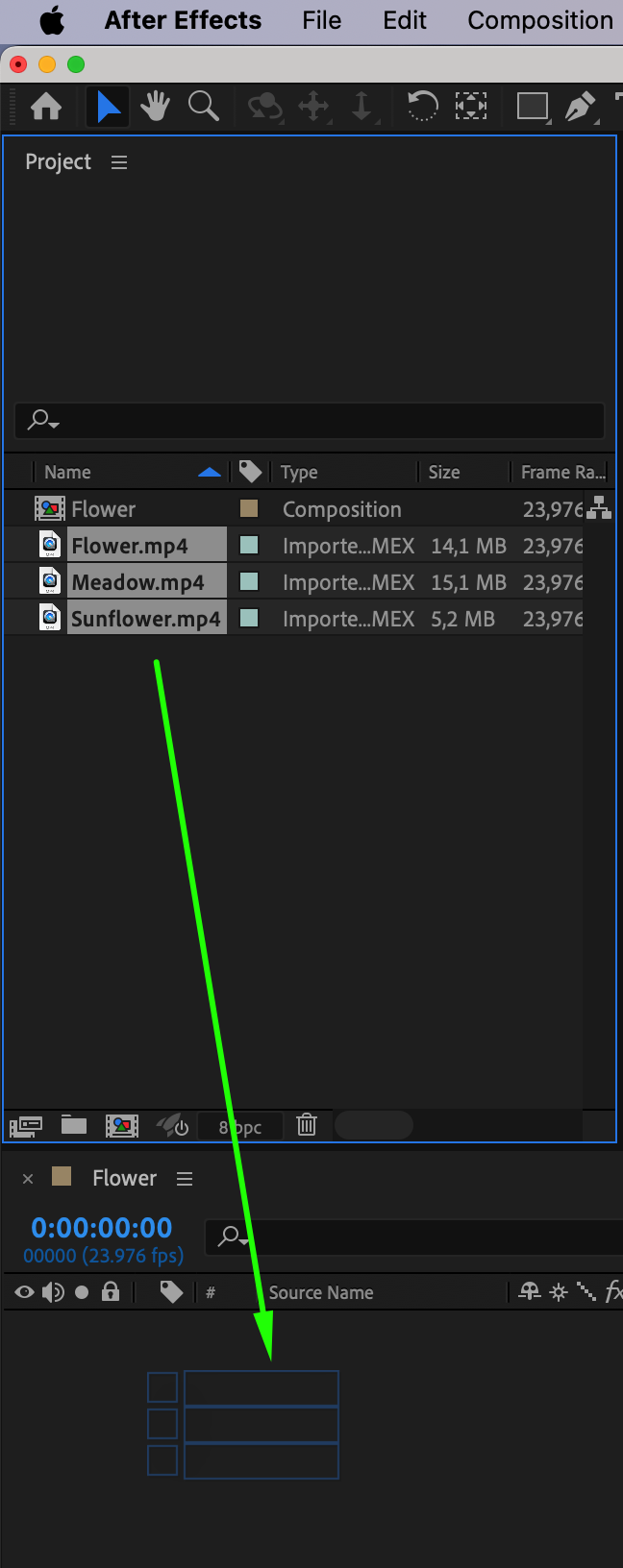
3. Designing Your Intro: Start by designing the visual elements of your intro, such as text, graphics, and animations. Utilize After Effects’ robust tools for creating dynamic typography, eye-catching animations, and seamless transitions. Experiment with different effects and techniques to bring your intro to life.
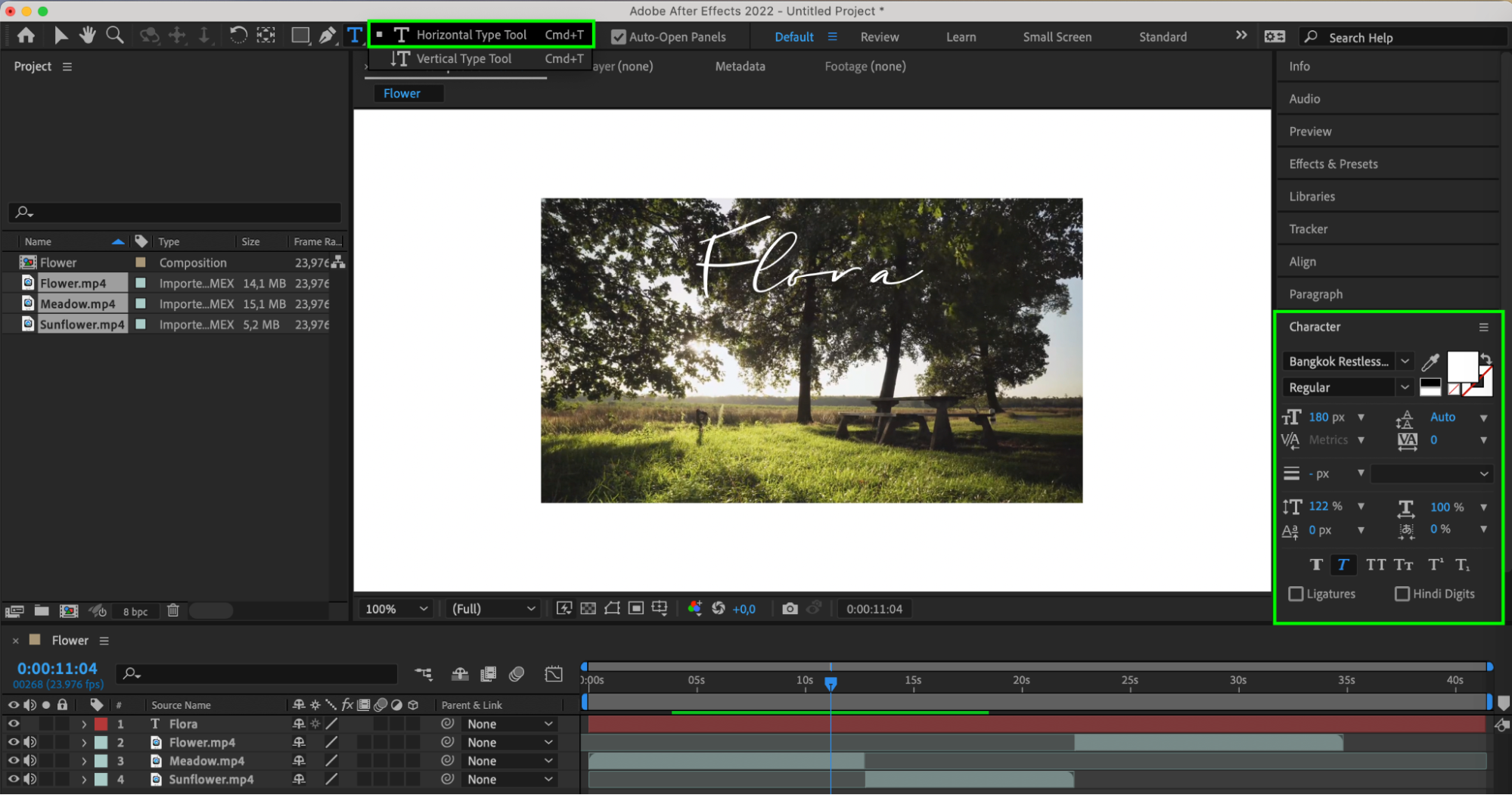
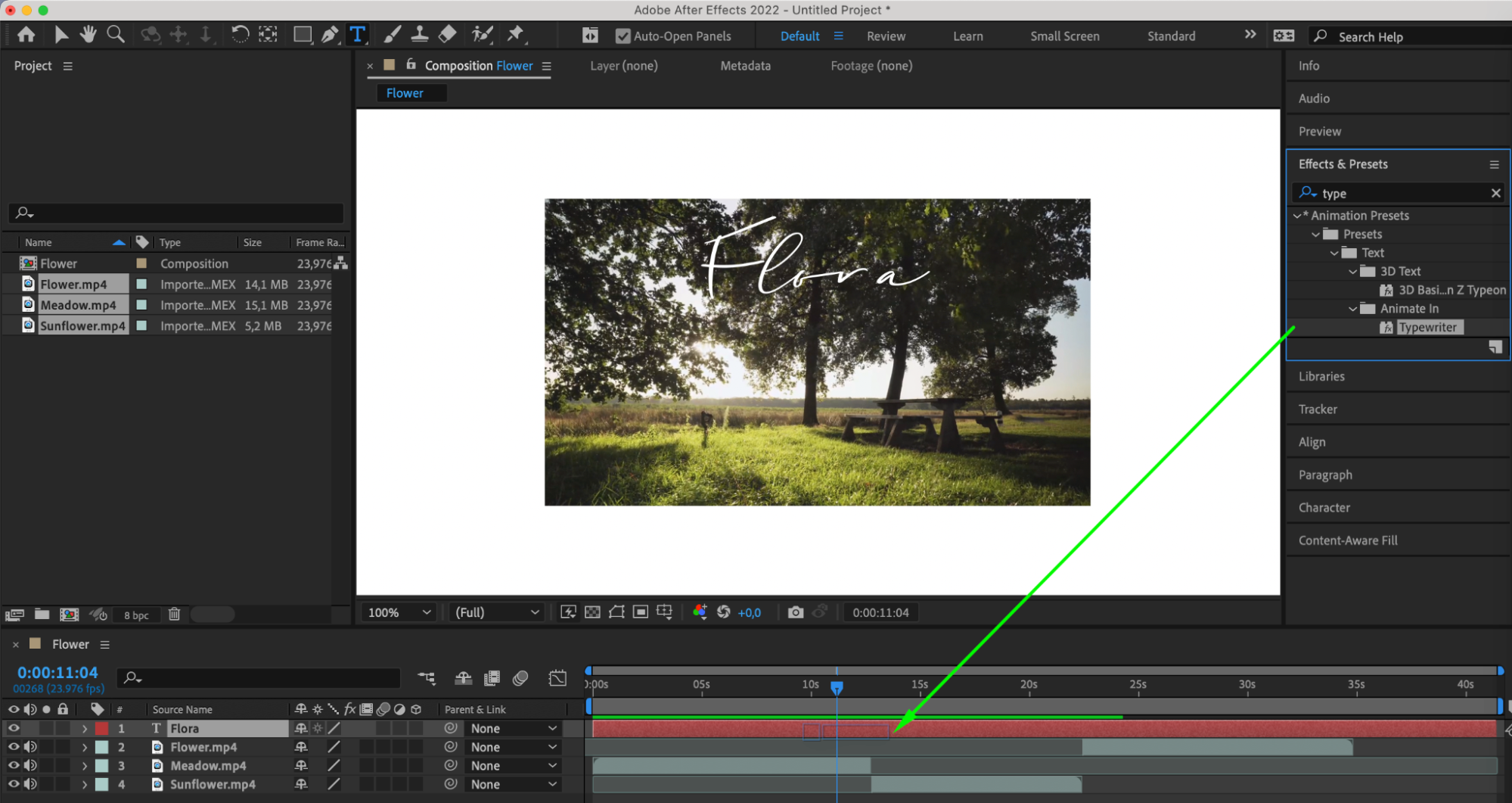
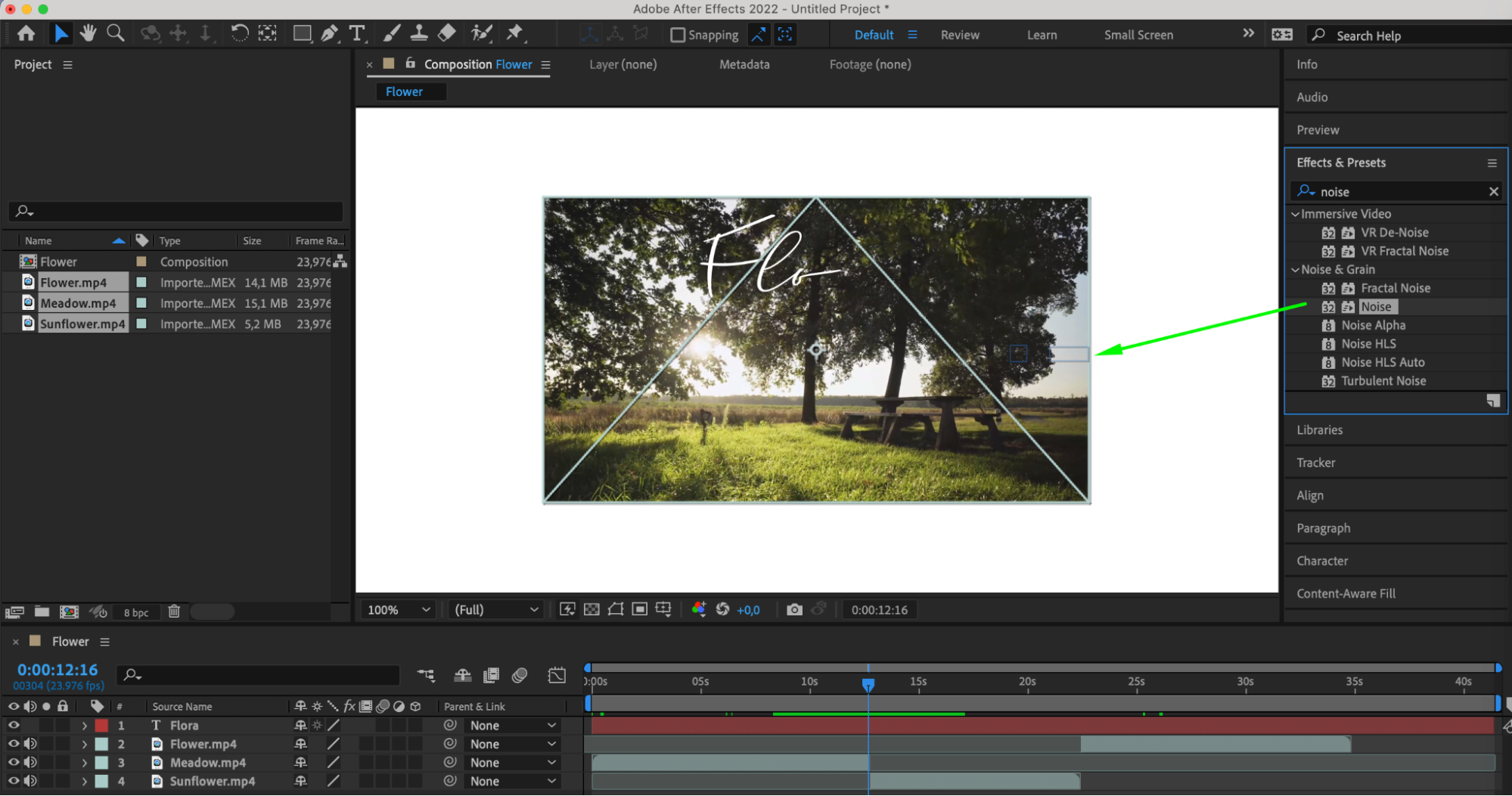

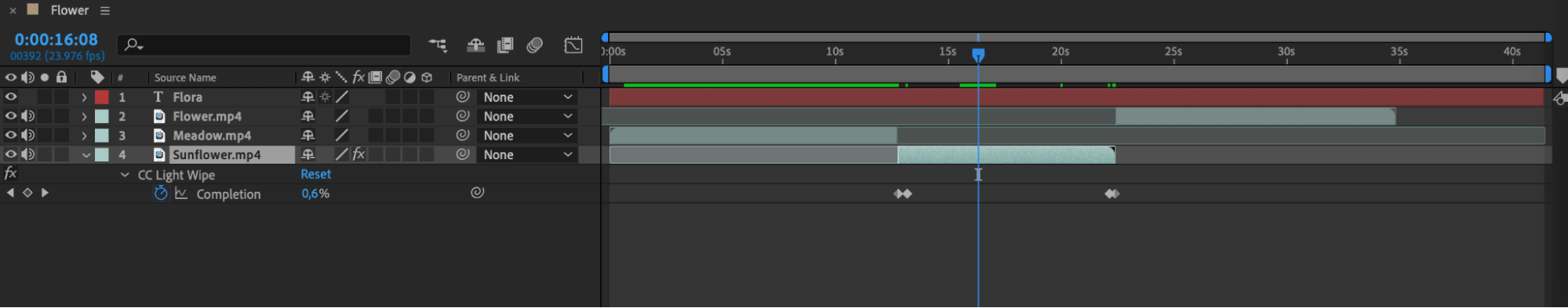 4. Adding Audio: Enhance the impact of your intro by incorporating audio elements, such as music, sound effects, or voiceovers. Sync the audio with the visual elements of your intro to create a cohesive and engaging experience for your viewers.
4. Adding Audio: Enhance the impact of your intro by incorporating audio elements, such as music, sound effects, or voiceovers. Sync the audio with the visual elements of your intro to create a cohesive and engaging experience for your viewers.
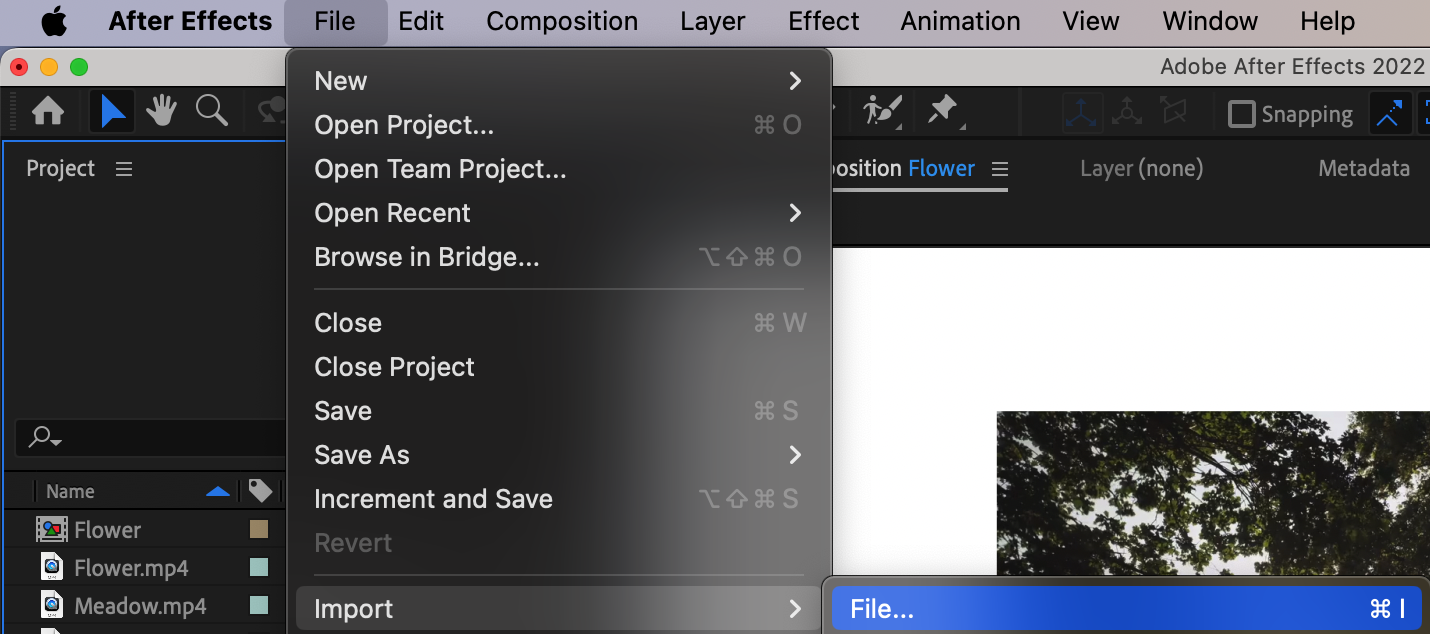
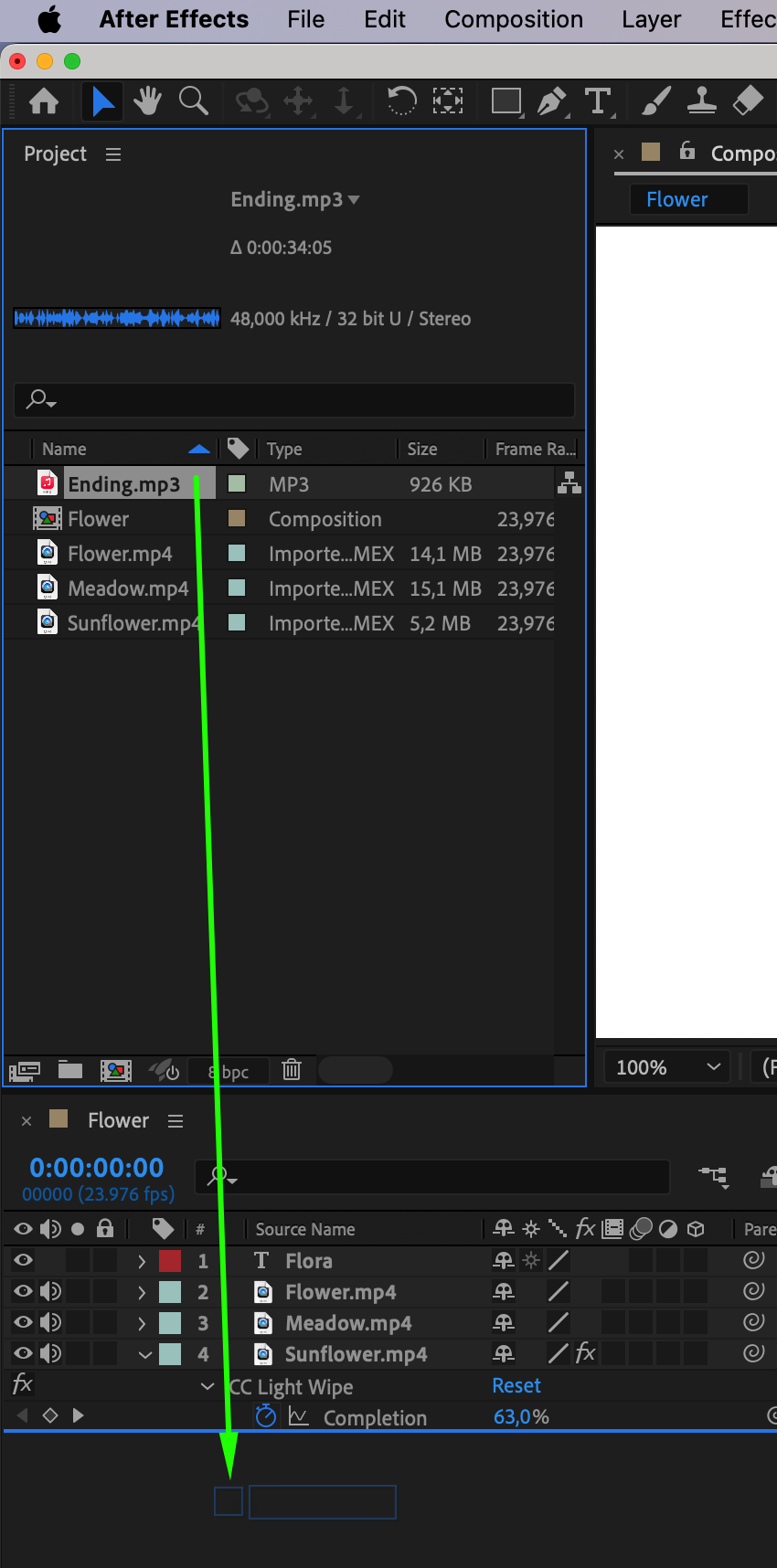
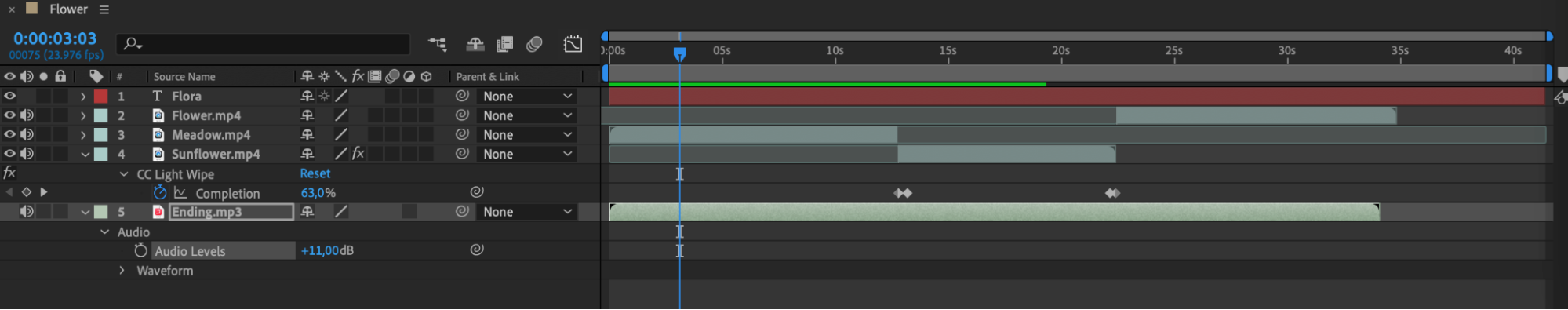
5. Fine-Tuning and Editing: Once you have assembled all the elements of your intro, fine-tune and edit your composition to ensure that everything flows smoothly. Make adjustments to timing, transitions, and effects to polish your intro to perfection.
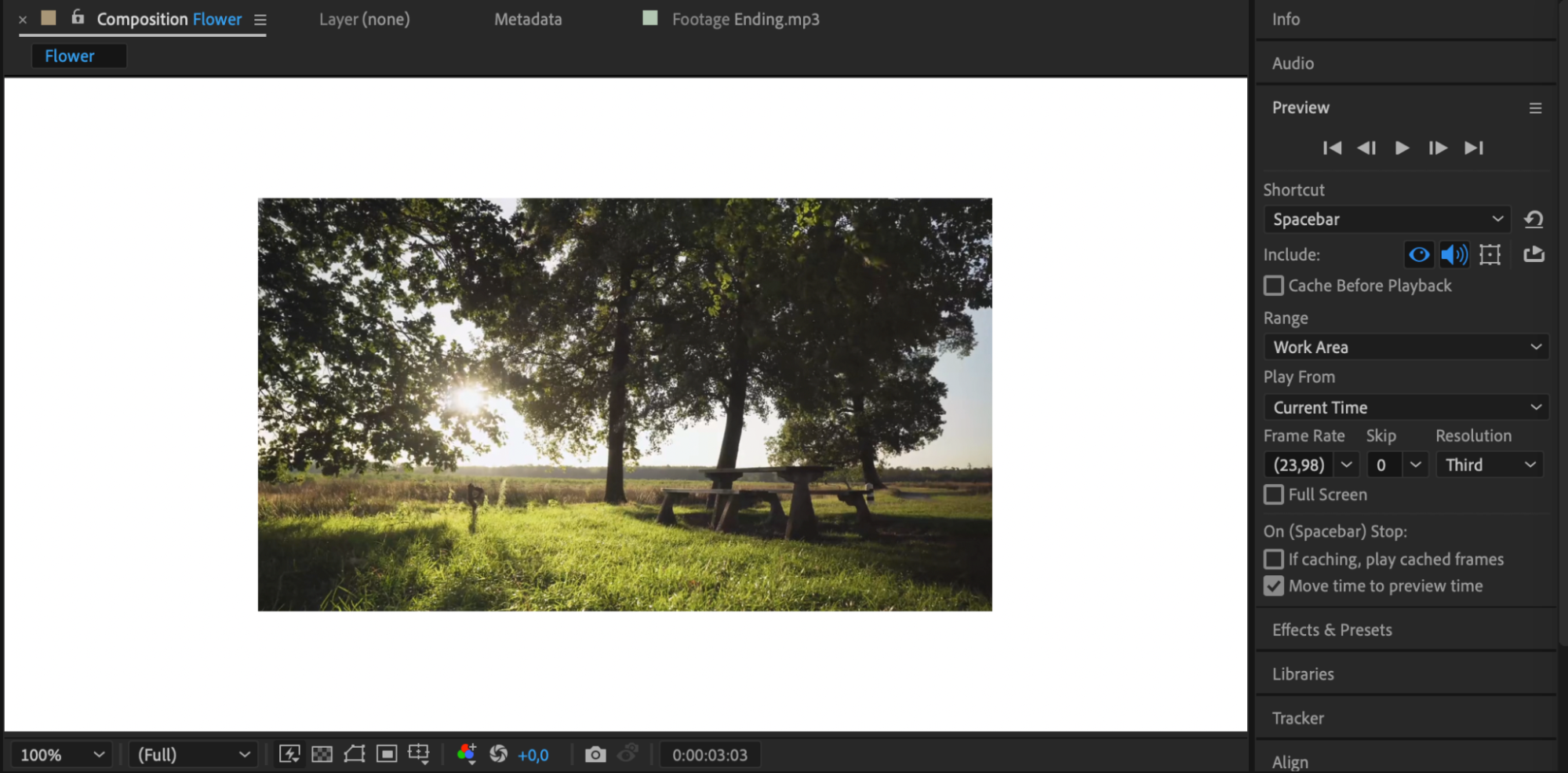
6. Exporting Your Intro: When you are satisfied with your intro, it’s time to export the final composition. Choose the appropriate settings for file format, resolution, and quality to ensure that your intro looks professional and pristine when viewed on different platforms.
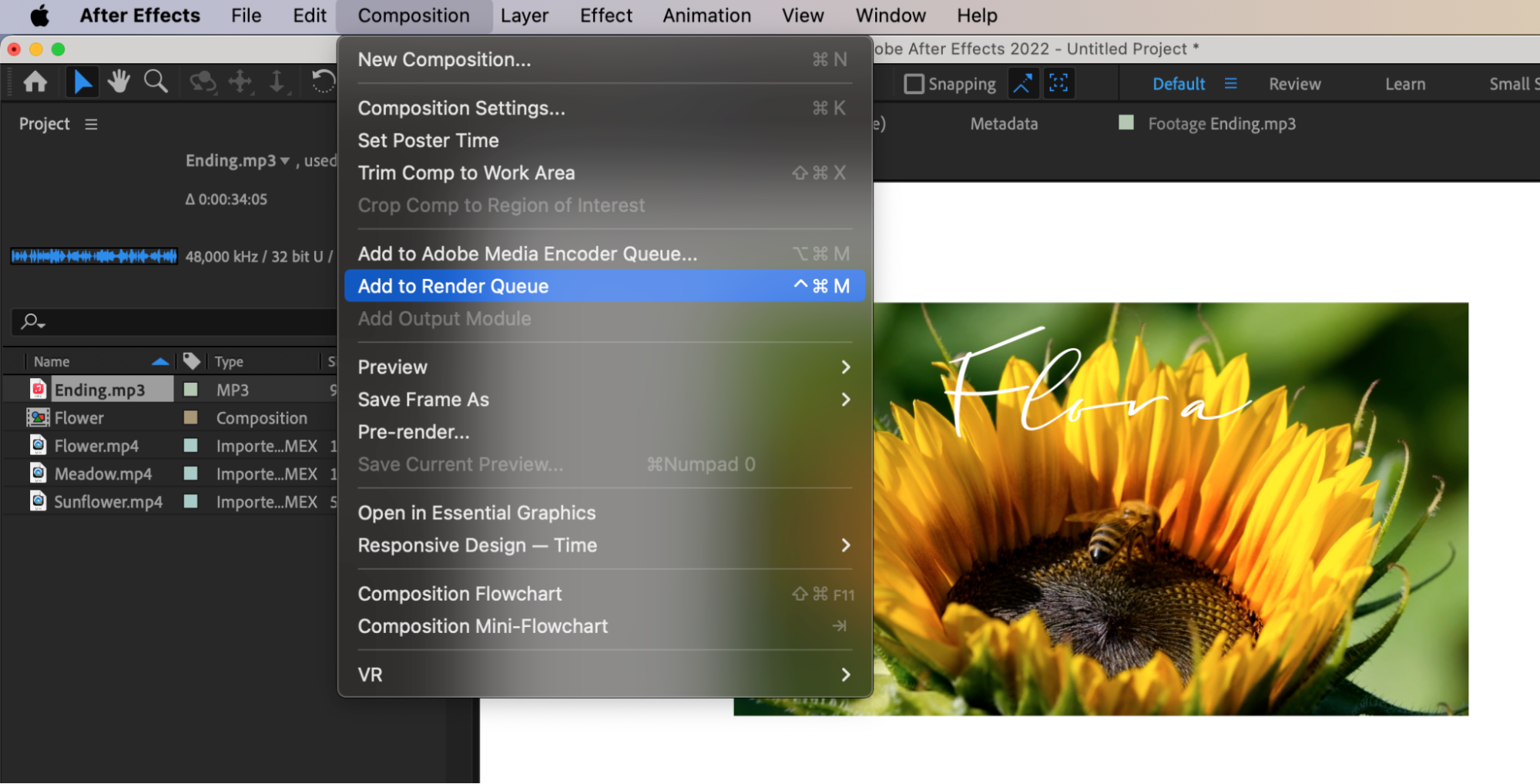
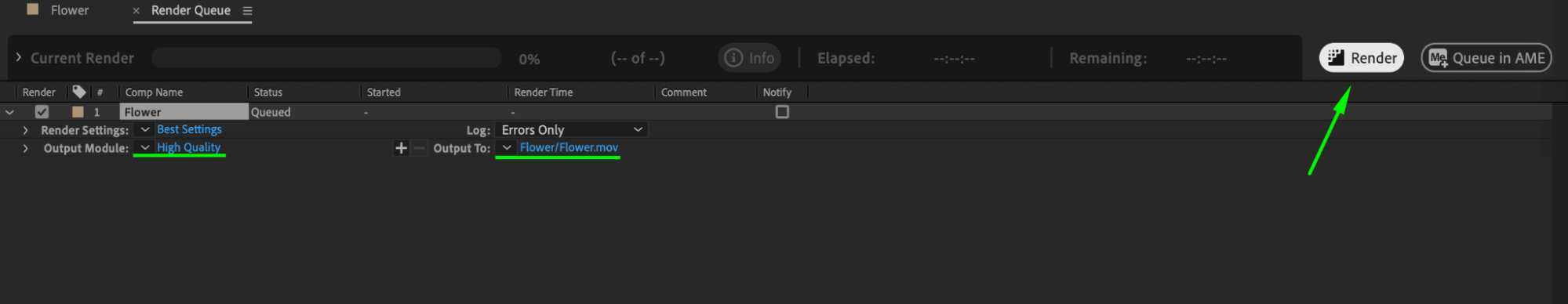
Conclusion
By following this step-by-step guide, you can harness the full potential of Adobe After Effects to create captivating intros that set the stage for your videos. Whether you are crafting intros for YouTube videos, presentations, or promotional content, After Effects provides the tools you need to make a lasting impression on your audience. Experiment with different techniques, explore new creative avenues, and let your imagination soar as you design intros that elevate the visual appeal and professionalism of your video content. With Adobe After Effects as your creative canvas, the possibilities are endless – so why wait? Start creating stunning intros today and watch your videos come to life in ways you never thought possible.


