Seamlessly Integrate After Effects Compositions into Premiere Pro
Introduction to Combining After Effects with Premiere Pro
Have you ever wanted to enhance your video projects with stunning visual effects, dynamic animations, or eye-catching motion graphics? Combining After Effects compositions with Premiere Pro is the perfect solution. In this guide, we’ll walk you through the steps to import After Effects compositions into Premiere Pro, so you can elevate your video editing skills and create captivating visuals that will leave a lasting impression.
Step-by-Step Guide to Importing After Effects Compositions into Premiere Pro
Step 1: Prepare Your After Effects Project
Before you start the import process, make sure your After Effects project is complete and all compositions are finalized. Double-check that all the layers, effects, and keyframes are in order. Once you’re satisfied with your work, save and close your After Effects project.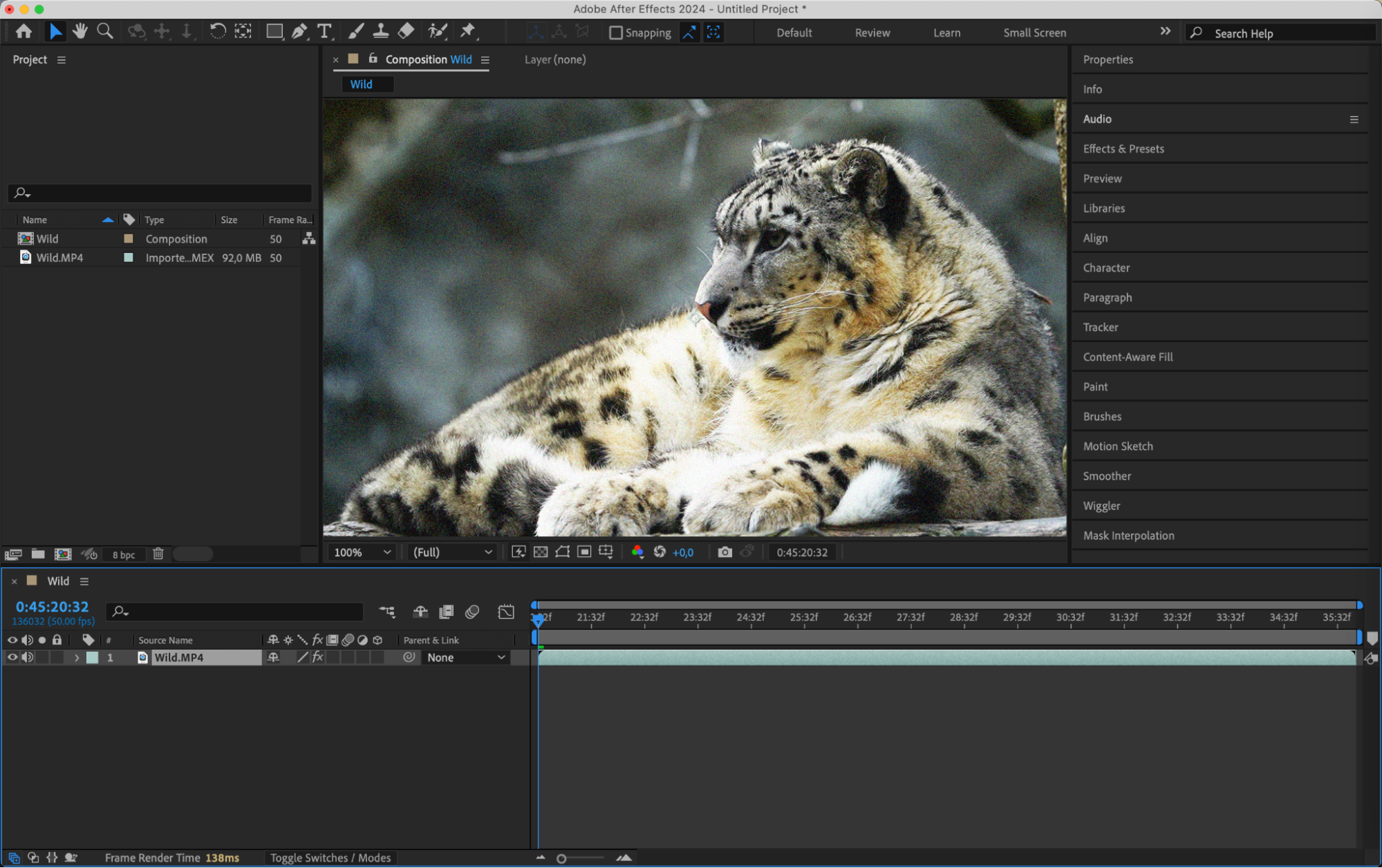
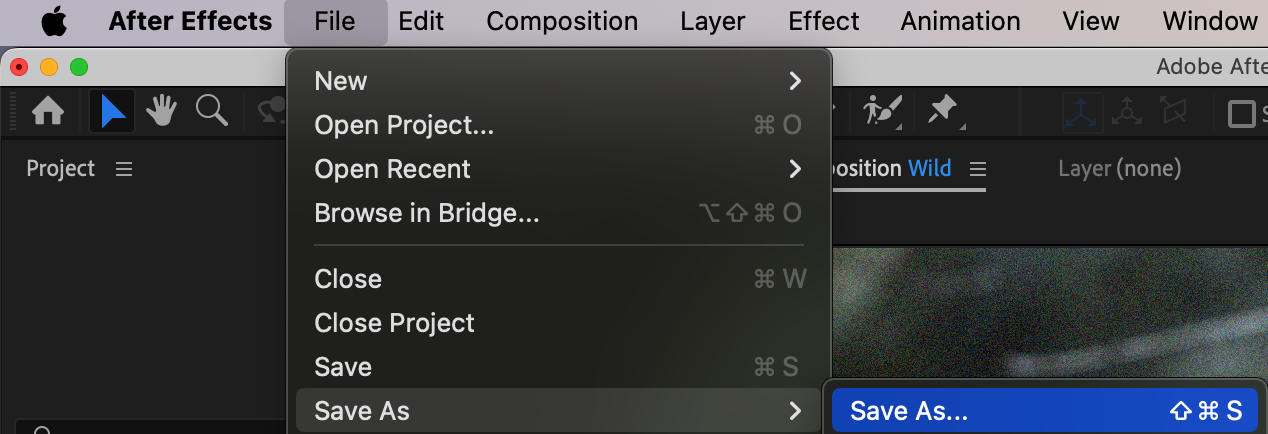
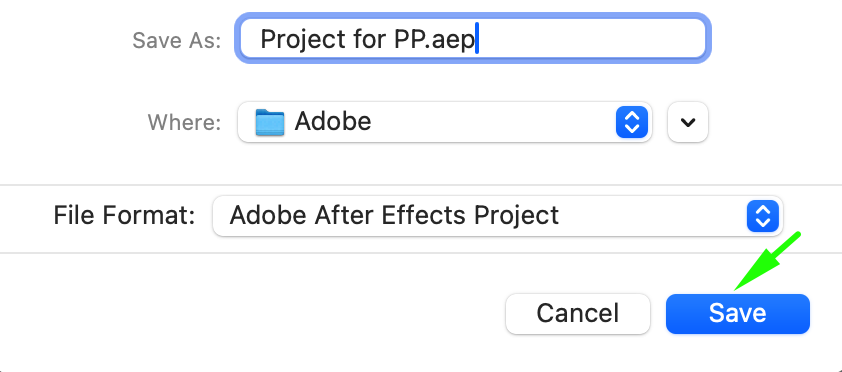 Step 2: Open Premiere Pro and Create a New Project
Step 2: Open Premiere Pro and Create a New Project
Launch Premiere Pro and create a new project by clicking on the “Create” button at the bottom of the startup screen. This step ensures that you have a fresh workspace ready for importing your After Effects composition.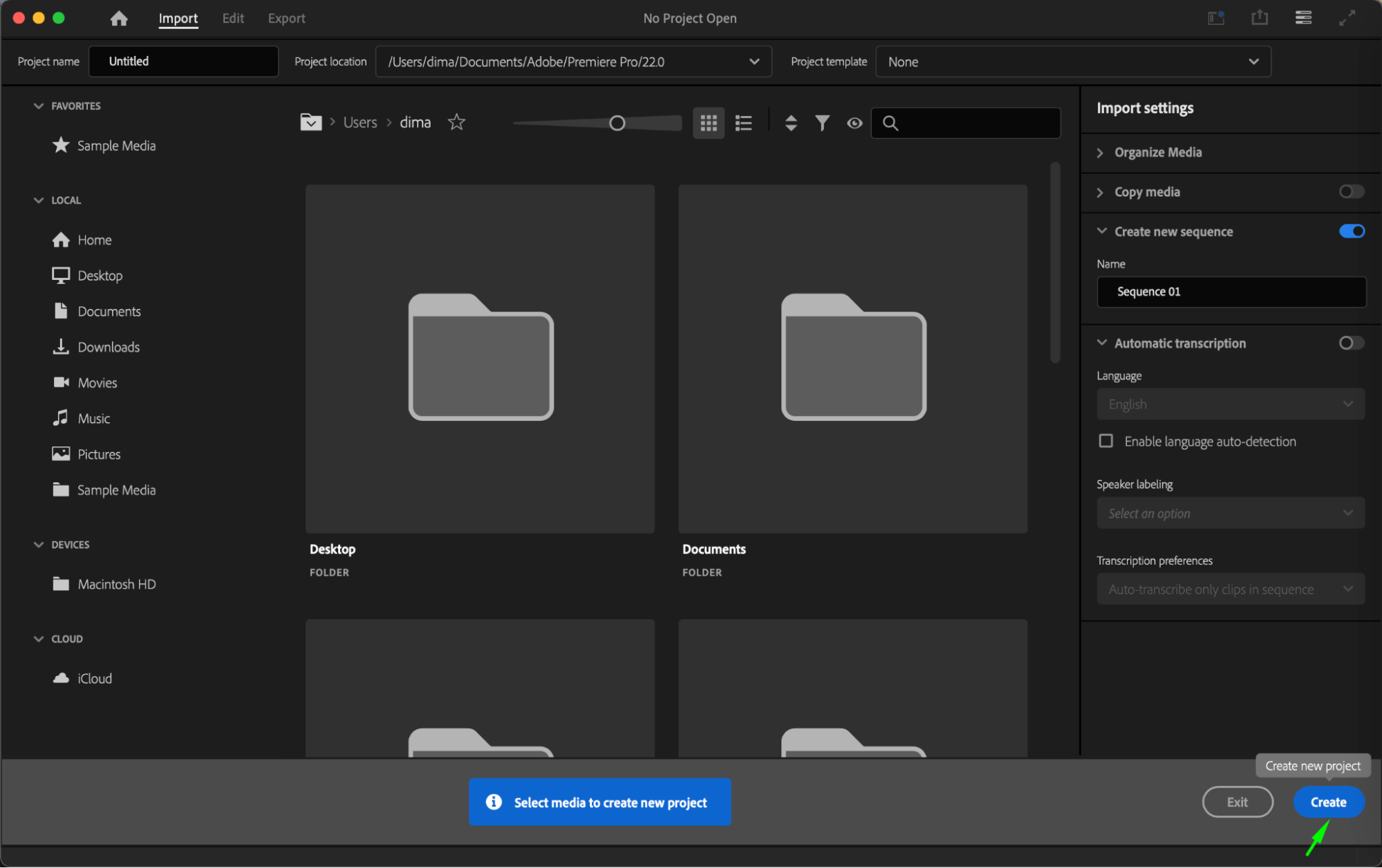 Step 3: Import the After Effects Project File
Step 3: Import the After Effects Project File
In the Project panel of Premiere Pro, click on “Import Media” to open the import window. Navigate to the location where your After Effects project file (.aep) is saved. Select the file and click “Import.” This will allow Premiere Pro to access the compositions within your After Effects project.
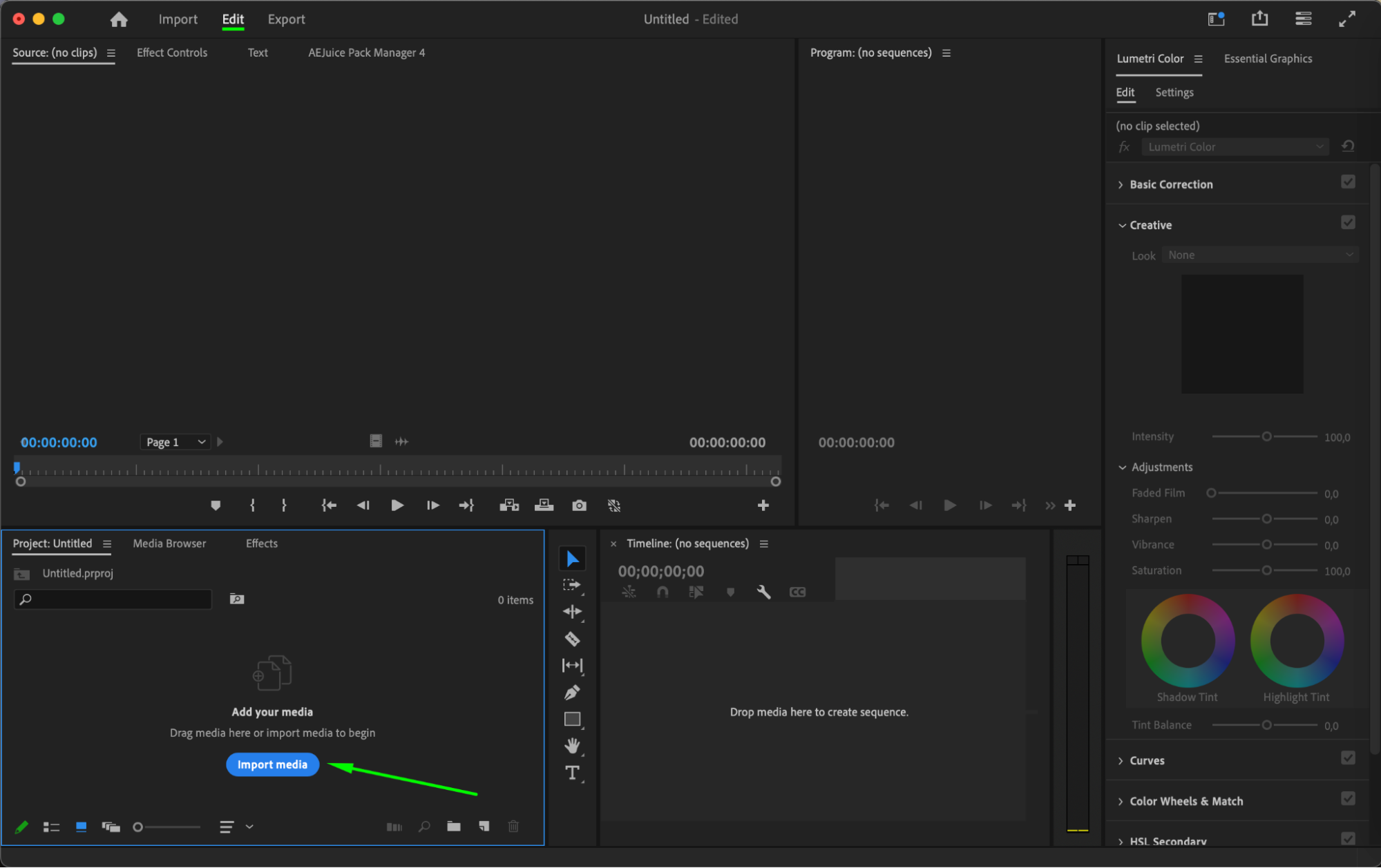
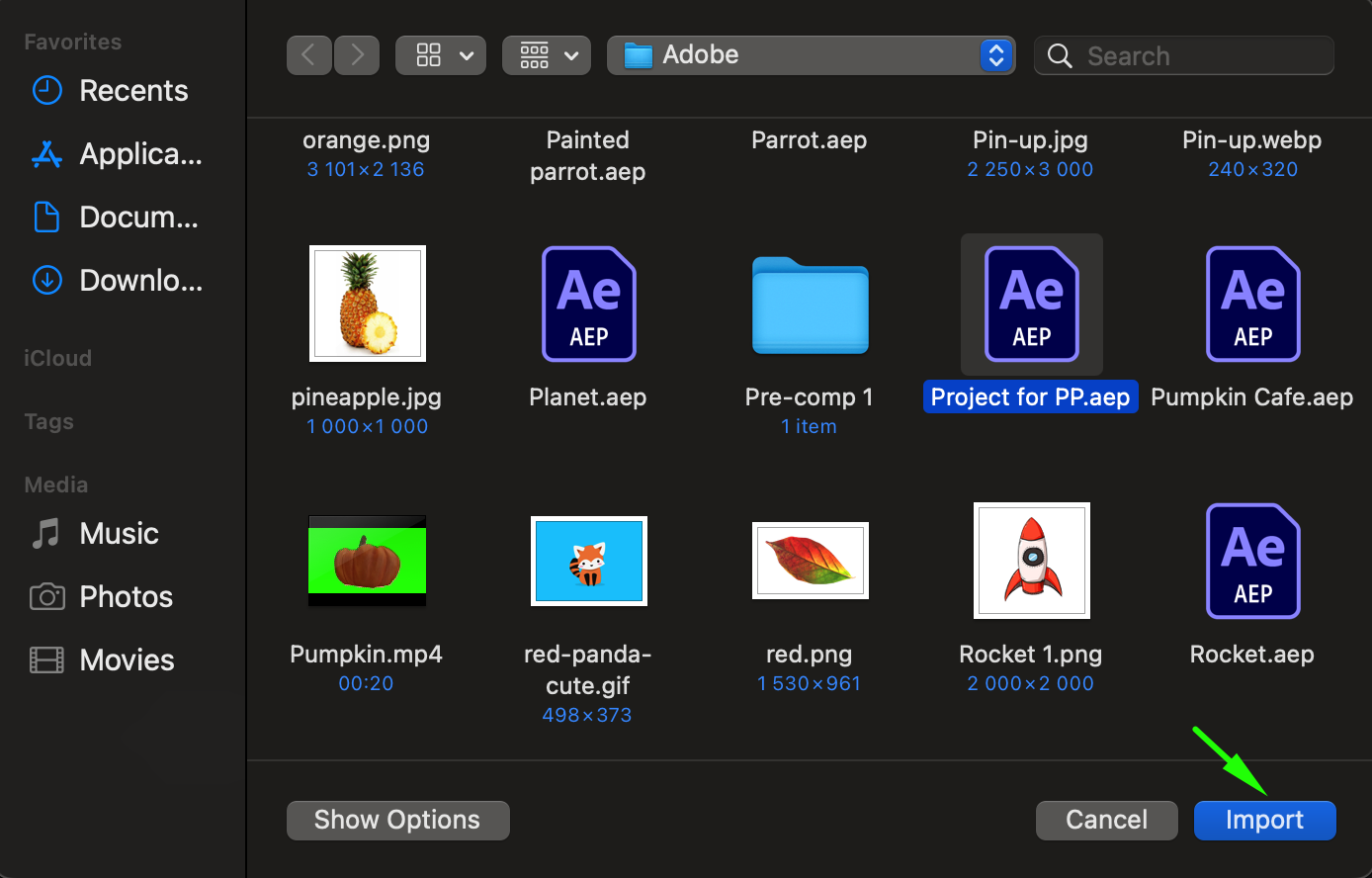 Step 4: Select the Specific Composition to Import
Step 4: Select the Specific Composition to Import
Once you’ve selected the After Effects project file, a dialog box will appear, displaying all the compositions available within the project. Choose the specific composition you want to import into Premiere Pro. After selecting it, click “OK” to complete the import process.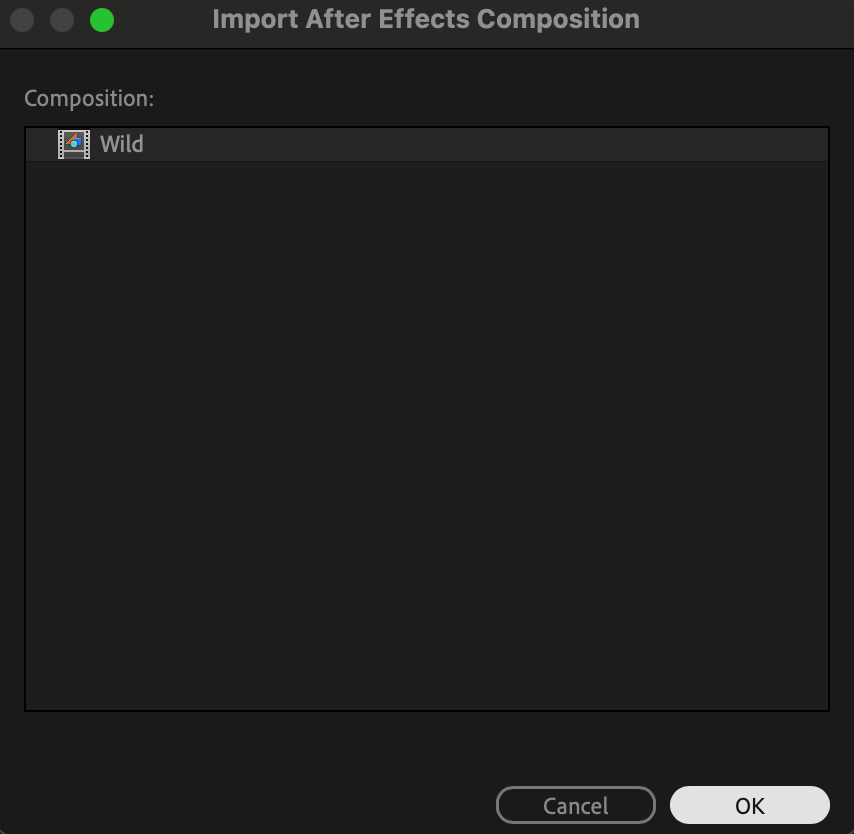 Step 5: Add the Composition to the Timeline
Step 5: Add the Composition to the Timeline
With the composition now imported into Premiere Pro, you can find it in the Project panel. Drag the composition from the Project panel onto the Timeline panel. This step will place your After Effects composition into your Premiere Pro sequence, where you can start editing and integrating it into your video project.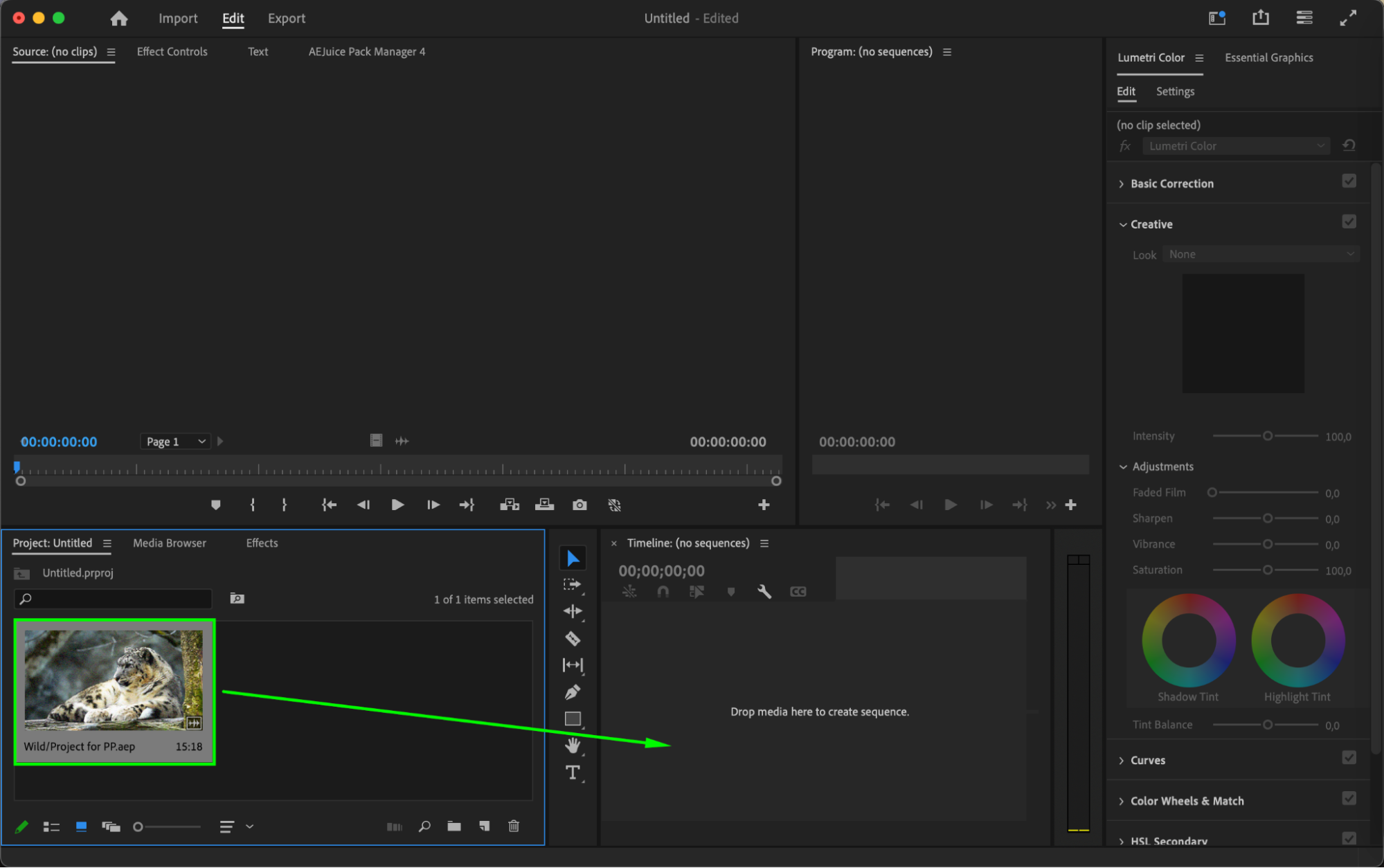 Step 6: Edit the Composition in Premiere Pro
Step 6: Edit the Composition in Premiere Pro
Once the composition is on the timeline, you can edit it directly within Premiere Pro. Adjust the position, scale, and other properties of the composition to fit your video. The integration between After Effects and Premiere Pro allows you to preserve all the layers, effects, and keyframes from After Effects, giving you full control over the composition within Premiere Pro.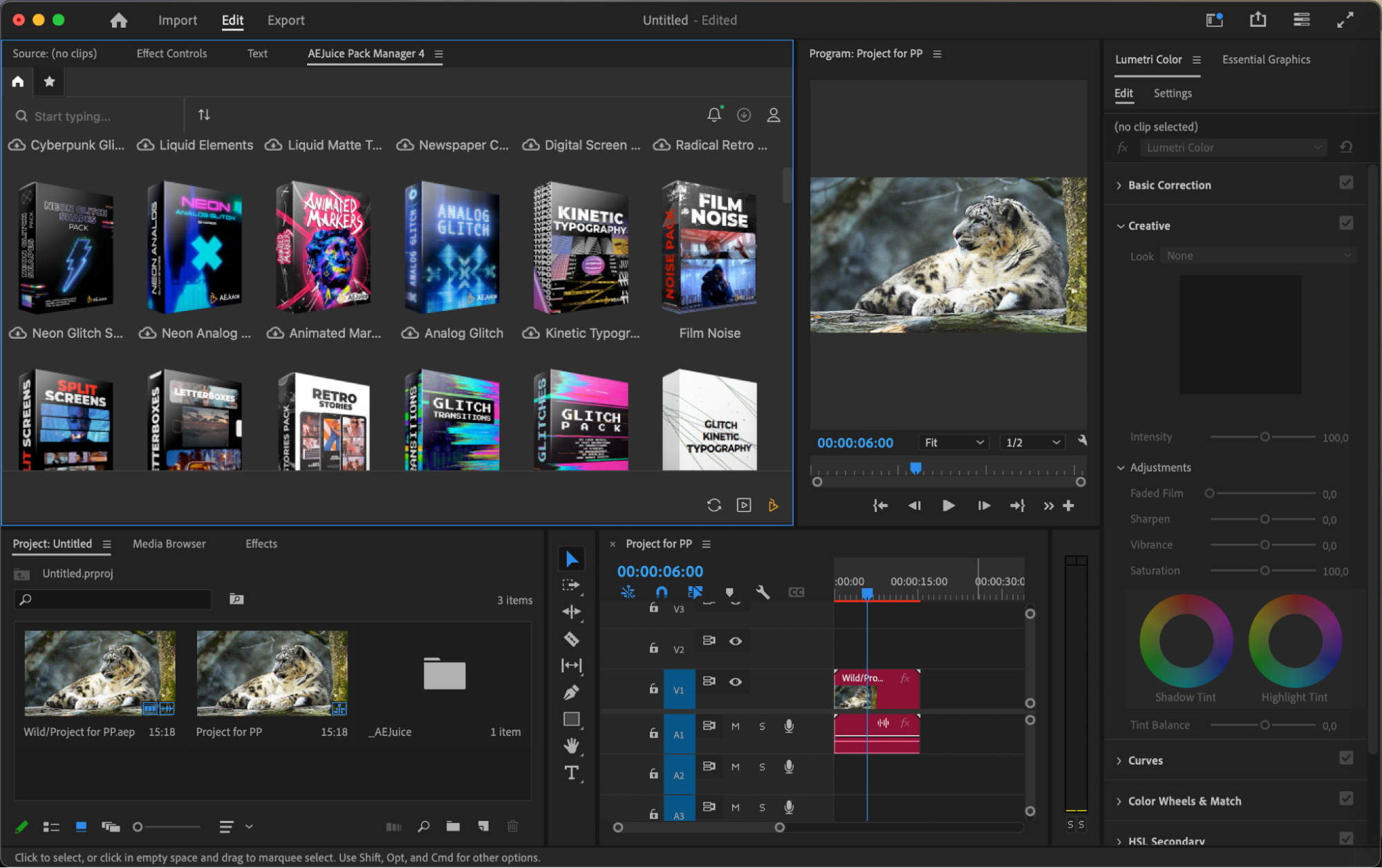
Get 10% off when you subscribe to our newsletter

Conclusion
By following these simple steps, you can seamlessly bring your After Effects compositions into Premiere Pro and enhance your video projects with dynamic visual effects. The powerful integration between these two Adobe programs allows you to maintain full control over your compositions, making it easier than ever to create professional-quality videos. Now, it’s time to unleash your creativity and take your video editing to the next level with the combined power of After Effects and Premiere Pro!


