Mastering the Shatter Effect in After Effects
Breaking Boundaries: A Comprehensive Guide to Shatter Effect in After Effects
The Shatter effect in After Effects is a powerful tool that can bring your videos to life with dynamic and impressive visual effects. In this tutorial, we will guide you through the step-by-step process of using the Shatter effect to add an extra layer of excitement and creativity to your video projects.
Get 10% off when you subscribe to our newsletter

To start using the Shatter effect, follow these simple steps:
1. Select your footage or composition in After Effects.
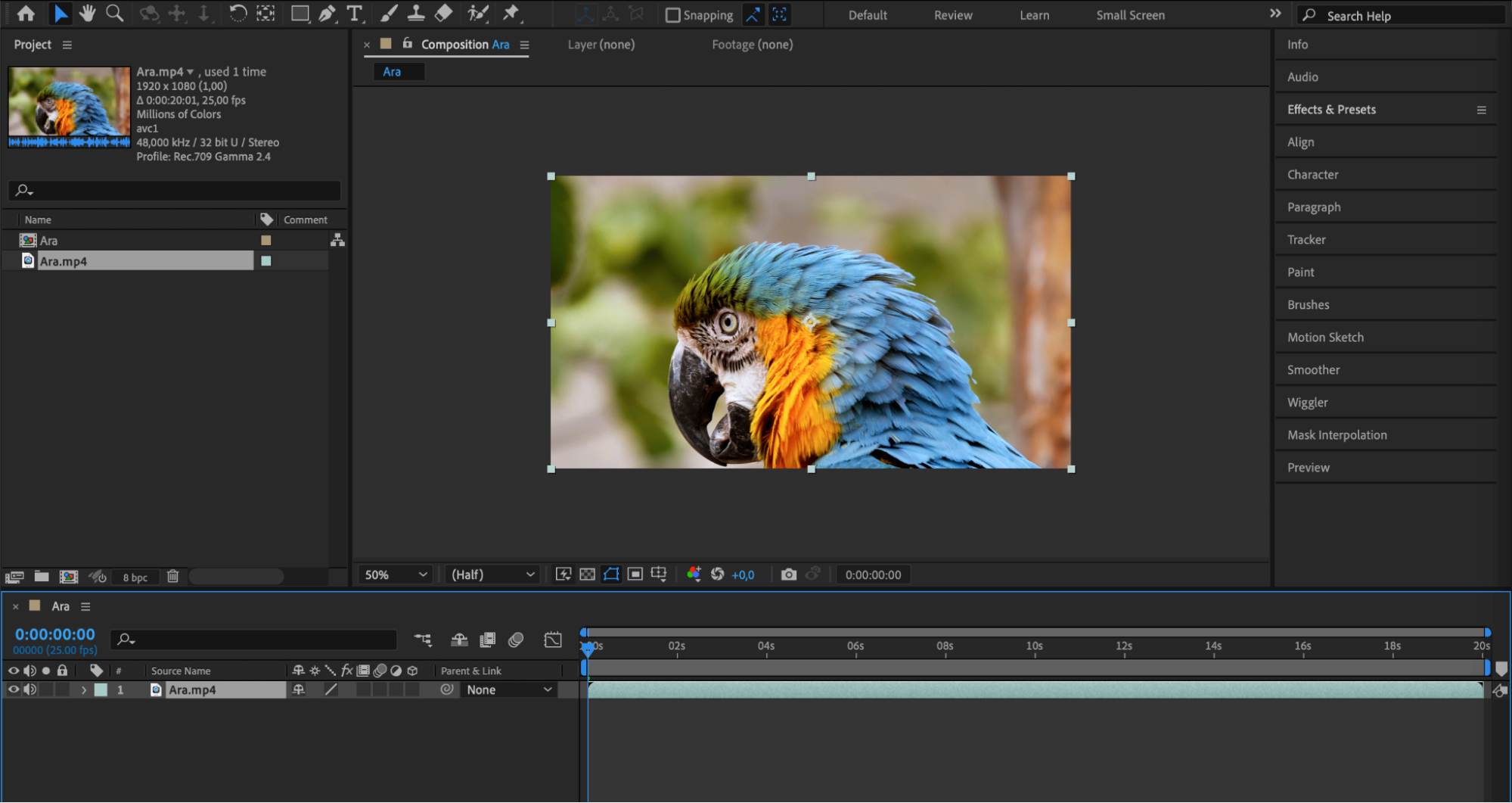 2. In the Effects & Presets panel, search for and find the Shatter effect.
2. In the Effects & Presets panel, search for and find the Shatter effect.
 3.Drag and drop the Shatter effect onto your footage or composition in the timeline.
3.Drag and drop the Shatter effect onto your footage or composition in the timeline.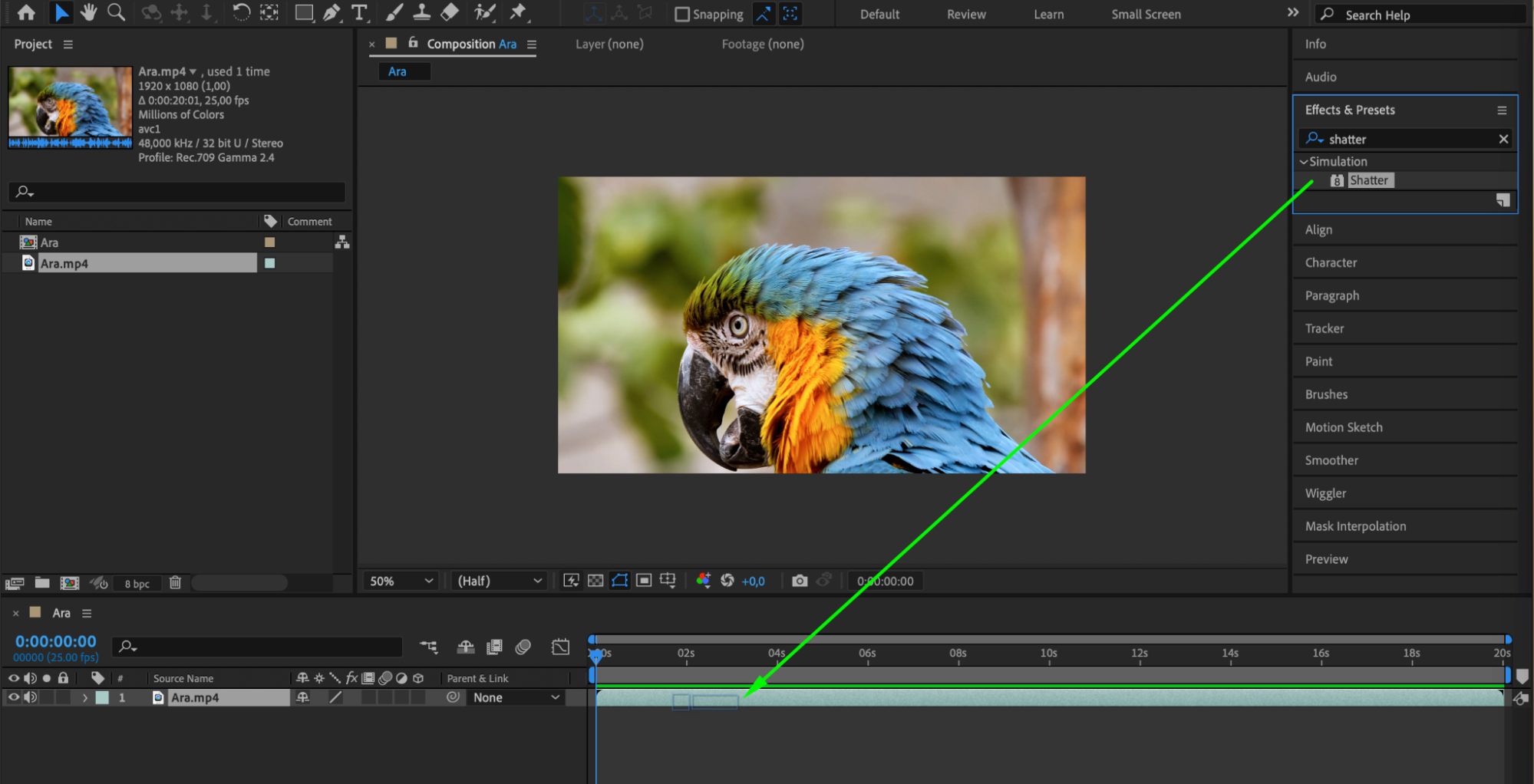 4. Open the Effects Control panel to access the Shatter effect settings.
4. Open the Effects Control panel to access the Shatter effect settings.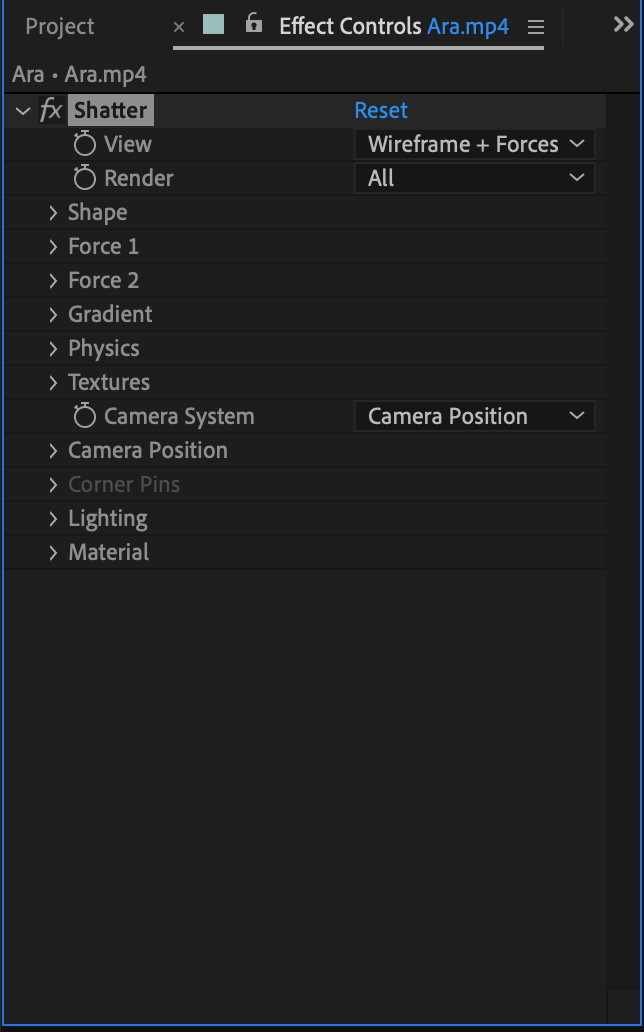 5. Customize the settings to achieve your desired shatter effect. Adjust parameters such as shape, force, gravity, and materials to modify the appearance and behavior of the shattered objects.
5. Customize the settings to achieve your desired shatter effect. Adjust parameters such as shape, force, gravity, and materials to modify the appearance and behavior of the shattered objects.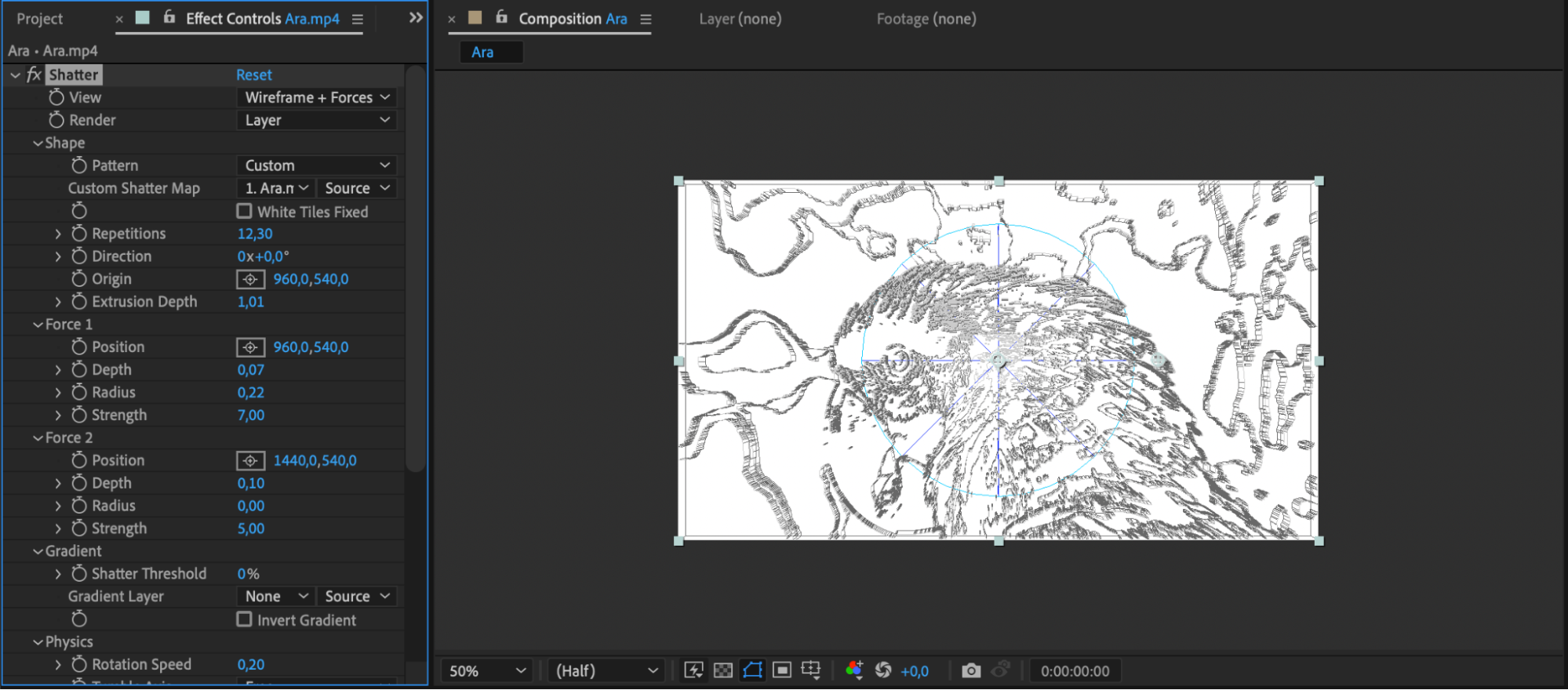 6. Preview and fine-tune the effect using the timeline scrubber. Make any necessary adjustments to enhance the impact of the shatter effect.
6. Preview and fine-tune the effect using the timeline scrubber. Make any necessary adjustments to enhance the impact of the shatter effect.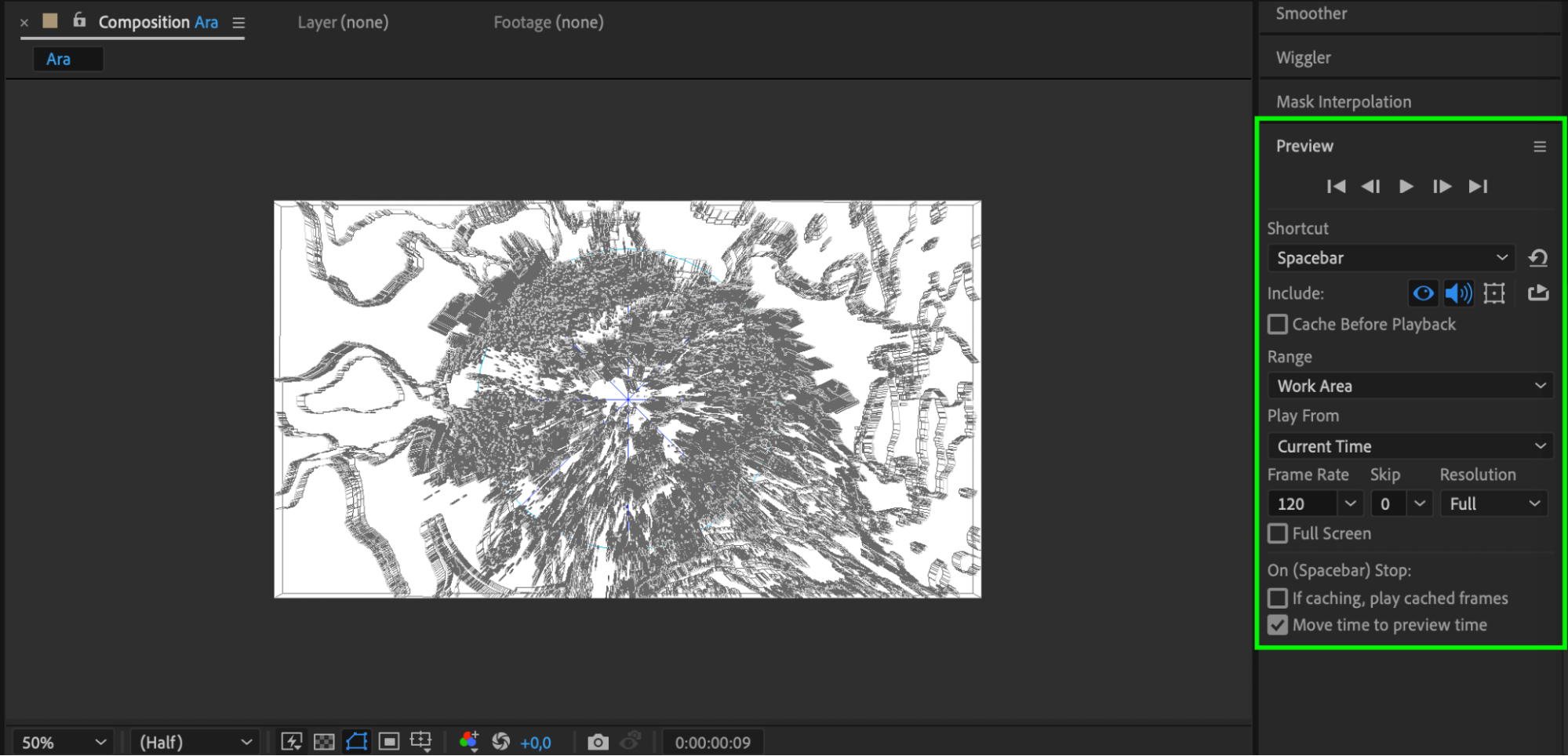 7. To add more realism, you can apply additional effects like motion blur, particle effects, or color correction to your composition.
7. To add more realism, you can apply additional effects like motion blur, particle effects, or color correction to your composition.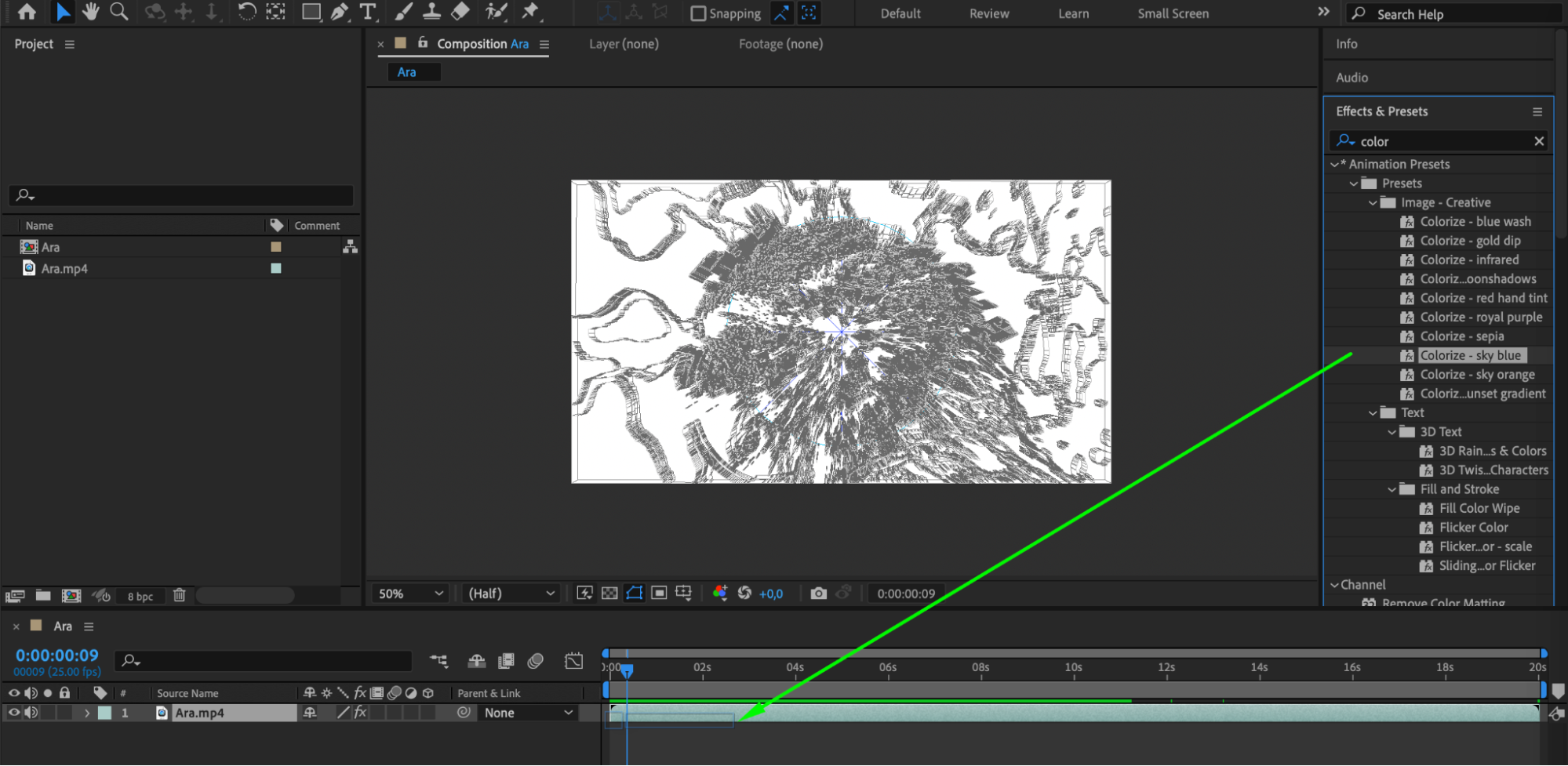
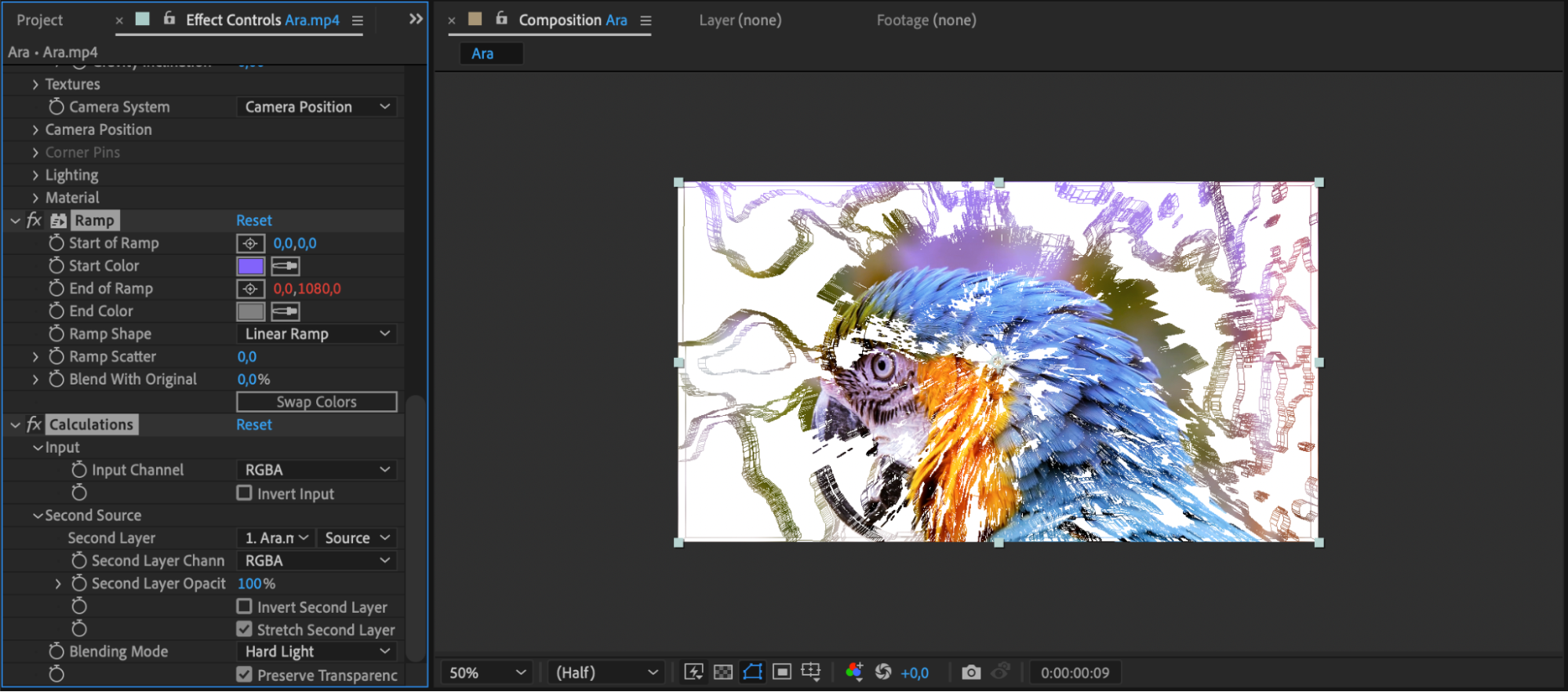 8. Once you are satisfied with the result, render your composition to export it as a video file.
8. Once you are satisfied with the result, render your composition to export it as a video file.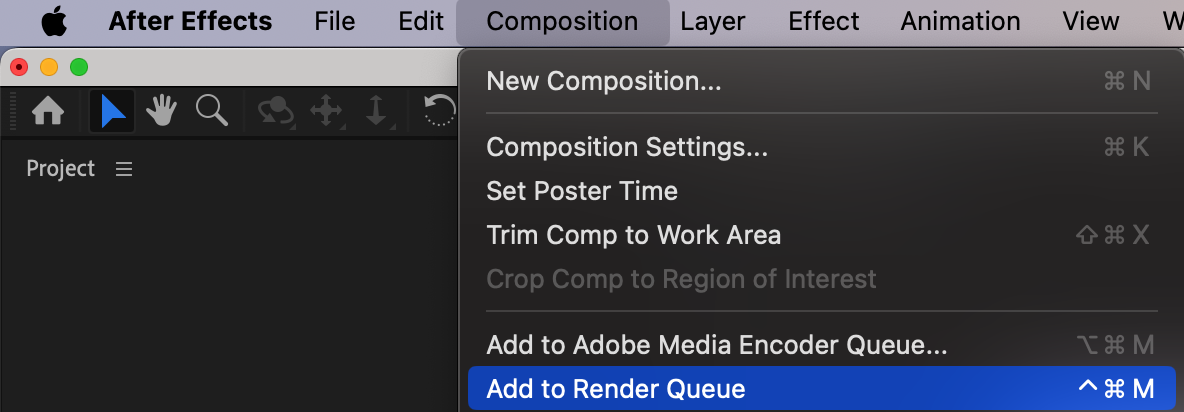
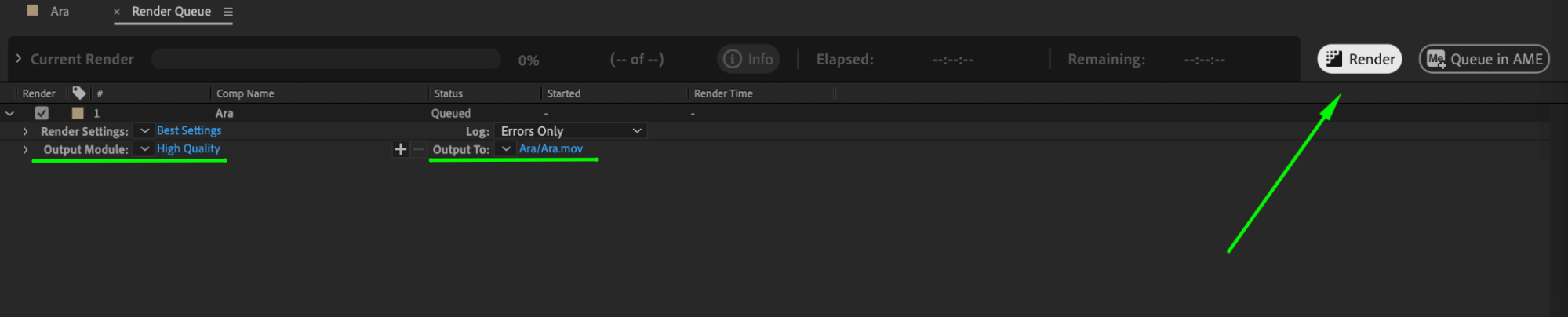
Conclusion
Remember, the Shatter effect offers endless possibilities for creative experimentation. You can shatter text, logos, or even entire scenes to add excitement and visual interest to your videos. Don’t be afraid to combine the Shatter effect with other visual effects to create complex and captivating sequences.
To take your use of the Shatter effect to the next level, check out AEJuice.com. They offer a range of plugins, presets, and templates designed to enhance your After Effects projects and make your workflow faster and more efficient.
Now that you have a basic understanding of how to use the Shatter effect in After Effects, it’s time to let your imagination run wild. Unleash your creativity and create stunning visual effects that will mesmerize your audience. Remember, practice and experimentation are key to mastering the Shatter effect and achieving unique and professional-looking results. So dive in, have fun, and bring your videos to life with the power of the Shatter effect.


