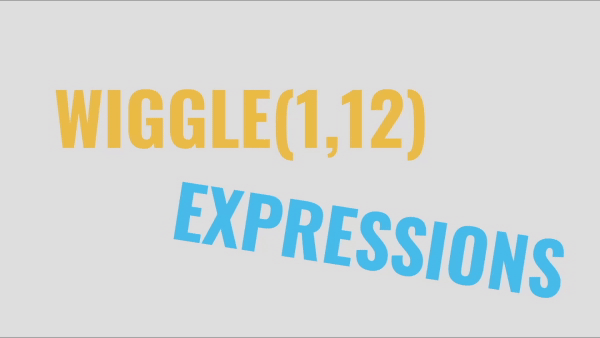
Use the Link Expression to connect a text layer to another layer containing an expression. This can be useful for creating dynamic and data-driven text displays, where the text in one layer depends on the expression in another layer.
try{
TextLayer = thisComp.layer(“Your Text Layer”); // Text layer in which will be spelled expression
TextLayer = thisComp.layer(“Your Text Layer”); // Text layer in which will be spelled expression
Get 10% off when you subscribe to our newsletter
By subscribing you agree to your email being stored and used
to receive the emails in accordance to our Privacy Policy

expr = String(TextLayer.text.sourceText);
eval(expr)
}
catch(err){value}Pro tip: Go to AEJuice Pack Manager – Expressions Pack to apply this expression in 1 click. Here are direct links for the latest plugin version:
Windows / macOS
Click here to receive more tips by email.


