I watch a lot of video tutorials.
I think it’s insane that YouTube allows you to speed up only to x2.
Possibly they save bandwidth but whatever.
I started searching for a solution and finally found one.
It is a free extension Video Speed Controller https://chrome.google.com/webstore/detail/video-speed-controller/nffaoalbilbmmfgbnbgppjihopabppdk
The magic is in my shortcuts setup:
W – speed up by x1
S – slow down by x0.5
D – forward 10 sec
A – backward 10 sec
E – forward 30 sec
Q – backward 30 sec
R – revert to default x1 speed
You can set up these shortcuts in extension settings.
The maximum speed is x10.
With these shortcuts, you can jump around the video really fast.
Get 10% off when you subscribe to our newsletter
By subscribing you agree to your email being stored and used
to receive the emails in accordance to our Privacy Policy

The best part is it works not only on YouTube but on any video player besides really old ones.
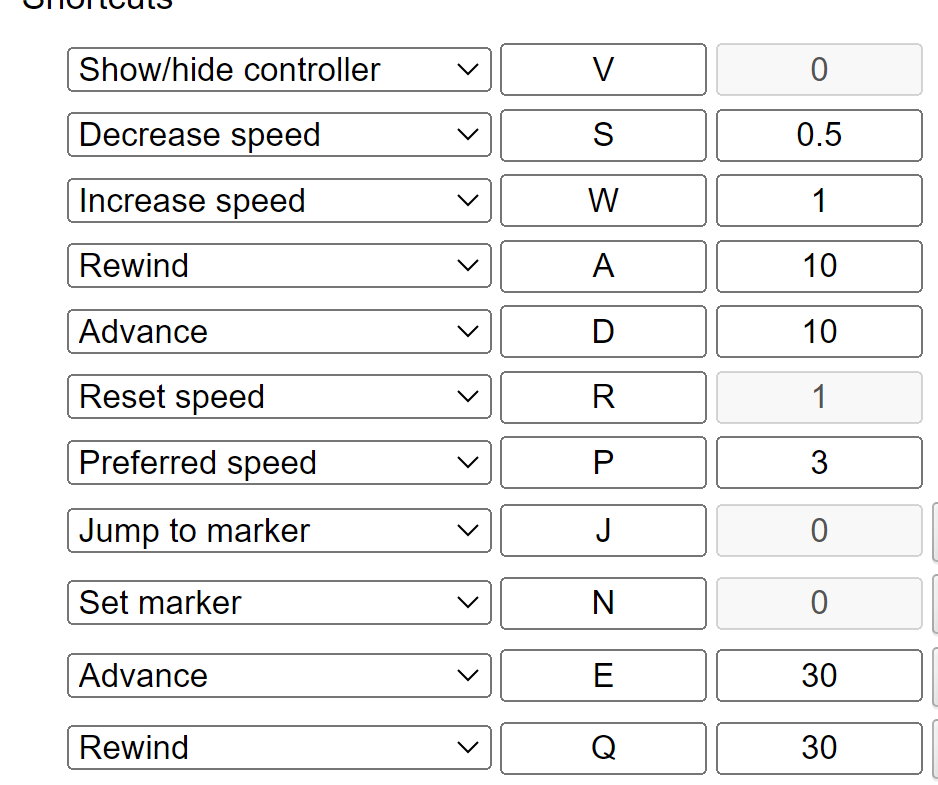
Click here to receive more tips by email.
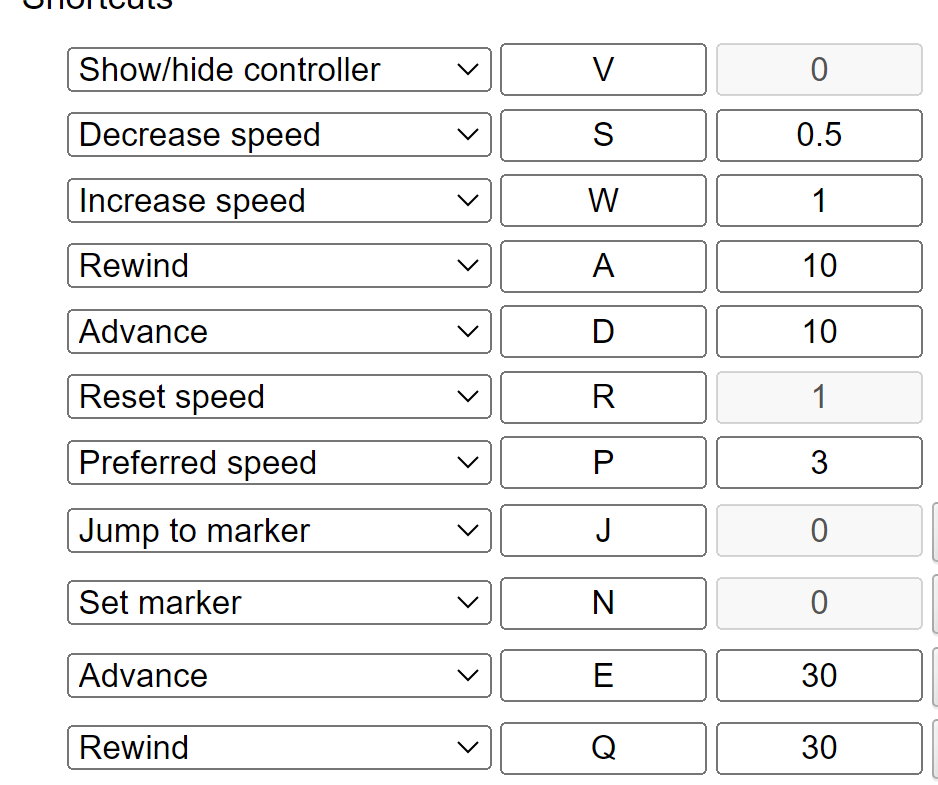
Click here to receive more tips by email.


