You should be able to find the Pack Manager by going to the “Window” – “AEJuice Pack Manager 3” menu (at the top).
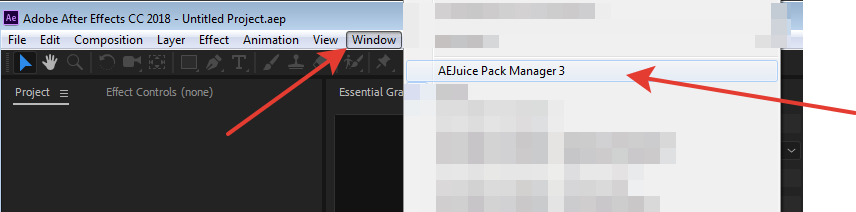
Also, make sure you are launching the same version of After Effects that you have installed the plugin into – sometimes the installer won`t list your version of After Effects during the installation process. If this happens, you`ll have to locate your After Effects installation manually with the “Select AE folder manually” button.
If the window still not showing up or you can’t locate it, the AEJuice Pack Manager might not be properly installed. Please see the “how to troubleshoot the installation” section.





