All After Effects and Premiere Pro products work with the Pack Manager plugin.
Download and run installer: Windows or macOS.
Install & activate products purchased at aejuice.com:
If you prefer to watch the video of this process you can do it here.
1. In After Effects press Window – AEJuice Pack Manager 3, in Premiere Pro press Window – Extensions – AEJuice Pack Manager 3.
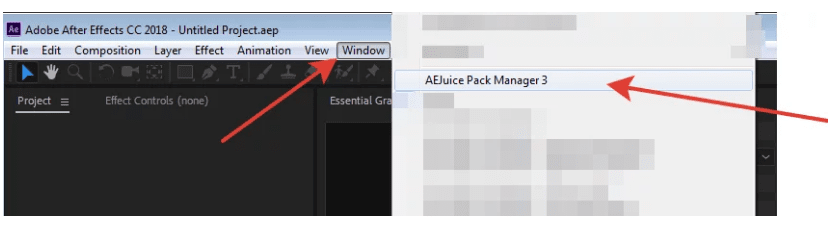
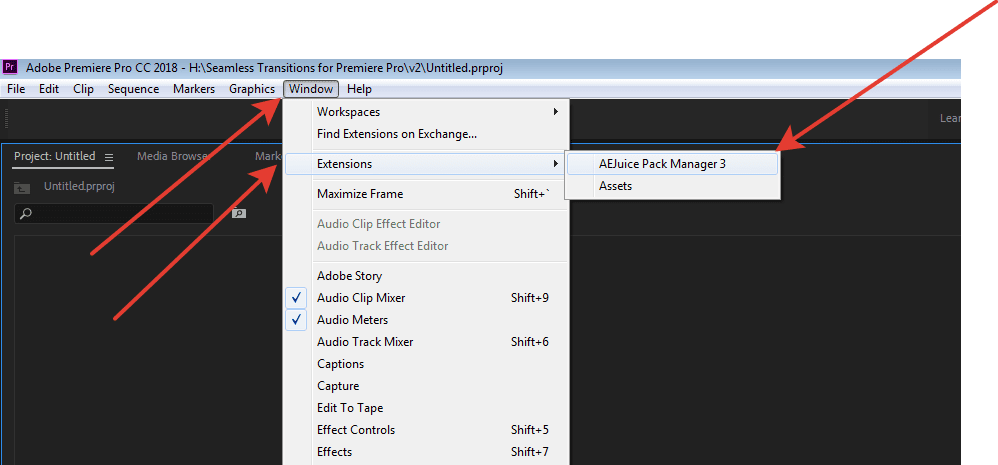
2. Press Account icon – Log in or Refresh Purchases.
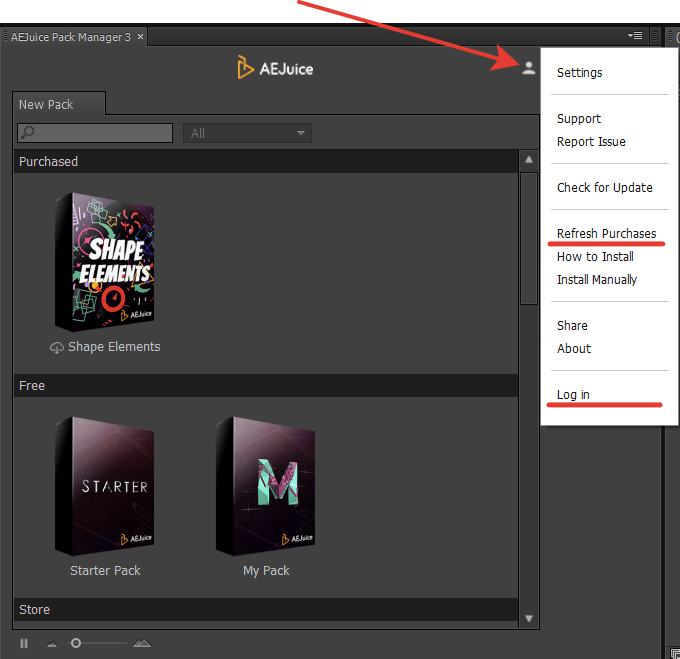
3. Enter your email and password.
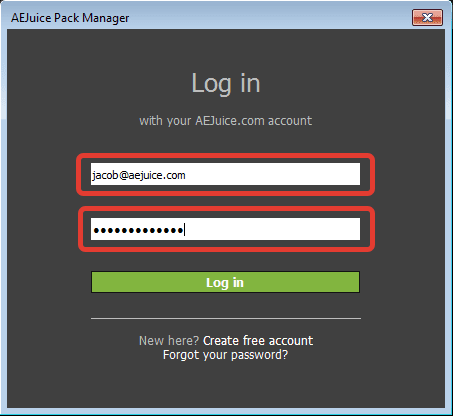
Install & activate products purchased at videohive.net:
1. Right click on the box – Activate.
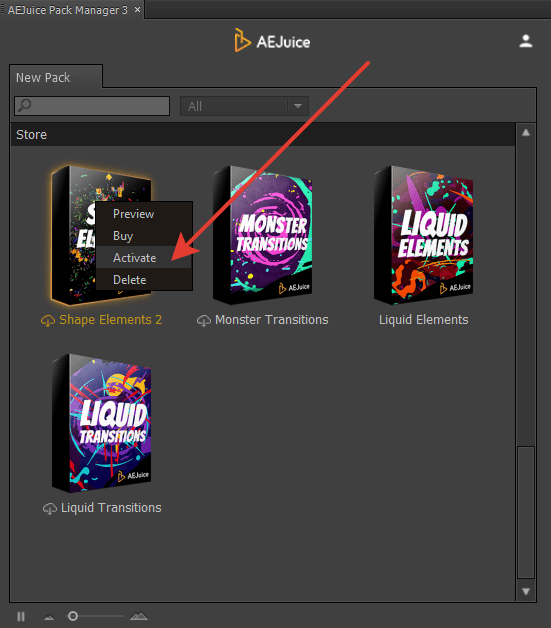
2. Click on Videohive.
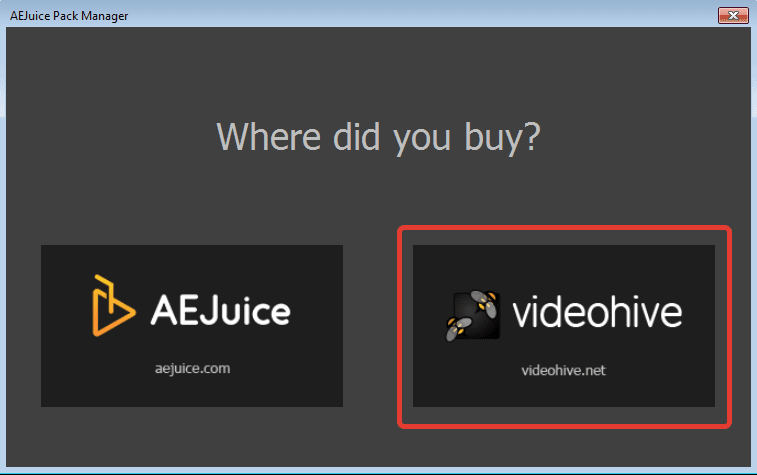
3. Paste your purchase code and press Activate.
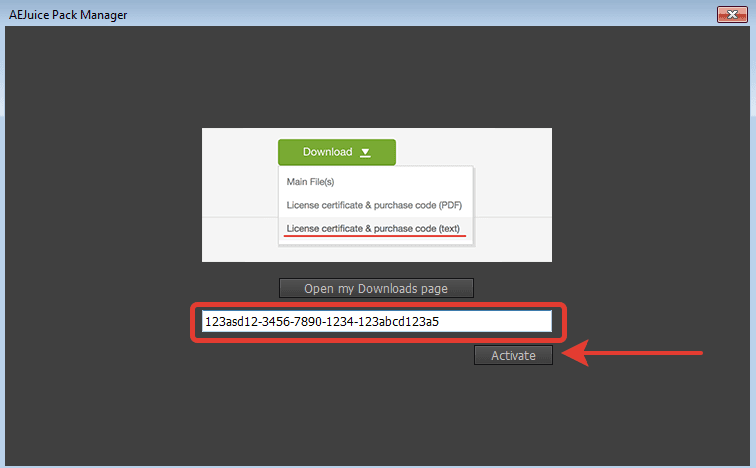
Where do I find my purchase code?
Experiencing an issue with an automatic download? Try manual installation.





