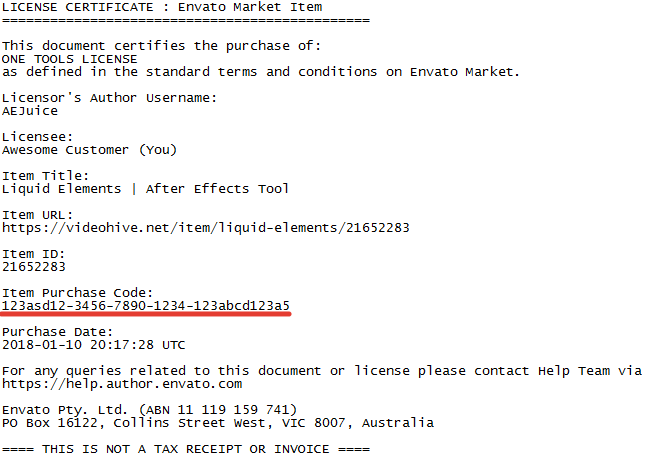This instruction will show how can you find the code in videohive. It applies ONLY to purchases from Videohive (videohive.net).
Purchases from aejuice.com do NOT need a purchase code. Please see this article on how to activate your product.
To get your purchase code from videohive.net:
1. Open the Downloads page (you must be logged in).
2. Click the ‘Download’ button.
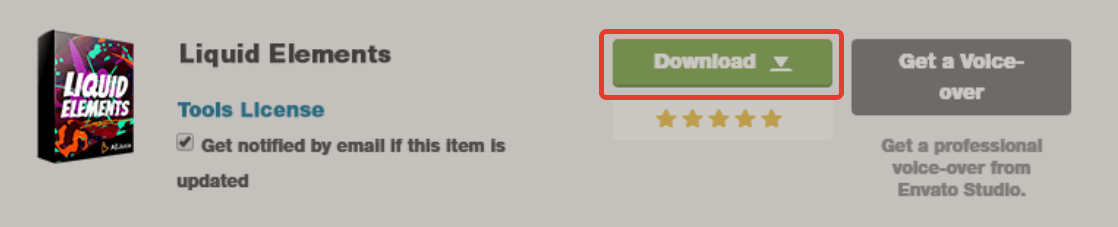
3. Select ‘License certificate and purchase code (text)’.
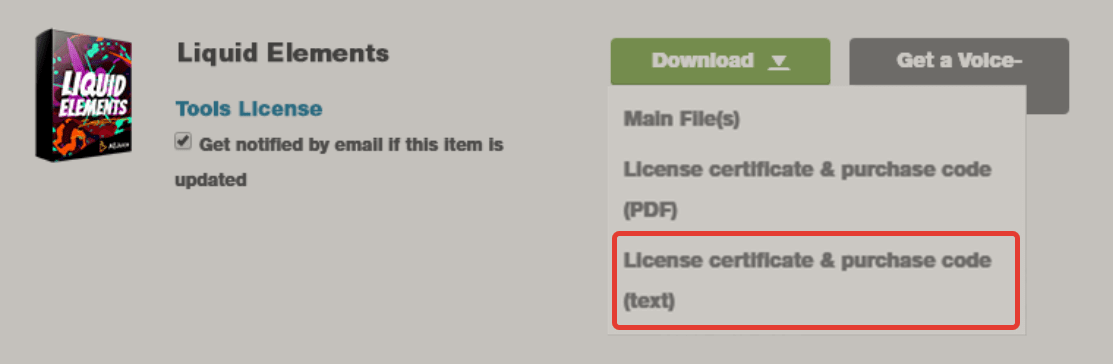
4. Open the downloaded file and copy the key from the ‘Item Purchase Code’.