Press Account icon – “Log out”
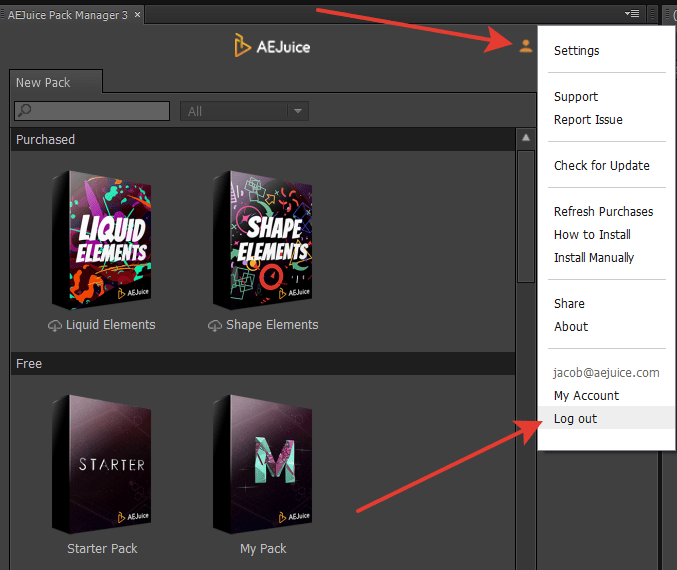
or go to Manage Computers page and press “Revoke” near the computer.
Once you exceed the limit AEJuice can log out computers automatically so you do not need to worry about logging out.
Press Account icon – “Log out”
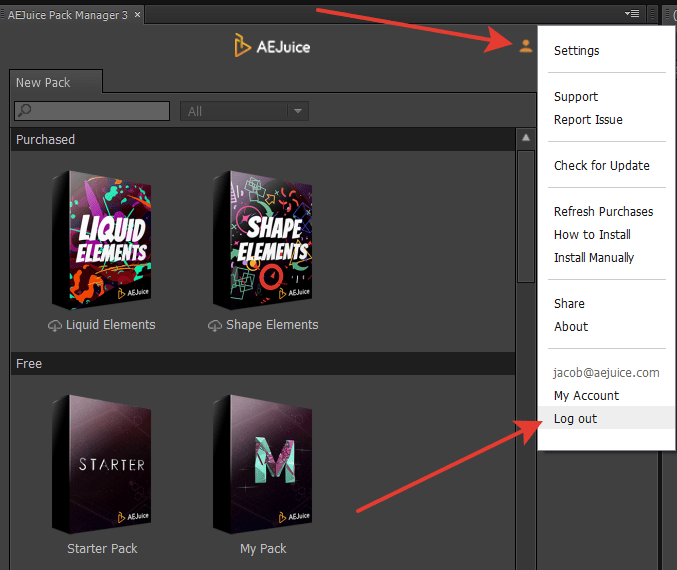
or go to Manage Computers page and press “Revoke” near the computer.
Once you exceed the limit AEJuice can log out computers automatically so you do not need to worry about logging out.









