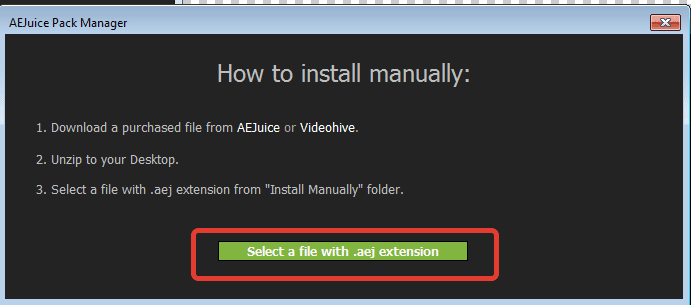If you purchase is not downloading or you can’t install the product automatically, please try install manually:
- Download and unzip the purchased file from AEJuice, Videohive or Google Drive.
- Press Account icon – Install Manually.
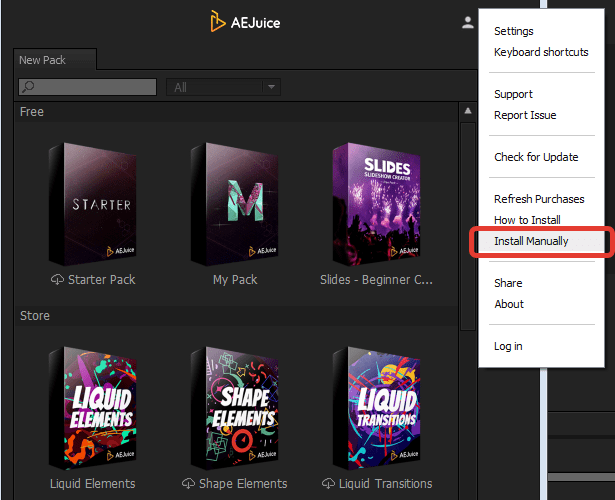
3. Select the file with an .aej extension.