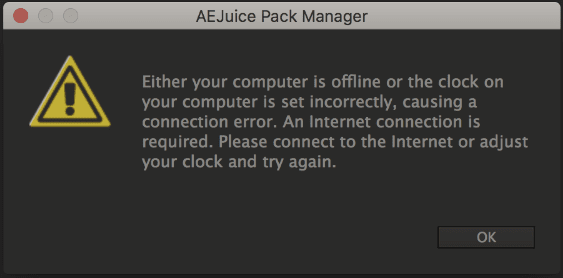
If you see the error “Either your computer is offline or the clock on your computer is set incorrectly, causing a connection error. An Internet connection is required. Please connect to the Internet or adjust your clock and try again.” – follow steps below to fix it.
Windows solution
1. Close After Effects
2. Download and install the latest plug-in at https://aejuice.com
3. Open C:\Users\<username>\AppData\Roaming\AEJuice\Pack Manager folder
4. Delete packmanager3.dat and packmanager3.prd files
Mac solution
1. Close After Effects
2. Download and install the latest plug-in at https://aejuice.com
3. Press Go – Library in Finder and open Library/
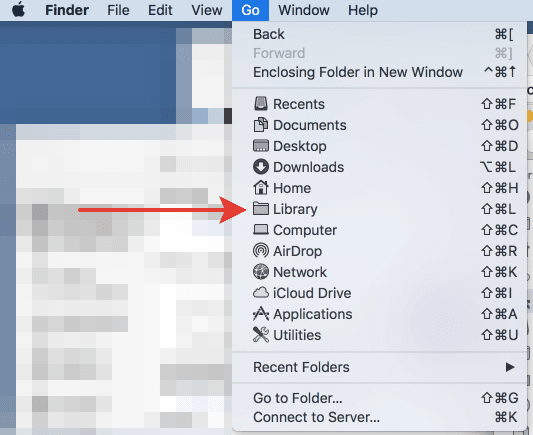
4. Delete packmanager3.dat and packmanager3.prd files
Solution 2
If nothing from above has helped, try to change your Wi-Fi network. Hotels, airports, or other public places can block access to a range of websites.





